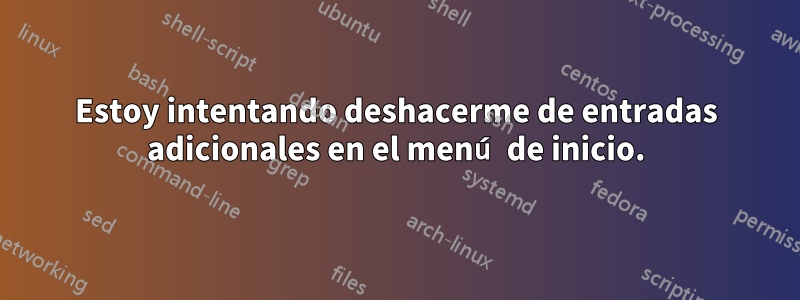
Intento eliminar la entrada a continuación pero no se encuentra la respuesta. Luego actualizo grub y ve las entradas. Ayuda
luisc@luisc-OptiPlex-GX280:~$ sudo apt-get purge linux-image-2.6.38-13
Reading package lists... Done
Building dependency tree
Reading state information... Done
E: Unable to locate package linux-image-2.6.38-13
E: Couldn't find any package by regex 'linux-image-2.6.38-13'
luisc@luisc-OptiPlex-GX280:~$ sudo update-grub
Generating grub.cfg ...
Found linux image: /boot/vmlinuz-3.0.0-16-generic
Found initrd image: /boot/initrd.img-3.0.0-16-generic
Found linux image: /boot/vmlinuz-2.6.38-13-generic
Found initrd image: /boot/initrd.img-2.6.38-13-generic
Found linux image: /boot/vmlinuz-2.6.35-31-generic
Found initrd image: /boot/initrd.img-2.6.35-31-generic
Found memtest86+ image: /boot/memtest86+.bin
Found Windows Vista (loader) on /dev/sda1
Found Ubuntu 10.10 (10.10) on /dev/sda11
Found Ubuntu 11.10 (11.10) on /dev/sda9
done
Probé el comando sugerido y esto es lo que obtengo.
luisc@luisc-OptiPlex-GX280:~$ sudo apt-get purge linux-image-2.6.38-13-generic
[sudo] password for luisc:
Reading package lists... Done
Building dependency tree
Reading state information... Done
E: Unable to locate package linux-image-2.6.38-13-generic
E: Couldn't find any package by regex 'linux-image-2.6.38-13-generic'
luisc@luisc-OptiPlex-GX280:~$
Respuesta1
Deberá utilizar el nombre completo del paquete en la purgelínea de comando; le falta el -genericsufijo.
Esto debería funcionar:
sudo apt-get purge linux-image-2.6.38-13-generic


