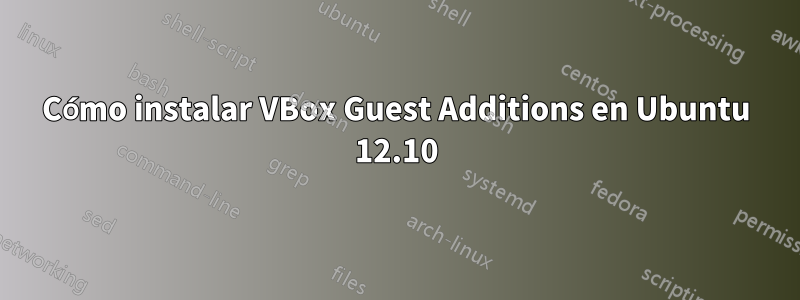
No se pueden instalar VBox Guest Additions en Ubuntu. Muestra algún problema con el encabezado de Linux. PD: estoy usando ubuntu 12.10 invitado en Windows8 Host. Cuando intenté instalarlo, obtuve lo siguiente: -
Verifying archive integrity... All good.
Uncompressing VirtualBox 4.2.10 Guest Additions for Linux..........
VirtualBox Guest Additions installer
Removing installed version 4.2.10 of VirtualBox Guest Additions...
Removing existing VirtualBox non-DKMS kernel modules ...done.
Building the VirtualBox Guest Additions kernel modules
The headers for the current running kernel were not found. If the following
module compilation fails then this could be the reason.
Building the main Guest Additions module ...fail!
(Look at /var/log/vboxadd-install.log to find out what went wrong)
Doing non-kernel setup of the Guest Additions ...done.
Installing the Window System drivers
Installing X.Org Server 1.13 modules ...done.
Setting up the Window System to use the Guest Additions ...done.
You may need to restart the hal service and the Window System (or just restart
the guest system) to enable the Guest Additions.
Installing graphics libraries and desktop services components ...done.
Press Return to close this window...
Respuesta1
Para instalar VirtualBox Guest Additions correctamente, necesita el linux-headers-genericpaquete, que se puede encontrar en el Centro de software. Si no aparece después de escribirlo, haga clic en la esquina inferior izquierda donde dice "Mostrar elementos técnicos", entonces debería enumerarlo. Instale el paquete.
Alternativamente, puede ir al sitio de paquetes de Ubuntu.Aquí(Para Ubuntu de 64 bits). Si tienes Ubuntu de 32 bits, ve a este enlaceAquí. Independientemente del enlace que haga clic, haga clic en "quantal" y descargue el paquete. Haga doble clic en el paquete descargado e instálelo.
De cualquier manera (una vez hecho esto), ahora puedes instalar VirtualBox Guest Additions sin problemas.
Espero que esto ayude.
Respuesta2
Si estás en una distribución basada en Debian y eres un tonto como la mayoría de nosotros que usamos Linux, también puedes simplemente abrir una ventana de terminal y escribir:
(sudo) apt-get install linux-headers-generic
Lo hice de esta manera porque no aparecía en el centro de software por algún motivo (y no pude encontrar la Show Technical Itemsopción que mencionó Vikramjeet).
Respuesta3
Tuve un problema similar en Ubuntu 14.04 Desktop con VirtualBox 4.3.10.
Cuando lo ejecuto, ls -al /sbin/mount*muestra que /sbin/mount.vboxsfhay un enlace simbólico /usr/lib/VBoxGuestAdditions/mount.vboxsfque no existe. Después de hurgar un poco, las VBoxGuestAdditions se instalan en/opt/VBoxGuestAdditions-4.3.10/lib/VBoxGuestAdditions/
sudo ln -s /opt/VBoxGuestAdditions-4.3.10/lib/VBoxGuestAdditions /usr/lib/VBoxGuestAdditions
Esto me arregló las carpetas compartidas.


