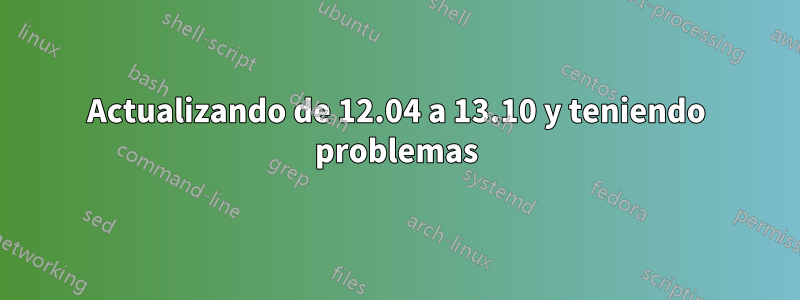
No sabía que había una actualización y estaba planeando preguntar sobre mis problemas con las citas, pero soy un poco vago. De todos modos tengo un triángulo rojo con un signo de exclamación al lado y si hago clic en él me dice que
The update information is outdated. This maybe caused by network problems or by a repository that is no longer available. Please update manually by clicking on this icon and then selecting 'check for updates' and check if some of the listed repositories fail."
Lo hago y obtengo esto del administrador de actualizaciones.
W:Failed to fetch cdrom://Ubuntu 12.04.3 LTS _Precise Pangolin_ - Release amd64 (20130820.1)/dists/precise/main/binary-i386/Packages Please use apt-cdrom to make this CD-ROM recognized by APT. apt-get update cannot be used to add new CD-ROMs
W:Failed to fetch cdrom://Ubuntu 12.04.3 LTS _Precise Pangolin_ - Release amd64 (20130820.1)/dists/precise/restricted/binary-i386/Packages Please use apt-cdrom to make this CD-ROM recognized by APT. apt-get update cannot be used to add new CD-ROMs
E:Some index files failed to download. They have been ignored, or old ones used instead.
Me gustaría solucionar este problema y actualizar a la versión más reciente de Ubuntu.
Respuesta1
- Abra una terminal.
Tipo
sudo software-properties-gtkPresione ENTRAR.
- Desmarque TODO en la categoría "Instalable desde CDROM/DVD".
Cierra esa ventana y escribe esto en la terminal"
sudo apt-get updateDespués de que se complete, escriba terminal
sudo apt-get dist-upgrade¡Disfruta de Ubuntu!
Editar: lo hizo más simple y rápido.


