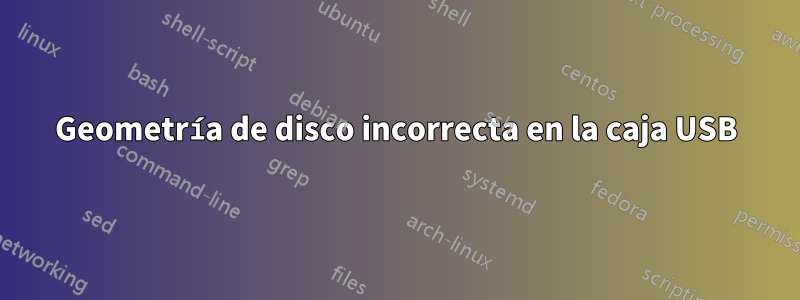
Tengo un disco sata formateado en un NAS que lo uso en linux raid 1.
Quité el disco del NAS y lo monté internamente en una PC con Linux.
Linux reconoce correctamente el disco y puedo ensamblar el raid y montar particiones.
fdisk correctamente dame:
root@ubuntu:/home/ubuntu# fdisk -l /dev/sde
Disk /dev/sde: 1000.2 GB, 1000204886016 bytes
255 heads, 63 sectors/track, 121601 cylinders, total 1953525168 sectors
Units = sectors of 1 * 512 = 512 bytes
Sector size (logical/physical): 512 bytes / 512 bytes
I/O size (minimum/optimal): 512 bytes / 512 bytes
Disk identifier: 0x00000000
Device Boot Start End Blocks Id System
/dev/sde1 2048 4196351 2097152 fd Linux raid autodetect
/dev/sde2 5244928 1953497087 974126080 fd Linux raid autodetect
/dev/sde3 4196352 5244927 524288 fd Linux raid autodetect
El problema es que necesito usarlo dentro de un gabinete externo USB sata. He instalado el mismo disco en el gabinete externo y conecto el USB a la PC con Linux. Pero ahora fdisk informa una geometría de disco incorrecta:
root@ubuntu:/home/ubuntu# fdisk -l /dev/sde
Disk /dev/sde: 33 MB, 33348608 bytes
2 heads, 32 sectors/track, 1017 cylinders, total 65134 sectors
Units = sectors of 1 * 512 = 512 bytes
Sector size (logical/physical): 512 bytes / 512 bytes
I/O size (minimum/optimal): 512 bytes / 512 bytes
Disk identifier: 0x00000000
Device Boot Start End Blocks Id System
/dev/sde1 2048 4196351 2097152 fd Linux raid autodetect
/dev/sde2 5244928 1953497087 974126080 fd Linux raid autodetect
/dev/sde3 4196352 5244927 524288 fd Linux raid autodetect
Partition table entries are not in disk order
Y no puedo ensamblar la incursión ni montar las particiones.
¿Cómo puedo solucionar esto?
Gracias


