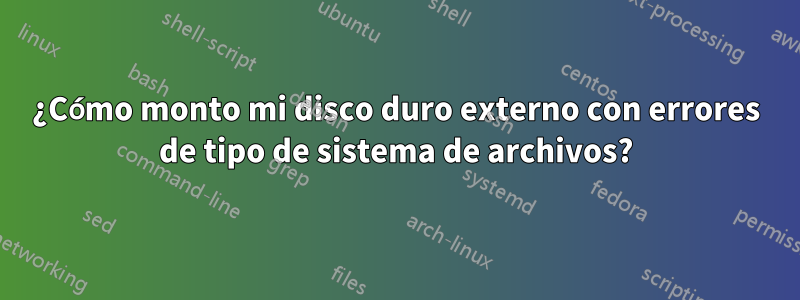
Soy un usuario relativamente nuevo de Ubuntu y tengo dificultades para montar mi disco duro externo de 2 TB. Cuando instalé Linux por primera vez, mi disco duro externo funcionaba bien, sin embargo, dejó de funcionar y tengo muchos archivos importantes allí que necesito.
Antes, mi disco duro se montaba automáticamente y no me preocupaba. Ahora, sin embargo, no se monta automáticamente y cuando intento montarlo manualmente sigo encontrando errores de tipo de sistema de archivos que parece que no puedo superar.
A continuación se muestran imágenes que representan mi proceso paso a paso de cómo intento montar mi disco duro junto con los errores que recibo. Si alguien tiene alguna idea de qué estoy haciendo mal o cómo corregir el problema, se lo agradecería mucho.
Paso 1) Asegúrese de que la computadora reconozca mi disco duro externo.
pj@PJ:~$ dmesg
...
[ 5790.367910] scsi 7:0:0:0: Direct-Access WD My Passport 0748 1022 PQ: 0 ANSI: 6
[ 5790.368278] scsi 7:0:0:1: Enclosure WD SES Device 1022 PQ: 0 ANSI: 6
[ 5790.370122] sd 7:0:0:0: Attached scsi generic sg2 type 0
[ 5790.370310] ses 7:0:0:1: Attached Enclosure device
[ 5790.370462] ses 7:0:0:1: Attached scsi generic sg3 type 13
[ 5792.971601] sd 7:0:0:0: [sdb] 3906963456 512-byte logical blocks: (2.00 TB/1.81 TiB)
[ 5792.972148] sd 7:0:0:0: [sdb] Write Protect is off
[ 5792.972162] sd 7:0:0:0: [sdb] Mode Sense: 47 00 10 08
[ 5792.972591] sd 7:0:0:0: [sdb] No Caching mode page found
[ 5792.972605] sd 7:0:0:0: [sdb] Assuming drive cache: write through
[ 5792.975235] sd 7:0:0:0: [sdb] No Caching mode page found
[ 5792.975249] sd 7:0:0:0: [sdb] Assuming drive cache: write through
[ 5792.987504] sdb: sdb1
[ 5792.988900] sd 7:0:0:0: [sdb] No Caching mode page found
[ 5792.988911] sd 7:0:0:0: [sdb] Assuming drive cache: write through
[ 5792.988920] sd 7:0:0:0: [sdb] Attached SCSI disk
Paso 2) Verifique si se montó correctamente (no es así)
pj@PJ:~$ df -ah
Filesystem Size Used Avail Use% Mounted on
/dev/sda1 682G 3.9G 644G 1% /
proc 0 0 0 - /proc
sysfs 0 0 0 - /sys
none 0 0 0 - /sys/fs/fuse/connections
none 0 0 0 - /sys/kernel/debug
none 0 0 0 - /sys/kernel/security
udev 2.9G 4.0K 2.9G 1% /dev
devpts 0 0 0 - /dev/pts
tmpfs 1.2G 928K 1.2G 1% /run
none 5.0M 0 5.0M 0% /run/lock
none 2.9G 156K 2.9G 1% /run/shm
gvfs-fuse-daemon 0 0 0 - /home/pj/.gvfs
Paso 3) Intente montar manualmente usando NTFS y VFAT (tanto como SDB como SDB1)
pj@PJ:~$ sudo mount /dev/sdb /media/Passport/
NTFS signature is missing.
Failed to mount '/dev/sdb': Invalid argument
The device '/dev/sdb' doesn't seem to have a valid NTFS.
Maybe the wrong device is used? Or the whole disk instead of a
partition (e.g. /dev/sda, not /dev/sda1)? Or the other way around?
pj@PJ:~$ sudo mount /dev/sdb1 /media/Passport/
NTFS signature is missing.
Failed to mount '/dev/sdb1': Invalid argument
The device '/dev/sdb1' doesn't seem to have a valid NTFS.
Maybe the wrong device is used? Or the whole disk instead of a
partition (e.g. /dev/sda, not /dev/sda1)? Or the other way around?
pj@PJ:~$ sudo mount -t ntfs /dev/sdb /media/Passport/
NTFS signature is missing.
Failed to mount '/dev/sdb': Invalid argument
The device '/dev/sdb' doesn't seem to have a valid NTFS.
Maybe the wrong device is used? Or the whole disk instead of a
partition (e.g. /dev/sda, not /dev/sda1)? Or the other way around?
pj@PJ:~$ sudo mount -t vfat /dev/sdb /media/Passport/
mount: wrong fs type, bad option, bad superblock on /dev/sdb,
missing codepage or helper program, or other error
In some cases useful info is found in syslog - try
dmesg | tail or so
pj@PJ:~$ sudo mount -t ntfs /dev/sdb1 /media/Passport/
NTFS signature is missing.
Failed to mount '/dev/sdb1': Invalid argument
The device '/dev/sdb1' doesn't seem to have a valid NTFS.
Maybe the wrong device is used? Or the whole disk instead of a
partition (e.g. /dev/sda, not /dev/sda1)? Or the other way around?
pj@PJ:~$ sudo mount -t vfat /dev/sdb1 /media/Passport/
mount: wrong fs type, bad option, bad superblock on /dev/sdb1,
missing codepage or helper program, or other error
In some cases useful info is found in syslog - try
dmesg | tail or so
Respuesta1
Cómo montar un sistema de archivos NTFS en Linux
descargar ntfs 3gusando el comando wget desde la terminal.
tar -xvf ntfs-3g_ntfsprogs-2013.1.13.tgz
cd ntfs-3g_ntfsprogs-2013.1.13.tgz
./configure
make
make install
sudo mount -t ntfs-3g /dev/sdb1 /mnt/ntfs HDD
Entrada fstab para montaje permanente después del reinicio
sudo vim /etc/fstab
/dev/sda1 /mnt/ntfs HDD ntfs-3g defaults 0 0
Ingrese la entrada fstab por fin


