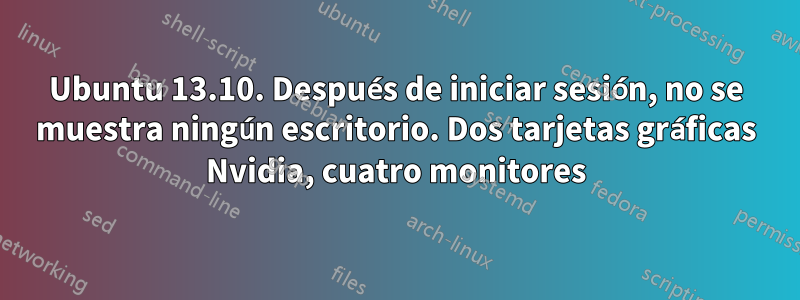
Estoy trabajando en un problema con mi instalación de Ubuntu 13.10. Estoy intentando poner en funcionamiento 4 monitores, pero tengo algunos problemas. Hasta ahora, instalé y actualicé los controladores NVIDIA más recientes (331.20). Inicialmente, X no arrancaba (después de la instalación), así que reemplacé mi xorg.conf con xorg.conf.failsafe. Esto solucionó el problema, pero luego intenté habilitar los otros 2 monitores (otra tarjeta de video) y xorg no se inicia nuevamente (después de iniciar sesión, no hay escritorio). Soy bastante nuevo en Linux, pero no soy un completo principiante, pero todavía no me siento cómodo hurgando demasiado por mi cuenta para solucionar problemas...
lspci -nn | grepVGA:
03:00.0 VGA compatible controller [0300]: NVIDIA Corporation GF110 [GeForce GTX 570 Rev. 2] [10de:1086] (rev a1)
05:00.0 VGA compatible controller [0300]: NVIDIA Corporation GF110 [GeForce GTX 580] [10de:1080] (rev a1)
Parece que la herramienta de configuración de nvidia no genera un buen archivo xorg.conf. Aquí lo tienes:
# nvidia-settings: X configuration file generated by nvidia-settings
# nvidia-settings: version 331.20 (buildmeister@swio-display-x86-rhel47-05) Wed Oct 30 18:20:32 PDT 2013
Section "ServerLayout"
Identifier "Default Layout"
Screen 0 "Screen0" 0 0
Screen 1 "Screen1" RightOf "Screen0"
InputDevice "Keyboard0" "CoreKeyboard"
InputDevice "Mouse0" "CorePointer"
Option "Xinerama" "1"
EndSection
...
Section "Monitor"
Identifier "Configured Monitor"
EndSection
Section "Monitor"
Identifier "Monitor0"
VendorName "Unknown"
ModelName "SHARP HDMI"
HorizSync 15.0 - 68.0
VertRefresh 55.0 - 76.0
EndSection
Section "Monitor"
Identifier "Monitor1"
VendorName "Unknown"
ModelName "Samsung SyncMaster"
HorizSync 0.0 - 0.0
VertRefresh 0.0
EndSection
Section "Device"
Identifier "Configured Video Device"
Driver "vesa"
EndSection
Section "Device"
Identifier "Device0"
Driver "nvidia"
VendorName "NVIDIA Corporation"
BoardName "GeForce GTX 570"
BusID "PCI:3:0:0"
EndSection
Section "Device"
Identifier "Device1"
Driver "nvidia"
VendorName "NVIDIA Corporation"
BoardName "GeForce GTX 580"
BusID "PCI:5:0:0"
EndSection
Section "Screen"
Identifier "Default Screen"
Device "Configured Video Device"
Monitor "Configured Monitor"
EndSection
Section "Screen"
Identifier "Screen0"
Device "Device0"
Monitor "Monitor0"
DefaultDepth 24
Option "Stereo" "0"
Option "nvidiaXineramaInfoOrder" "DFP-1"
Option "metamodes" "HDMI-0: nvidia-auto-select +640+0, DVI-I-3: nvidia-auto-select +0+1080"
Option "SLI" "Off"
Option "MultiGPU" "Off"
Option "BaseMosaic" "off"
SubSection "Display"
Depth 24
EndSubSection
EndSection
Section "Screen"
Identifier "Screen1"
Device "Device1"
Monitor "Monitor1"
DefaultDepth 24
Option "Stereo" "0"
Option "metamodes" "DVI-I-2: nvidia-auto-select +0+0"
Option "SLI" "Off"
Option "MultiGPU" "Off"
Option "BaseMosaic" "off"
SubSection "Display"
Depth 24
EndSubSection
EndSection
Section "Extensions"
Option "Composite" "Disable"
EndSection
Respuesta1
no hay soporte para 2d en 13.04/10 si deseas hacer 2 tarjetas de video, sugeriría 12.04/10 ya que todavía tenía soporte para 2d.
Respuesta2
Tengo exactamente el mismo problema en este momento y me he estado arrancando el pelo intentando que funcione.
Tengo:
- Ubuntu 13.10 de 64 bits
- 2 tarjetas nVidia NVS300
- 319,60 controladores nVidia
Recomiendo usar solo dos pantallas (en el mismo adaptador) con TwinView habilitado y olvidarse de la tercera pantalla por ahora. Eso es lo que he hecho con la esperanza de que algo cambie pronto y haga posibles múltiples pantallas en múltiples adaptadores nVidia.


