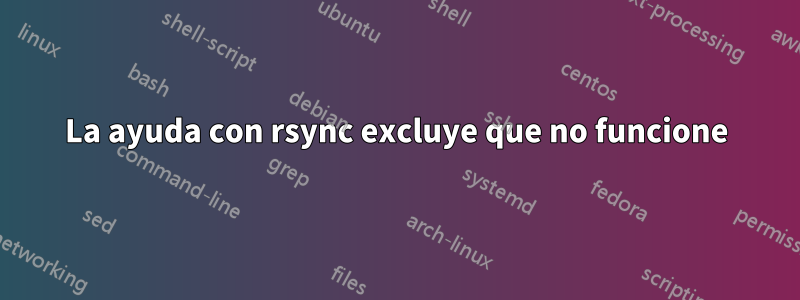
Estoy intentando configurar rsync para mantener actualizada una imagen en mi disco externo. Tengo 4 particiones con las que lidiar: /, /boot, /home, /usr. Quiero montar cada uno por turno y sincronizarlos con la unidad interna. Un problema que tengo es que los archivos excluidos no se excluyen. He experimentado con algunos patrones pero ninguno funciona. Estoy configurando el patrón de exclusión relativo a la fuente pero no funciona.
Este fragmento de registro de /home/ sync muestra los archivos excluidos que se están copiando:
--begin snippet--
backing up /home/ via rsync to: /media/Ubuntu_Backup...
sudo rsync -a -x -i -h -v -A -X -H --delete --inplace --numeric-ids --compare-dest=./ -n --exclude='*/lost+found/**' --exclude='*/Downloads/**' --exclude='*/.cache/**' --exclude='*/.thumbnails' --exclude='*/.mozilla/firefox/*.default/Cache' /home/ /media/Ubuntu_Backup
sending incremental file list
.d..t...... kmiller/
>f..t...... kmiller/.vim_mru_files
>f.st...... kmiller/.viminfo
>f.st...... kmiller/.zsh_history
>f.st...... kmiller/backup.log
>f.st...... kmiller/cron.log
.d..t...... kmiller/.cache/google-chrome-beta/Default/Cache/
*deleting kmiller/.cache/google-chrome-beta/Default/Cache/f_000806
>f..t...... kmiller/.cache/google-chrome-beta/Default/Cache/data_0
>f..t...... kmiller/.cache/google-chrome-beta/Default/Cache/data_1
>f..t...... kmiller/.cache/google-chrome-beta/Default/Cache/data_2
>f..t...... kmiller/.cache/google-chrome-beta/Default/Cache/data_3
>f+++++++++ kmiller/.cache/google-chrome-beta/Default/Cache/f_00080a
>f+++++++++ kmiller/.cache/google-chrome-beta/Default/Cache/f_00080b
>f+++++++++ kmiller/.cache/google-chrome-beta/Default/Cache/f_00080c
>f+++++++++ kmiller/.cache/google-chrome-beta/Default/Cache/f_00080d
>f+++++++++ kmiller/.cache/google-chrome-beta/Default/Cache/f_00080e
--end of snippet--
El otro problema que estaba teniendo es que rsync estaba creando una estructura de directorio duplicado dentro del directorio de destino, es decir, un directorio /usr/ dentro de /usr en el destino. --compare-dest=./ pareció detener eso, pero no entiendo completamente por qué.
Este es el script que estoy desarrollando para hacer el trabajo:
#!/usr/bin/zsh
typeset -A FILESYSTEMS
typeset -A NAMES
MOUNTPOINT='/media/Ubuntu_Backup'
LOGFILE='/home/kmiller/backup.log'
OPTIONS=('-a') #archive
OPTIONS+=('-x') #don't cross file system boundaries
OPTIONS+=('-i') #itemize changes
OPTIONS+=('-h') #human readable output
OPTIONS+=('-v') #verbose
OPTIONS+=('-A') #preserve ACLS
OPTIONS+=('-X') #preserve extended attributes
OPTIONS+=('-H') #preserve hard links
OPTIONS+=('--delete') #delete extraneous
OPTIONS+=('--inplace') #update files directly (faster - no building temp copies)
OPTIONS+=('--numeric-ids') #no translation of UID,GID - needed for proper restores
OPTIONS+=('--compare-dest=./') #
OPTIONS+=('-n') #dry run
FILESYSTEMS=('/' '/dev/sdb6')
FILESYSTEMS+=('/boot/' '/dev/sdb1')
FILESYSTEMS+=('/usr/' '/dev/sdb8')
FILESYSTEMS+=('/home/' '/dev/sdb7')
ROOTEXCLUDES=("--exclude='boot/*'")
ROOTEXCLUDES+=("--exclude='usr/*'")
ROOTEXCLUDES+=("--exclude='home/*'")
ROOTEXCLUDES+=("--exclude='dev/*'")
ROOTEXCLUDES+=("--exclude='proc/*'")
ROOTEXCLUDES+=("--exclude='sys/*'")
ROOTEXCLUDES+=("--exclude='tmp/*'")
ROOTEXCLUDES+=("--exclude='run/*'")
ROOTEXCLUDES+=("--exclude='mnt/*'")
ROOTEXCLUDES+=("--exclude='media/*'")
ROOTEXCLUDES+=("--exclude='lost+found/*'")
ROOTEXCLUDES+=("--exclude='etc/fstab'")
BOOTEXCLUDES=("--exclude='lost+found/*'")
BOOTEXCLUDES+=("--exclude='grub/grub.cfg'")
USREXCLUDES=("--exclude='lost+found/*'")
HOMEEXCLUDES=("--exclude='*/lost+found/*'")
HOMEEXCLUDES+=("--exclude='*/Downloads/*'")
HOMEEXCLUDES+=("--exclude='*/.cache'")
HOMEEXCLUDES+=("--exclude='*/.thumbnails'")
NAMES=('/' 'ROOT' '/boot/' 'BOOT' '/usr/' 'USR' '/home/' 'HOME')
is_mounted () {
mount | grep "$1" || return 1
return 0
}
if [[ ! -d $MOUNTPOINT ]];then
echo "creating $MOUNTPOINT..."
sudo mkdir $MOUNTPOINT || {echo "$0 failed - Problem creating mount dir: $MOUNTPOINT" && exit;}
fi
rm -rf $LOGFILE
#unmount any target backup partitons if they happen to be mounted
for FS in ${(k)FILESYSTEMS};do
if is_mounted ${FILESYSTEMS[$FS]};then
sudo umount ${FILESYSTEMS[$FS]} || {echo "$0 - Problem unmounting: $MOUNTPOINT" && exit;}
fi
done
echo -e "\nStarting partition backups..."
for FS in ${(k)FILESYSTEMS};do
EXCLUDES=$(eval echo \$${NAMES[${FS}]}EXCLUDES)
echo "-------------------------------------------------------"
echo "mounting ${FS} partition: ${FILESYSTEMS[$FS]}..."
sudo mount ${FILESYSTEMS[$FS]} $MOUNTPOINT || {echo "$0 - Problem mounting: ${FILESYSTEMS[$FS]} $MOUNTPOINT" && exit;}
echo "backing up ${FS} via rsync to: $MOUNTPOINT..." | tee -a $LOGFILE 2>&1
echo "sudo rsync ${OPTIONS} ${EXCLUDES} ${FS} /media/Ubuntu_Backup" >> ${LOGFILE} 2>&1
eval sudo rsync ${OPTIONS} ${EXCLUDES} ${FS} /media/Ubuntu_Backup >> ${LOGFILE} 2>&1 || {echo -e "WARNING: rsync returned an error: $rc\nSee backup.out for details!" && exit;}
df ${FILESYSTEMS[$FS]} | tee -a $LOGFILE 2>&1
echo "unmounting ${FILESYSTEMS[$FS]}"
sleep 2
sudo umount ${FILESYSTEMS[$FS]} || {echo "$0 failed - Problem unmounting partition: ${FILESYSTEMS[$FS]}" && exit;}
done
echo -e "Finished partition backups...\n"
Cualquier consejo/idea es bienvenido...
Respuesta1
Después de hacer más pruebas, me di cuenta de que si ejecutaba el comando rsync generado en el script en la línea de comando, funciona perfectamente. Por lo tanto, sólo puedo asumir que hay algún problema con la expansión o interpretación dentro del entorno de secuencias de comandos que no entiendo completamente. La solución es evaluar el comando rsync y edité la publicación original para reflejar eso.


