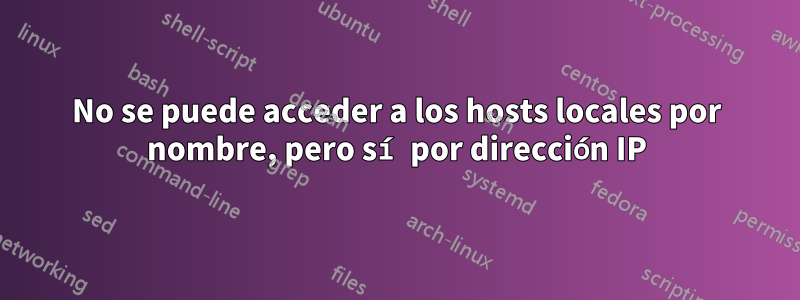
Soy nuevo en Ubuntu y novato en redes. No puedo acceder a los hosts de la red local por su nombre desde mi servidor 13.10 (sin GUI) recién instalado. No está configurado como servidor DHCP. Utilizo un Netgear R6300v2 para el servidor DHCP.
Puedo enviar SSH al servidor por nombre (unix3) desde Winpro7 (192.163.1.3) desde la sesión SSH: puedo hacer ping a Google.com. No puedo hacer ping a WinPro7. Puedo hacer ping a 192.168.1.3 (WinPro7). dhclient está ejecutando ifconfig. bien ?
Aquí está el registro de la sesión SSH donde intenté obtener toda la información relevante.
=~=~=~=~=~=~=~=~=~=~=~= PuTTY log 2014.02.01 09:49:39 =~=~=~=~=~=~=~=~=~=~=~=
Using username "frank".
frank@unix3's password:
Welcome to Ubuntu 13.10 (GNU/Linux 3.11.0-15-generic i686)
* Documentation: https://help.ubuntu.com/
System information as of Sat Feb 1 09:51:41 EST 2014
System load: 0.04 Processes: 95
Usage of /: 1.4% of 120.70GB Users logged in: 1
Memory usage: 2% IP address for eth0: 192.168.1.22
Swap usage: 0%
Graph this data and manage this system at:
https://landscape.canonical.com/
Last login: Sat Feb 1 09:51:41 2014 from 192.168.1.3
frank@unix3:~$ ping google.com -c3
PING google.com (74.125.226.227) 56(84) bytes of data.
64 bytes from lga15s29-in-f3.1e100.net (74.125.226.227): icmp_seq=1 ttl=53 time=50.0 ms
64 bytes from lga15s29-in-f3.1e100.net (74.125.226.227): icmp_seq=2 ttl=53 time=36.5 ms
64 bytes from lga15s29-in-f3.1e100.net (74.125.226.227): icmp_seq=3 ttl=53 time=36.0 ms
--- google.com ping statistics ---
3 packets transmitted, 3 received, 0% packet loss, time 2009ms
rtt min/avg/max/mdev = 36.022/40.863/50.033/6.489 ms
frank@unix3:~$ ping WinPro7 -c3
ping: unknown host WinPro7
frank@unix3:~$ ping 192.168.1.3 -c3
PING 192.168.1.3 (192.168.1.3) 56(84) bytes of data.
64 bytes from 192.168.1.3: icmp_seq=1 ttl=128 time=0.918 ms
64 bytes from 192.168.1.3: icmp_seq=2 ttl=128 time=0.467 ms
64 bytes from 192.168.1.3: icmp_seq=3 ttl=128 time=0.422 ms
--- 192.168.1.3 ping statistics ---
3 packets transmitted, 3 received, 0% packet loss, time 2007ms
rtt min/avg/max/mdev = 0.422/0.602/0.918/0.224 ms
frank@unix3:~$ ifconfig /-a
eth0 Link encap:Ethernet HWaddr 00:15:5d:01:04:3d
inet addr:192.168.1.22 Bcast:192.168.1.255 Mask:255.255.255.0
inet6 addr: fe80::215:5dff:fe01:43d/64 Scope:Link
UP BROADCAST RUNNING MULTICAST MTU:1500 Metric:1
RX packets:4883 errors:0 dropped:0 overruns:0 frame:0
TX packets:1848 errors:0 dropped:0 overruns:0 carrier:0
collisions:0 txqueuelen:1000
RX bytes:802381 (802.3 KB) TX bytes:169483 (169.4 KB)
lo Link encap:Local Loopback
inet addr:127.0.0.1 Mask:255.0.0.0
inet6 addr: ::1/128 Scope:Host
UP LOOPBACK RUNNING MTU:65536 Metric:1
RX packets:24 errors:0 dropped:0 overruns:0 frame:0
TX packets:24 errors:0 dropped:0 overruns:0 carrier:0
collisions:0 txqueuelen:0
RX bytes:1664 (1.6 KB) TX bytes:1664 (1.6 KB)
frank@unix3:~$ cat /etc/resolv.conf
# Dynamic resolv.conf(5) file for glibc resolver(3) generated by resolvconf(8)
# DO NOT EDIT THIS FILE BY HAND -- YOUR CHANGES WILL BE OVERWRITTEN
nameserver 192.168.1.1
frank@unix3:~$ ps -ef | grep dhclient
root 762 1 0 09:26 ? 00:00:00 dhclient -1 -v -pf /run/dhclient.eth0.pid -lf /var/lib/dhcp/dhclient.eth0.leases eth0
frank 1581 1445 0 09:49 pts/0 00:00:00 grep --color=auto dhclient
frank@unix3:~$ cat /var/lib/dhcp/dhclient.eth0.leases
lease {
interface "eth0";
fixed-address 192.168.1.22;
option subnet-mask 255.255.255.0;
option routers 192.168.1.1;
option dhcp-lease-time 86400;
option dhcp-message-type 5;
option domain-name-servers 192.168.1.1;
option dhcp-server-identifier 192.168.1.1;
renew 5 2014/01/31 22:14:27;
rebind 5 2014/01/31 22:14:27;
expire 5 2014/01/31 22:14:27;
}
lease {
interface "eth0";
fixed-address 192.168.1.22;
option subnet-mask 255.255.255.0;
option routers 192.168.1.1;
option dhcp-lease-time 86400;
option dhcp-message-type 5;
option domain-name-servers 192.168.1.1;
option dhcp-server-identifier 192.168.1.1;
renew 0 2014/02/02 01:43:44;
rebind 0 2014/02/02 11:26:27;
expire 0 2014/02/02 14:26:27;
}
frank@unix3:~$ hostname
unix3
frank@unix3:~$ sudo ufw status
Status: inactive
frank@unix3:~$ sudo netstat -uap
Active Internet connections (servers and established)
Proto Recv-Q Send-Q Local Address Foreign Address State PID/Program name
udp 0 0 *:bootpc *:* 762/dhclient
udp 0 0 192.168.1.25:netbios-ns *:* 833/nmbd
udp 0 0 192.168.1.22:netbios-ns *:* 833/nmbd
udp 0 0 *:netbios-ns *:* 833/nmbd
udp 0 0 192.168.1.2:netbios-dgm *:* 833/nmbd
udp 0 0 192.168.1.2:netbios-dgm *:* 833/nmbd
udp 0 0 *:netbios-dgm *:* 833/nmbd
udp 0 0 *:28567 *:* 762/dhclient
udp6 0 0 [::]:32733 [::]:* 762/dhclient
frank@unix3:~$ exit
logout
Cualquier ayuda sería apreciada
Respuesta1
Terminal abierta:
sudo -H gedit /etc/hosts
agregar192.168.1.3 WinPro7
para que su computadora sepa que esta es la IP para este nombre de host
Respuesta2
Instalar Winbind
sudo apt-get install winbindAgregue WINS al host para resolver la configuración
sudo nano /etc/nsswitch.confAgregar
winsa la línea de hosts, ejemplo:hosts: files wins dns myhostname mdns4_minimal [NOTFOUND=return] mdns4
VerCÓMO: resolver nombres de host CORRECTAMENTE
De otra manera usando Avahi
Instale la herramienta de configuración DNS Avahi en la máquina Ubuntu
sudo apt-get install avahi-dnsconfdInstale Apple Bonjour en una máquina con Windows
http://support.apple.com/downloads/DL999/en_US/BonjourPSSetup.exe
Revisa ahoraping WinPro7.local


