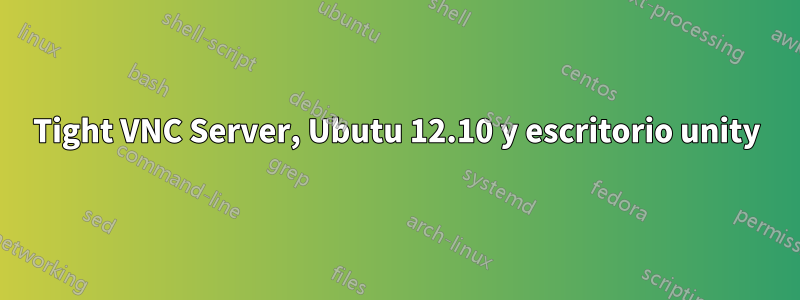
Hice lo siguiente, pero todo lo que aparece en VNC Viewer es una pantalla naranja en blanco, se agradece cualquier ayuda.
apt-get -y install ubuntu-desktop tightvncserveradduser vnc && passwd vncecho "vnc ALL=(ALL) ALL" >> /etc/sudoerssudo -u vnc vncpasswdnano ~/.vnc/xstartupe ingrese lo siguiente:#!/bin/sh # Uncomment the following two lines for normal desktop: unset SESSION_MANAGER . /etc/X11/xinit/xinitrc [ -x /etc/vnc/xstartup ] && exec /etc/vnc/xstartup [ -r $HOME/.Xresources ] && xrdb $HOME/.Xresources xsetroot -solid grey vncconfig -iconic & x-terminal-emulator -geometry 1280x1024+10+10 -ls -title "$VNCDESKTOP Desktop" & #x-window-manager &ahorrar
sudo nano /etc/init.d/vncserver, pegue lo siguiente y luego guarde:#!/bin/sh -e ### BEGIN INIT INFO # Provides: vncserver # Required-Start: networking # Default-Start: 3 4 5 # Default-Stop: 0 6 ### END INIT INFO PATH="$PATH:/usr/bin/" # The Username:Group that will run VNC export USER="vnc" #${RUNAS} # The display that VNC will use DISPLAY="1" # Color depth (between 8 and 32) DEPTH="16" # The Desktop geometry to use. #GEOMETRY="<WIDTH>x<HEIGHT>" #GEOMETRY="800x600" GEOMETRY="1024x768" #GEOMETRY="1280x1024" # The name that the VNC Desktop will have. NAME="my-vnc-server" OPTIONS="-name ${NAME} -depth ${DEPTH} -geometry ${GEOMETRY} :${DISPLAY}" . /lib/lsb/init-functions case "$1" in start) log_action_begin_msg "Starting vncserver for user '${USER}' on localhost:${DISPLAY}" su ${USER} -c "/usr/bin/vncserver ${OPTIONS}" ;; stop) log_action_begin_msg "Stopping vncserver for user '${USER}' on localhost:${DISPLAY}" su ${USER} -c "/usr/bin/vncserver -kill :${DISPLAY}" ;; restart) $0 stop $0 start ;; esac exit 0Luego presione Ctrl-x para guardar, Y para Sí e ingrese para aceptar el nombre del archivo.
chown -R vnc. /home/vnc/.vnc && chmod +x /home/vnc/.vnc/xstartupsed -i 's/allowed_users.*/allowed_users=anybody/g' /etc/X11/Xwrapper.configchmod +x /etc/init.d/vncserver && service vncserver startupdate-rc.d vncserver defaultsreiniciar.
finalmente,Entra allí con el cliente de visualización Tightvnc y listo, pantalla naranja mandarina de Kool Aid en blanco.
Respuesta1
no configuró la sesión gui para el archivo xstartup, es por eso que ve una pantalla en blanco cuando intenta conectarse de forma remota a su escritorio/servidor a través de vnc en ubuntu, si desea gnome, instale estos paquetes
# apt-get install gnome-panel gnome-settings-daemon metacity nautilus gnome-terminal
y usa este archivo xstartup
#!/bin/sh
export XKL_XMODMAP_DISABLE=1
unset SESSION_MANAGER
unset DBUS_SESSION_BUS_ADDRESS
[ -x /etc/vnc/xstartup ] && exec /etc/vnc/xstartup
[ -r $HOME/.Xresources ] && xrdb $HOME/.Xresources
xsetroot -solid grey
vncconfig -iconic &
gnome-panel &
gnome-settings-daemon &
metacity &
nautilus &
gnome-terminal &
Respuesta2
Por lo que he visto, no puedes convertirte en unity. Instala un entorno de escritorio diferente y estarás bien. Así es como vale xfce:
https://www.digitalocean.com/community/articles/how-to-setup-vnc-for-ubuntu-12


