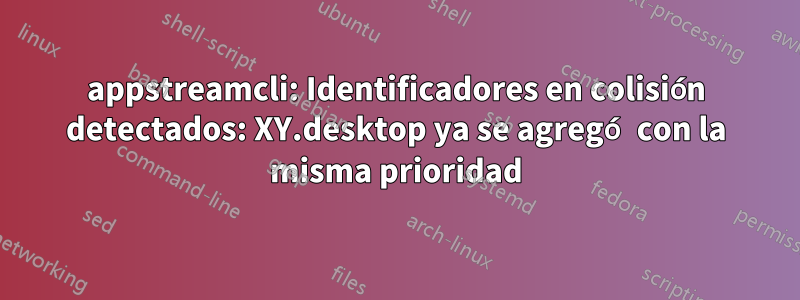
Recientemente descubrí que cuando se ejecuta sudo apt-get updateen Ubuntu GNOME 16.04 (aunque es el mismo en todas las versiones), este es el resultado:
Get:1 http://gb.archive.ubuntu.com/ubuntu xenial InRelease [247 kB]
Hit:2 http://security.ubuntu.com/ubuntu xenial-security InRelease
Get:3 http://gb.archive.ubuntu.com/ubuntu xenial-updates InRelease [82.2 kB]
Get:4 http://security.ubuntu.com/ubuntu xenial-security/main i386 Packages [28 B]
Get:5 http://gb.archive.ubuntu.com/ubuntu xenial-backports InRelease [82.2 kB]
Get:6 http://security.ubuntu.com/ubuntu xenial-security/restricted i386 Packages [28 B]
Get:7 http://security.ubuntu.com/ubuntu xenial-security/universe i386 Packages [28 B]
Get:8 http://security.ubuntu.com/ubuntu xenial-security/multiverse amd64 Packages [28 B]
Get:9 http://security.ubuntu.com/ubuntu xenial-security/multiverse i386 Packages [28 B]
Get:10 http://security.ubuntu.com/ubuntu xenial-security/multiverse Translation-en [28 B]
Get:11 http://gb.archive.ubuntu.com/ubuntu xenial/main amd64 Packages [1,201 kB]
Get:12 http://gb.archive.ubuntu.com/ubuntu xenial/main i386 Packages [1,196 kB]
Get:13 http://gb.archive.ubuntu.com/ubuntu xenial/main Translation-en_GB [426 kB]
Get:14 http://gb.archive.ubuntu.com/ubuntu xenial/main Translation-en [568 kB]
Get:15 http://gb.archive.ubuntu.com/ubuntu xenial/main amd64 DEP-11 Metadata [733 kB]
Get:16 http://gb.archive.ubuntu.com/ubuntu xenial/main DEP-11 64x64 Icons [409 kB]
Get:17 http://gb.archive.ubuntu.com/ubuntu xenial/restricted amd64 Packages [8,344 B]
Get:18 http://gb.archive.ubuntu.com/ubuntu xenial/restricted i386 Packages [8,684 B]
Get:19 http://gb.archive.ubuntu.com/ubuntu xenial/restricted Translation-en_GB [2,556 B]
Get:20 http://gb.archive.ubuntu.com/ubuntu xenial/restricted Translation-en [2,908 B]
Get:21 http://gb.archive.ubuntu.com/ubuntu xenial/restricted amd64 DEP-11 Metadata [186 B]
Get:22 http://gb.archive.ubuntu.com/ubuntu xenial/universe amd64 Packages [7,532 kB]
Get:23 http://gb.archive.ubuntu.com/ubuntu xenial/universe i386 Packages [7,512 kB]
Get:24 http://gb.archive.ubuntu.com/ubuntu xenial/universe Translation-en_GB [3,040 kB]
Get:25 http://gb.archive.ubuntu.com/ubuntu xenial/universe Translation-en [4,354 kB]
Get:26 http://gb.archive.ubuntu.com/ubuntu xenial/universe amd64 DEP-11 Metadata [3,410 kB]
Get:27 http://gb.archive.ubuntu.com/ubuntu xenial/universe DEP-11 64x64 Icons [7,448 kB]
Get:28 http://gb.archive.ubuntu.com/ubuntu xenial/multiverse amd64 Packages [144 kB]
Get:29 http://gb.archive.ubuntu.com/ubuntu xenial/multiverse i386 Packages [140 kB]
Get:30 http://gb.archive.ubuntu.com/ubuntu xenial/multiverse Translation-en_GB [88.1 kB]
Get:31 http://gb.archive.ubuntu.com/ubuntu xenial/multiverse Translation-en [106 kB]
Get:32 http://gb.archive.ubuntu.com/ubuntu xenial/multiverse amd64 DEP-11 Metadata [63.8 kB]
Get:33 http://gb.archive.ubuntu.com/ubuntu xenial/multiverse DEP-11 64x64 Icons [230 kB]
Get:34 http://gb.archive.ubuntu.com/ubuntu xenial-updates/main amd64 Packages [28 B]
Get:35 http://gb.archive.ubuntu.com/ubuntu xenial-updates/main i386 Packages [28 B]
Get:36 http://gb.archive.ubuntu.com/ubuntu xenial-updates/main Translation-en [28 B]
Get:37 http://gb.archive.ubuntu.com/ubuntu xenial-updates/restricted amd64 Packages [28 B]
Get:38 http://gb.archive.ubuntu.com/ubuntu xenial-updates/restricted i386 Packages [28 B]
Get:39 http://gb.archive.ubuntu.com/ubuntu xenial-updates/restricted Translation-en [28 B]
Get:40 http://gb.archive.ubuntu.com/ubuntu xenial-updates/universe amd64 Packages [28 B]
Get:41 http://gb.archive.ubuntu.com/ubuntu xenial-updates/universe i386 Packages [28 B]
Get:42 http://gb.archive.ubuntu.com/ubuntu xenial-updates/universe Translation-en [28 B]
Get:43 http://gb.archive.ubuntu.com/ubuntu xenial-updates/multiverse amd64 Packages [28 B]
Get:44 http://gb.archive.ubuntu.com/ubuntu xenial-updates/multiverse i386 Packages [28 B]
Get:45 http://gb.archive.ubuntu.com/ubuntu xenial-updates/multiverse Translation-en [28 B]
Get:46 http://gb.archive.ubuntu.com/ubuntu xenial-backports/main amd64 Packages [28 B]
Get:47 http://gb.archive.ubuntu.com/ubuntu xenial-backports/main i386 Packages [28 B]
Get:48 http://gb.archive.ubuntu.com/ubuntu xenial-backports/main Translation-en [28 B]
Get:49 http://gb.archive.ubuntu.com/ubuntu xenial-backports/restricted amd64 Packages [28 B]
Get:50 http://gb.archive.ubuntu.com/ubuntu xenial-backports/restricted i386 Packages [28 B]
Get:51 http://gb.archive.ubuntu.com/ubuntu xenial-backports/restricted Translation-en [28 B]
Get:52 http://gb.archive.ubuntu.com/ubuntu xenial-backports/universe amd64 Packages [28 B]
Get:53 http://gb.archive.ubuntu.com/ubuntu xenial-backports/universe i386 Packages [28 B]
Get:54 http://gb.archive.ubuntu.com/ubuntu xenial-backports/universe Translation-en [28 B]
Get:55 http://gb.archive.ubuntu.com/ubuntu xenial-backports/multiverse amd64 Packages [28 B]
Get:56 http://gb.archive.ubuntu.com/ubuntu xenial-backports/multiverse i386 Packages [28 B]
Get:57 http://gb.archive.ubuntu.com/ubuntu xenial-backports/multiverse Translation-en [28 B]
Fetched 39.0 MB in 7min 59s (81.3 kB/s)
AppStream cache update completed, but some metadata was ignored due to errors.
Reading package lists... Done
¿Por qué el error al final? ¿Qué significa? ¿Qué errores? ¿Es esto un problema y a quién debo informarlo?
Descubrí que si ejecuto sudo apt-get cleaneso cuando ejecuto el updatecomando después de eso, el resultado que obtengo es (sin error):
Hit:1 http://security.ubuntu.com/ubuntu xenial-security InRelease
Hit:2 http://gb.archive.ubuntu.com/ubuntu xenial InRelease
Hit:3 http://gb.archive.ubuntu.com/ubuntu xenial-updates InRelease
Hit:4 http://gb.archive.ubuntu.com/ubuntu xenial-backports InRelease
Reading package lists... Done
Pero esto sólo parece durar hasta que haya nuevas actualizaciones.
Actualización de información:
Descubrí que al ejecutarlo, sudo appstreamcli refresh --force --verboseeste es el resultado:
** (appstreamcli:2227): DEBUG: Refreshing AppStream cache
** (appstreamcli:2227): DEBUG: Reading: /usr/share/app-info/xmls/org.freedesktop.fwupd.xml
** (appstreamcli:2227): DEBUG: Reading: /var/lib/app-info/yaml/gb.archive.ubuntu.com_ubuntu_dists_xenial_universe_dep11_Components-amd64.yml.gz
** (appstreamcli:2227): DEBUG: Reading: /var/lib/app-info/yaml/gb.archive.ubuntu.com_ubuntu_dists_xenial-updates_main_dep11_Components-amd64.yml.gz
** (appstreamcli:2227): DEBUG: Reading: /var/lib/app-info/yaml/gb.archive.ubuntu.com_ubuntu_dists_xenial_multiverse_dep11_Components-amd64.yml.gz
** (appstreamcli:2227): DEBUG: Reading: /var/lib/app-info/yaml/gb.archive.ubuntu.com_ubuntu_dists_xenial_main_dep11_Components-amd64.yml.gz
** (appstreamcli:2227): DEBUG: Reading: /var/lib/app-info/yaml/gb.archive.ubuntu.com_ubuntu_dists_xenial_restricted_dep11_Components-amd64.yml.gz
** (appstreamcli:2227): DEBUG: Reading: /var/lib/app-info/yaml/gb.archive.ubuntu.com_ubuntu_dists_xenial-updates_restricted_dep11_Components-amd64.yml.gz
** (appstreamcli:2227): DEBUG: Reading: /var/lib/app-info/yaml/gb.archive.ubuntu.com_ubuntu_dists_xenial-updates_universe_dep11_Components-amd64.yml.gz
** (appstreamcli:2227): DEBUG: Reading: /var/lib/app-info/yaml/gb.archive.ubuntu.com_ubuntu_dists_xenial-updates_multiverse_dep11_Components-amd64.yml.gz
** (appstreamcli:2227): DEBUG: Reading: /var/lib/app-info/yaml/security.ubuntu.com_ubuntu_dists_xenial-security_main_dep11_Components-amd64.yml.gz
** (appstreamcli:2227): DEBUG: Reading: /var/lib/app-info/yaml/security.ubuntu.com_ubuntu_dists_xenial-security_restricted_dep11_Components-amd64.yml.gz
** (appstreamcli:2227): DEBUG: Reading: /var/lib/app-info/yaml/security.ubuntu.com_ubuntu_dists_xenial-security_universe_dep11_Components-amd64.yml.gz
** (appstreamcli:2227): DEBUG: Reading: /var/lib/app-info/yaml/security.ubuntu.com_ubuntu_dists_xenial-security_multiverse_dep11_Components-amd64.yml.gz
** (appstreamcli:2227): DEBUG: Reading: /var/cache/app-info/xmls/fwupd.xml
** (appstreamcli:2227): DEBUG: Detected colliding ids: plan.desktop was already added with the same priority.
** (appstreamcli:2227): DEBUG: Detected colliding ids: flcheckers.desktop was already added with the same priority.
** (appstreamcli:2227): DEBUG: Detected colliding ids: flblocks.desktop was already added with the same priority.
** (appstreamcli:2227): DEBUG: Detected colliding ids: flsudoku.desktop was already added with the same priority.
** (appstreamcli:2227): DEBUG: zathura-pdf-poppler.desktop extends zathura.desktop, but zathura.desktop was not found.
** (appstreamcli:2227): DEBUG: WARNING: Skipped component 'com.steelseries.rival-legacy.firmware': The component is invalid.
** (appstreamcli:2227): DEBUG: Removing old rebuild-dir from previous database rebuild.
AppStream cache update completed, but some metadata was ignored due to errors.
tenga en cuentaSi no parece recibir este error y está ejecutando Xenial, ejecute esto solo para estar absolutamente seguro (borrará su lista de fuentes y luego lo obligará a volver a descargarlas todas, esto debería activar el comportamiento y es absolutamente seguro):
sudo rm -rf /var/lib/apt/lists ; sudo apt-get update
Respuesta1
El componente AppStream 'com.steelseries.rival-legacy.firmware' /usr/share/app-info/xmls/org.freedesktop.fwupd.xmldebe tener una etiqueta <name/>y <summary/>para ser válido. Upstream dijo que mañana enviará una solución a fwupd, que luego debería agregarse a Ubuntu a través de SRU. Eso debería hacer que el mensaje desaparezca (también puedes editar el archivo manualmente, pero no lo recomiendo, simplemente ignora el mensaje).
Por favor mirahttps://bugs.launchpad.net/ubuntu/+source/appstream/+bug/1575248para obtener detalles sobre por qué sucede esto y qué significan los mensajes que ve en modo detallado.
EDITAR:
fwupdSe ha lanzado una versión actualizada a los canales estables normales que soluciona el problema.


