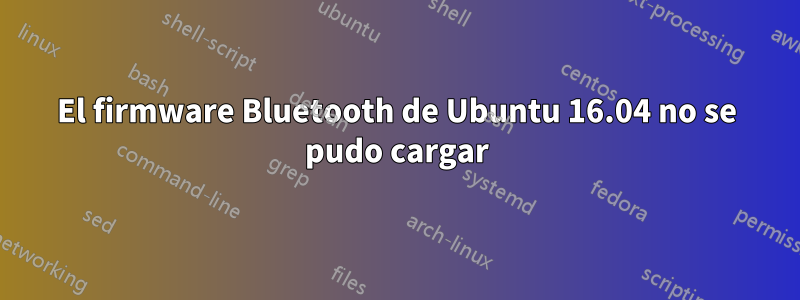
Estaba ejecutando Ubuntu 16.04 sin problemas con las compilaciones diarias. Después de que dist-updatemi firmware bluetooth no se pudo cargar. ¿Qué hacer?
$ uname -a; lspci -nnk | grep -iA2 net; lsusb; dmesg | grep -i bluetooth; dmesg | grep -i firmware; lsmod | grep bluetooth
Linux dev 4.4.0-21-generic #37-Ubuntu SMP Mon Apr 18 18:33:37 UTC 2016 x86_64 x86_64 x86_64 GNU/Linux
02:00.0 Network controller [0280]: Intel Corporation Wireless 8260 [8086:24f3] (rev 3a)
Subsystem: Intel Corporation Wireless 8260 [8086:0050]
Kernel driver in use: iwlwifi
Bus 002 Device 001: ID 1d6b:0003 Linux Foundation 3.0 root hub
Bus 001 Device 002: ID 1bcf:28be Sunplus Innovation Technology Inc.
Bus 001 Device 001: ID 1d6b:0002 Linux Foundation 2.0 root hub
[ 1278.015189] Bluetooth: Core ver 2.21
[ 1278.015200] Bluetooth: HCI device and connection manager initialized
[ 1278.015202] Bluetooth: HCI socket layer initialized
[ 1278.015204] Bluetooth: L2CAP socket layer initialized
[ 1278.015207] Bluetooth: SCO socket layer initialized
[ 1278.020222] Bluetooth: HCI UART driver ver 2.3
[ 1278.020223] Bluetooth: HCI UART protocol H4 registered
[ 1278.020224] Bluetooth: HCI UART protocol BCSP registered
[ 1278.020225] Bluetooth: HCI UART protocol LL registered
[ 1278.020225] Bluetooth: HCI UART protocol ATH3K registered
[ 1278.020226] Bluetooth: HCI UART protocol Three-wire (H5) registered
[ 1278.020244] Bluetooth: HCI UART protocol Intel registered
[ 1278.020254] Bluetooth: HCI UART protocol BCM registered
[ 1278.020254] Bluetooth: HCI UART protocol QCA registered
[ 1282.853385] Bluetooth: BNEP (Ethernet Emulation) ver 1.3
[ 1282.853388] Bluetooth: BNEP filters: protocol multicast
[ 1282.853391] Bluetooth: BNEP socket layer initialized
[ 0.213948] [Firmware Bug]: ACPI: BIOS _OSI(Linux) query ignored
[ 1278.060850] iwlwifi 0000:02:00.0: Direct firmware load for iwlwifi-8000C-19.ucode failed with error -2
[ 1278.060869] iwlwifi 0000:02:00.0: Direct firmware load for iwlwifi-8000C-18.ucode failed with error -2
[ 1278.060878] iwlwifi 0000:02:00.0: Direct firmware load for iwlwifi-8000C-17.ucode failed with error -2
[ 1278.068578] iwlwifi 0000:02:00.0: loaded firmware version 16.242414.0 op_mode iwlmvm
bluetooth 520192 9 bnep,btbcm,btqca,hci_uart,btintel
Editar: acabo de iniciar el BIOS sin cambios y parece que ahora funciona. No tengo idea de por qué y si se mantendrá estable:
$ uname -a; lspci -nnk | grep -iA2 net; lsusb; dmesg | grep -i bluetooth; dmesg | grep -i firmware; lsmod | grep bluetooth
Linux dev 4.4.0-21-generic #37-Ubuntu SMP Mon Apr 18 18:33:37 UTC 2016 x86_64 x86_64 x86_64 GNU/Linux
02:00.0 Network controller [0280]: Intel Corporation Wireless 8260 [8086:24f3] (rev 3a)
Subsystem: Intel Corporation Wireless 8260 [8086:0050]
Kernel driver in use: iwlwifi
Bus 002 Device 001: ID 1d6b:0003 Linux Foundation 3.0 root hub
Bus 001 Device 004: ID 8087:0a2b Intel Corp.
Bus 001 Device 003: ID 1bcf:28be Sunplus Innovation Technology Inc.
Bus 001 Device 001: ID 1d6b:0002 Linux Foundation 2.0 root hub
[ 743.609576] Bluetooth: Core ver 2.21
[ 743.609587] Bluetooth: HCI device and connection manager initialized
[ 743.609589] Bluetooth: HCI socket layer initialized
[ 743.609591] Bluetooth: L2CAP socket layer initialized
[ 743.609595] Bluetooth: SCO socket layer initialized
[ 743.614879] Bluetooth: HCI UART driver ver 2.3
[ 743.614881] Bluetooth: HCI UART protocol H4 registered
[ 743.614881] Bluetooth: HCI UART protocol BCSP registered
[ 743.614882] Bluetooth: HCI UART protocol LL registered
[ 743.614883] Bluetooth: HCI UART protocol ATH3K registered
[ 743.614883] Bluetooth: HCI UART protocol Three-wire (H5) registered
[ 743.614902] Bluetooth: HCI UART protocol Intel registered
[ 743.614910] Bluetooth: HCI UART protocol BCM registered
[ 743.614911] Bluetooth: HCI UART protocol QCA registered
[ 743.648948] Bluetooth: hci0: Bootloader revision 0.0 build 2 week 52 2014
[ 743.653983] Bluetooth: hci0: Device revision is 5
[ 743.653985] Bluetooth: hci0: Secure boot is enabled
[ 743.653986] Bluetooth: hci0: OTP lock is enabled
[ 743.653987] Bluetooth: hci0: API lock is enabled
[ 743.653988] Bluetooth: hci0: Debug lock is disabled
[ 743.653988] Bluetooth: hci0: Minimum firmware build 1 week 10 2014
[ 743.657931] Bluetooth: hci0: Found device firmware: intel/ibt-11-5.sfi
[ 743.825025] Bluetooth: hci0: Failed to send firmware data (-38)
[ 745.826520] Bluetooth: hci0 command 0xfc05 tx timeout
[ 748.737393] Bluetooth: BNEP (Ethernet Emulation) ver 1.3
[ 748.737396] Bluetooth: BNEP filters: protocol multicast
[ 748.737399] Bluetooth: BNEP socket layer initialized
[ 750.705194] Bluetooth: hci0: Reading Intel version information failed (-19)
[ 751.106206] Bluetooth: hci0: Bootloader revision 0.0 build 2 week 52 2014
[ 751.111163] Bluetooth: hci0: Device revision is 5
[ 751.111165] Bluetooth: hci0: Secure boot is enabled
[ 751.111165] Bluetooth: hci0: OTP lock is enabled
[ 751.111166] Bluetooth: hci0: API lock is enabled
[ 751.111167] Bluetooth: hci0: Debug lock is disabled
[ 751.111167] Bluetooth: hci0: Minimum firmware build 1 week 10 2014
[ 751.111317] Bluetooth: hci0: Found device firmware: intel/ibt-11-5.sfi
[ 752.899240] Bluetooth: hci0: Waiting for firmware download to complete
[ 752.900261] Bluetooth: hci0: Firmware loaded in 1752474 usecs
[ 752.900373] Bluetooth: hci0: Waiting for device to boot
[ 752.912273] Bluetooth: hci0: Device booted in 11703 usecs
[ 752.912534] Bluetooth: hci0: Found Intel DDC parameters: intel/ibt-11-5.ddc
[ 752.914255] Bluetooth: hci0: Applying Intel DDC parameters completed
[ 752.915317] Bluetooth: hci0: Setting Intel event mask failed (-16)
[ 752.970391] Bluetooth: RFCOMM TTY layer initialized
[ 752.970395] Bluetooth: RFCOMM socket layer initialized
[ 752.970398] Bluetooth: RFCOMM ver 1.11
[ 758.563027] Bluetooth: HIDP (Human Interface Emulation) ver 1.2
[ 758.563030] Bluetooth: HIDP socket layer initialized
[ 758.565205] input: Microsoft Sculpt Comfort Mouse as /devices/pci0000:00/0000:00:14.0/usb1/1-4/1-4:1.0/bluetooth/hci0/hci0:256/0005:045E:07A2.0002/input/input17
[ 758.565332] hid-generic 0005:045E:07A2.0002: input,hidraw1: BLUETOOTH HID v1.29 Mouse [Microsoft Sculpt Comfort Mouse] on a4:34:d9:00:ac:a2
[ 0.189996] [Firmware Bug]: ACPI: BIOS _OSI(Linux) query ignored
[ 743.653988] Bluetooth: hci0: Minimum firmware build 1 week 10 2014
[ 743.657931] Bluetooth: hci0: Found device firmware: intel/ibt-11-5.sfi
[ 743.754703] iwlwifi 0000:02:00.0: Direct firmware load for iwlwifi-8000C-19.ucode failed with error -2
[ 743.754715] iwlwifi 0000:02:00.0: Direct firmware load for iwlwifi-8000C-18.ucode failed with error -2
[ 743.754724] iwlwifi 0000:02:00.0: Direct firmware load for iwlwifi-8000C-17.ucode failed with error -2
[ 743.764392] iwlwifi 0000:02:00.0: loaded firmware version 16.242414.0 op_mode iwlmvm
[ 743.825025] Bluetooth: hci0: Failed to send firmware data (-38)
[ 751.111167] Bluetooth: hci0: Minimum firmware build 1 week 10 2014
[ 751.111317] Bluetooth: hci0: Found device firmware: intel/ibt-11-5.sfi
[ 752.899240] Bluetooth: hci0: Waiting for firmware download to complete
[ 752.900261] Bluetooth: hci0: Firmware loaded in 1752474 usecs
bluetooth 520192 36 bnep,hidp,btbcm,btqca,btrtl,btusb,hci_uart,rfcomm,btintel


