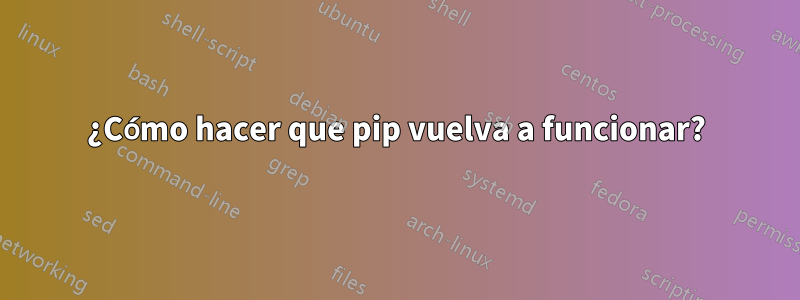
Me encontré con el siguiente problema mientras ejecutaba pip intentando instalar rpyc. Incluso si intento ejecutar pip sin ningún argumento, todavía genera el mismo error. Cualquier ayuda sería muy apreciada, gracias.
volt72@killadelph:~/zone/zone$ pip
Traceback (most recent call last):
File "/usr/bin/pip", line 5, in <module>
from pkg_resources import load_entry_point
File "/usr/local/lib/python2.7/dist-packages/distribute-0.6.14-py2.7.egg/pkg_resources.py", line 2691, in <module>
add_activation_listener(lambda dist: dist.activate())
File "/usr/local/lib/python2.7/dist-packages/distribute-0.6.14-py2.7.egg/pkg_resources.py", line 668, in subscribe
callback(dist)
File "/usr/local/lib/python2.7/dist-packages/distribute-0.6.14-py2.7.egg/pkg_resources.py", line 2691, in <lambda>
add_activation_listener(lambda dist: dist.activate())
File "/usr/local/lib/python2.7/dist-packages/distribute-0.6.14-py2.7.egg/pkg_resources.py", line 2192, in activate
self.insert_on(path)
File "/usr/local/lib/python2.7/dist-packages/distribute-0.6.14-py2.7.egg/pkg_resources.py", line 2293, in insert_on
"with distribute. Found one at %s" % str(self.location))
ValueError: A 0.7-series setuptools cannot be installed with distribute. Found one at /usr/local/lib/python2.7/dist-packages/setuptools-20.7.0-py2.7.egg
volt72@killadelph:~/zone/zone$
Respuesta1
Ok, después de investigar un poco, decidí hacer lo siguiente:
rm /usr/local/lib/python2.7/dist-packages/setuptools-20.7.0-py2.7.egg
sudo apt-get purge python-pip
wget https://bootstrap.pypa.io/get-pip.py
python get-pip.py
Ahora pip funciona sin problemas.
Respuesta2
Lo resolví eliminando distribuir.
sudo pip uninstall distribute


