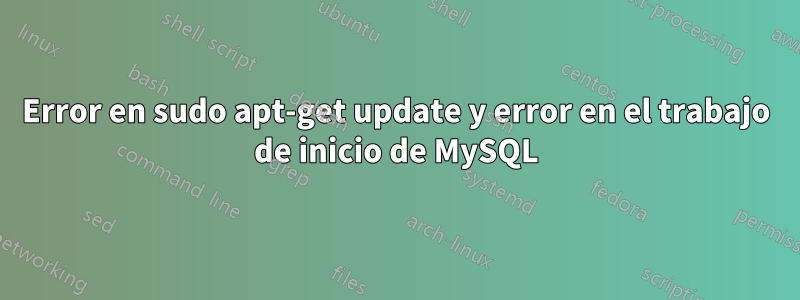
Estoy intentando iniciar mysql en Linux pero aparece el error de trabajo fallido. Estoy intentando actualizarlo solo para comprobar si soluciona el problema.
Obtengo el siguiente resultado cuando hago sudo apt-get update:
Reading package lists... Done
Building dependency tree
Reading state information... Done
Calculating upgrade... Done
The following packages have been kept back:
libldb1 libsmbclient linux-generic-lts-utopic
linux-headers-generic-lts-utopic linux-image-generic-lts-utopic python-ldb
python-samba samba-common samba-common-bin samba-libs smbclient
0 upgraded, 0 newly installed, 0 to remove and 11 not upgraded.
2 not fully installed or removed.
After this operation, 0 B of additional disk space will be used.
Do you want to continue? [Y/n] y
Setting up mysql-server-5.5 (5.5.49-0ubuntu0.14.04.1) ...
start: Job failed to start
invoke-rc.d: initscript mysql, action "start" failed.
dpkg: error processing package mysql-server-5.5 (--configure):
subprocess installed post-installation script returned error exit status 1
dpkg: dependency problems prevent configuration of mysql-server:
mysql-server depends on mysql-server-5.5; however:
Package mysql-server-5.5 is not configured yet.
dpkg: error processing package mysql-server (--configure):
dependency problems - leaving unconfigured
No apport report written because the error message indicates its a followup error from a previous failure.
Errors were encountered while processing:
mysql-server-5.5
mysql-server
E: Sub-process /usr/bin/dpkg returned an error code (1)
Cuando intento iniciar Mysql utilicé los siguientes comandos:
sudo /etc/init.d/mysql start
La salida es:
* Starting MySQL database server mysqld [fail]
yo también lo intenté
sudo service mysql start
la salida fue:
start: Job failed to start
¿Alguna sugerencia sobre cómo puedo solucionar este problema? ¿O simplemente alguna solución sobre cómo puedo iniciar MySQL en nuestro servidor Linux?
Esto es del registro de errores de MySQL.
key_buffer_size=16777216
read_buffer_size=131072
max_used_connections=0
max_threads=151
thread_count=0
connection_count=0
It is possible that mysqld could use up to
key_buffer_size + (read_buffer_size + sort_buffer_size)*max_threads = 346701 K bytes of memory
Hope that's ok; if not, decrease some variables in the equation.
Thread pointer: 0x0
Attempting backtrace. You can use the following information to find out
where mysqld died. If you see no messages after this, something went
terribly wrong...
stack_bottom = 0 thread_stack 0x30000
/usr/sbin/mysqld(my_print_stacktrace+0x20)[0x7fae3a6bb390]
/usr/sbin/mysqld(handle_fatal_signal+0x3d5)[0x7fae3a5a4785]
/lib/x86_64-linux-gnu/libpthread.so.0(+0x10340)[0x7fae39310340]
/usr/sbin/mysqld(+0x641c1b)[0x7fae3a809c1b]
/usr/sbin/mysqld(+0x642fdc)[0x7fae3a80afdc]
/usr/sbin/mysqld(+0x6306c0)[0x7fae3a7f86c0]
/usr/sbin/mysqld(+0x631fc4)[0x7fae3a7f9fc4]
/usr/sbin/mysqld(+0x5d434a)[0x7fae3a79c34a]
/usr/sbin/mysqld(+0x6011d9)[0x7fae3a7c91d9]
/usr/sbin/mysqld(+0x591958)[0x7fae3a759958]
/lib/x86_64-linux-gnu/libpthread.so.0(+0x8182)[0x7fae39308182]
/lib/x86_64-linux-gnu/libc.so.6(clone+0x6d)[0x7fae38a2247d]
The manual page at http://dev.mysql.com/doc/mysql/en/crashing.html contains
information that should help you find out what is causing the crash.
160429 9:59:12 [Warning] Using unique option prefix myisam-recover instead of myisam-recover-options is deprecated and will be removed in a future release. Please use the full name instead.
160429 9:59:12 [Note] Plugin 'FEDERATED' is disabled.
160429 9:59:12 InnoDB: The InnoDB memory heap is disabled
160429 9:59:12 InnoDB: Mutexes and rw_locks use GCC atomic builtins
160429 9:59:12 InnoDB: Compressed tables use zlib 1.2.8
160429 9:59:12 InnoDB: Using Linux native AIO
160429 9:59:12 InnoDB: Initializing buffer pool, size = 128.0M
160429 9:59:12 InnoDB: Completed initialization of buffer pool
160429 9:59:12 InnoDB: highest supported file format is Barracuda.
InnoDB: Log scan progressed past the checkpoint lsn 31469822477
160429 9:59:12 InnoDB: Database was not shut down normally!
InnoDB: Starting crash recovery.
InnoDB: Reading tablespace information from the .ibd files...
InnoDB: Restoring possible half-written data pages from the doublewrite
InnoDB: buffer...
InnoDB: Doing recovery: scanned up to log sequence number 31469834088
InnoDB: 2 transaction(s) which must be rolled back or cleaned up
InnoDB: in total 2 row operations to undo
InnoDB: Trx id counter is 3A38F00
160429 9:59:12 InnoDB: Starting an apply batch of log records to the database...
InnoDB: Progress in percents: 3 4 5 6 7 8 9 10 11 12 13 14 15 16 17 18 19 20 21 22 23 24 25 26 27 28 29 30 31 32 33 34 35 36 37 38 39 40 41 42 43 44 45 46 47 48 49 50 51 52 53 54 55 56 57 58 59 60 61 16:59:12 UTC - mysqld got signal 11 ;
This could be because you hit a bug. It is also possible that this binary
or one of the libraries it was linked against is corrupt, improperly built,
or misconfigured. This error can also be caused by malfunctioning hardware.
We will try our best to scrape up some info that will hopefully help
diagnose the problem, but since we have already crashed,
something is definitely wrong and this may fail.
key_buffer_size=16777216
read_buffer_size=131072
max_used_connections=0
max_threads=151
thread_count=0
connection_count=0
It is possible that mysqld could use up to
key_buffer_size + (read_buffer_size + sort_buffer_size)*max_threads = 346701 K bytes of memory
Hope that's ok; if not, decrease some variables in the equation.
Thread pointer: 0x0
Attempting backtrace. You can use the following information to find out
where mysqld died. If you see no messages after this, something went
terribly wrong...
stack_bottom = 0 thread_stack 0x30000
/usr/sbin/mysqld(my_print_stacktrace+0x20)[0x7f0132c33390]
/usr/sbin/mysqld(handle_fatal_signal+0x3d5)[0x7f0132b1c785]
/lib/x86_64-linux-gnu/libpthread.so.0(+0x10340)[0x7f0131888340]
/usr/sbin/mysqld(+0x641c1b)[0x7f0132d81c1b]
/usr/sbin/mysqld(+0x642fdc)[0x7f0132d82fdc]
/usr/sbin/mysqld(+0x6306c0)[0x7f0132d706c0]
/usr/sbin/mysqld(+0x631fc4)[0x7f0132d71fc4]
/usr/sbin/mysqld(+0x5d434a)[0x7f0132d1434a]
/usr/sbin/mysqld(+0x6011d9)[0x7f0132d411d9]
/usr/sbin/mysqld(+0x591958)[0x7f0132cd1958]
/lib/x86_64-linux-gnu/libpthread.so.0(+0x8182)[0x7f0131880182]
/lib/x86_64-linux-gnu/libc.so.6(clone+0x6d)[0x7f0130f9a47d]
The manual page at http://dev.mysql.com/doc/mysql/en/crashing.html contains
information that should help you find out what is causing the crash.
160429 9:59:13 [Warning] Using unique option prefix myisam-recover instead of myisam-recover-options is deprecated and will be removed in a future release. Please use the full name instead.
160429 9:59:13 [Note] Plugin 'FEDERATED' is disabled.
160429 9:59:13 InnoDB: The InnoDB memory heap is disabled
160429 9:59:13 InnoDB: Mutexes and rw_locks use GCC atomic builtins
160429 9:59:13 InnoDB: Compressed tables use zlib 1.2.8
160429 9:59:13 InnoDB: Using Linux native AIO
160429 9:59:13 InnoDB: Initializing buffer pool, size = 128.0M
160429 9:59:13 InnoDB: Completed initialization of buffer pool
160429 9:59:13 InnoDB: highest supported file format is Barracuda.
InnoDB: Log scan progressed past the checkpoint lsn 31469822477
160429 9:59:13 InnoDB: Database was not shut down normally!
InnoDB: Starting crash recovery.
InnoDB: Reading tablespace information from the .ibd files...
InnoDB: Restoring possible half-written data pages from the doublewrite
InnoDB: buffer...
InnoDB: Doing recovery: scanned up to log sequence number 31469834088
InnoDB: 2 transaction(s) which must be rolled back or cleaned up
InnoDB: in total 2 row operations to undo
InnoDB: Trx id counter is 3A38F00
160429 9:59:13 InnoDB: Starting an apply batch of log records to the database...
InnoDB: Progress in percents: 3 4 5 6 7 8 9 10 11 12 13 14 15 16 17 18 19 20 21 22 23 24 25 26 27 28 29 30 31 32 33 34 35 36 37 38 39 40 41 42 43 44 45 46 47 48 49 50 51 52 53 54 55 56 57 58 59 60 61 16:59:13 UTC - mysqld got signal 11 ;
This could be because you hit a bug. It is also possible that this binary
or one of the libraries it was linked against is corrupt, improperly built,
or misconfigured. This error can also be caused by malfunctioning hardware.
We will try our best to scrape up some info that will hopefully help
diagnose the problem, but since we have already crashed,
something is definitely wrong and this may fail.
key_buffer_size=16777216
read_buffer_size=131072
max_used_connections=0
max_threads=151
thread_count=0
connection_count=0
It is possible that mysqld could use up to
key_buffer_size + (read_buffer_size + sort_buffer_size)*max_threads = 346701 K bytes of memory
Hope that's ok; if not, decrease some variables in the equation.
Thread pointer: 0x0
Attempting backtrace. You can use the following information to find out
where mysqld died. If you see no messages after this, something went
terribly wrong...
stack_bottom = 0 thread_stack 0x30000
/usr/sbin/mysqld(my_print_stacktrace+0x20)[0x7fbdaa413390]
/usr/sbin/mysqld(handle_fatal_signal+0x3d5)[0x7fbdaa2fc785]
/lib/x86_64-linux-gnu/libpthread.so.0(+0x10340)[0x7fbda9068340]
/usr/sbin/mysqld(+0x641c1b)[0x7fbdaa561c1b]
/usr/sbin/mysqld(+0x642fdc)[0x7fbdaa562fdc]
/usr/sbin/mysqld(+0x6306c0)[0x7fbdaa5506c0]
/usr/sbin/mysqld(+0x631fc4)[0x7fbdaa551fc4]
/usr/sbin/mysqld(+0x5d434a)[0x7fbdaa4f434a]
/usr/sbin/mysqld(+0x6011d9)[0x7fbdaa5211d9]
/usr/sbin/mysqld(+0x591958)[0x7fbdaa4b1958]
/lib/x86_64-linux-gnu/libpthread.so.0(+0x8182)[0x7fbda9060182]
/lib/x86_64-linux-gnu/libc.so.6(clone+0x6d)[0x7fbda877a47d]
The manual page at http://dev.mysql.com/doc/mysql/en/crashing.html contains
information that should help you find out what is causing the crash.
160429 9:59:14 [Warning] Using unique option prefix myisam-recover instead of myisam-recover-options is deprecated and will be removed in a future release. Please use the full name instead.
160429 9:59:14 [Note] Plugin 'FEDERATED' is disabled.
160429 9:59:14 InnoDB: The InnoDB memory heap is disabled
160429 9:59:14 InnoDB: Mutexes and rw_locks use GCC atomic builtins
160429 9:59:14 InnoDB: Compressed tables use zlib 1.2.8
160429 9:59:14 InnoDB: Using Linux native AIO
160429 9:59:14 InnoDB: Initializing buffer pool, size = 128.0M
160429 9:59:14 InnoDB: Completed initialization of buffer pool
160429 9:59:14 InnoDB: highest supported file format is Barracuda.
InnoDB: Log scan progressed past the checkpoint lsn 31469822477
160429 9:59:14 InnoDB: Database was not shut down normally!
InnoDB: Starting crash recovery.
InnoDB: Reading tablespace information from the .ibd files...
InnoDB: Restoring possible half-written data pages from the doublewrite
InnoDB: buffer...
InnoDB: Doing recovery: scanned up to log sequence number 31469834088
InnoDB: 2 transaction(s) which must be rolled back or cleaned up
InnoDB: in total 2 row operations to undo
InnoDB: Trx id counter is 3A38F00
160429 9:59:14 InnoDB: Starting an apply batch of log records to the database...
InnoDB: Progress in percents: 3 4 5 6 7 8 9 10 11 12 13 14 15 16 17 18 19 20 21 22 23 24 25 26 27 28 29 30 31 32 33 34 35 36 37 38 39 40 41 42 43 44 45 46 47 48 49 50 51 52 53 54 55 56 57 58 59 60 61 62 63 64 65 66 67 68 69 70 71 72 73 74 75 76 77 78 79 80 81 82 83 84 85 86 87 88 89 90 91 16:59:14 UTC - mysqld got signal 11 ;
This could be because you hit a bug. It is also possible that this binary
or one of the libraries it was linked against is corrupt, improperly built,
or misconfigured. This error can also be caused by malfunctioning hardware.
We will try our best to scrape up some info that will hopefully help
diagnose the problem, but since we have already crashed,
something is definitely wrong and this may fail.
key_buffer_size=16777216
read_buffer_size=131072
max_used_connections=0
max_threads=151
thread_count=0
connection_count=0
It is possible that mysqld could use up to
key_buffer_size + (read_buffer_size + sort_buffer_size)*max_threads = 346701 K bytes of memory
Hope that's ok; if not, decrease some variables in the equation.
Thread pointer: 0x0
Attempting backtrace. You can use the following information to find out
where mysqld died. If you see no messages after this, something went
terribly wrong...
stack_bottom = 0 thread_stack 0x30000
/usr/sbin/mysqld(my_print_stacktrace+0x20)[0x7f7d40f1b390]
/usr/sbin/mysqld(handle_fatal_signal+0x3d5)[0x7f7d40e04785]
/lib/x86_64-linux-gnu/libpthread.so.0(+0x10340)[0x7f7d3fb70340]
/usr/sbin/mysqld(+0x641c1b)[0x7f7d41069c1b]
/usr/sbin/mysqld(+0x642fdc)[0x7f7d4106afdc]
/usr/sbin/mysqld(+0x6306c0)[0x7f7d410586c0]
/usr/sbin/mysqld(+0x631fc4)[0x7f7d41059fc4]
/usr/sbin/mysqld(+0x5d434a)[0x7f7d40ffc34a]
/usr/sbin/mysqld(+0x6011d9)[0x7f7d410291d9]
/usr/sbin/mysqld(+0x591958)[0x7f7d40fb9958]
/lib/x86_64-linux-gnu/libpthread.so.0(+0x8182)[0x7f7d3fb68182]
/lib/x86_64-linux-gnu/libc.so.6(clone+0x6d)[0x7f7d3f28247d]
The manual page at http://dev.mysql.com/doc/mysql/en/crashing.html contains
information that should help you find out what is causing the crash.


