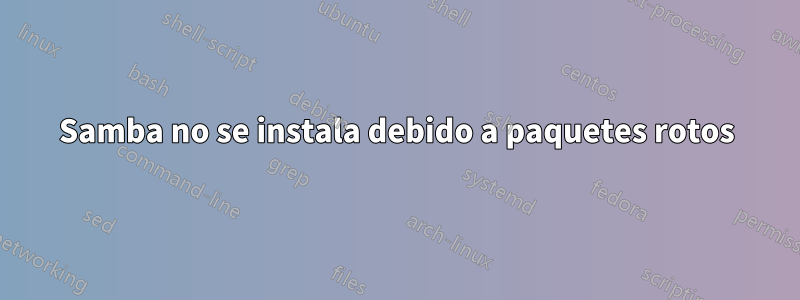
Estoy ejecutando Ubuntu Server 14.04.4 y no instalé Samba con la configuración del sistema operativo original. Me gustaría instalarlo ahora, pero sigo recibiendo un error sobre paquetes rotos. Parece que el principal problema es la samba-libsdependencia. Dice:
Depends: libldb1 (< 1:1.1.25~) but 2:1.1.17-2 is to be installed
Pero ya tengo libldb1instalada la última. He intentado casi todo lo que puedo buscar en Google, pero tal vez estoy pasando por alto algo. Cualquier sugerencia sería muy apreciada.
Esto es lo que está pasando:
root@MAILSVR:/etc/apt# sudo apt-get install samba
Reading package lists... Done
Building dependency tree
Reading state information... Done
Some packages could not be installed.
This may mean that you have requested an impossible situation or if you are using the unstable distribution that some required packages have not yet been created or been moved out of Incoming.
The following information may help to resolve the situation:
The following packages have unmet dependencies: samba : Depends: python-samba but it is not going to be installed
Depends: samba-common-bin (= 2:4.3.8+dfsg-0ubuntu0.14.04.2) but it is not going to be installed
Depends: samba-libs (= 2:4.3.8+dfsg-0ubuntu0.14.04.2) but it is not going to be installed
Recommends: samba-dsdb-modules but it is not going to be installed
Recommends: samba-vfs-modules but it is not going to be installed
E: Unable to correct problems, you have held broken packages.
Esto es lo que aptitudeme da:
root@MAILSVR:/etc/apt# aptitude install samba
The following NEW packages will be installed:
libwbclient0{a} python-crypto{a} python-ldb{ab} python-samba{a} python-talloc{a} python-tdb{ab} samba samba-common{a} samba-common-bin{a} samba-dsdb-modules{a}
samba-libs{ab} samba-vfs-modules{a} tdb-tools{a}
0 packages upgraded, 13 newly installed, 0 to remove and 0 not upgraded.
Need to get 8,519 kB of archives. After unpacking 48.3 MB will be used.
The following packages have unmet dependencies:
python-tdb : Depends: libtdb1 (= 1.3.8-0ubuntu0.14.04.1) but 1.3.8-2 is installed.
samba-libs : Depends: libldb1 (< 1:1.1.25~) but 2:1.1.17-2 is installed.
python-ldb : Depends: libldb1 (= 1:1.1.24-0ubuntu0.14.04.1) but 2:1.1.17-2 is installed.
The following actions will resolve these dependencies:
Keep the following packages at their current version:
1) python-ldb [Not Installed]
2) python-samba [Not Installed]
3) python-tdb [Not Installed]
4) samba [Not Installed]
5) samba-common-bin [Not Installed]
6) samba-dsdb-modules [Not Installed]
7) samba-libs [Not Installed]
8) samba-vfs-modules [Not Installed]
Leave the following dependencies unresolved:
9) samba-common recommends samba-common-bin
Accept this solution? [Y/n/q/?]
samba-libserror:
root@MAILSVR:/etc/apt# apt-get install samba-libs
Reading package lists... Done
Building dependency tree
Reading state information... Done
Some packages could not be installed. This may mean that you have
requested an impossible situation or if you are using the unstable
distribution that some required packages have not yet been created
or been moved out of Incoming.
The following information may help to resolve the situation:
The following packages have unmet dependencies:
samba-libs : Depends: libldb1 (< 1:1.1.25~) but 2:1.1.17-2 is to be installed
E: Unable to correct problems, you have held broken packages.
Respuesta1
El problema estaba en las fuentes de mi paquete, así que cambié mi /etc/apt/sources.list al valor predeterminado con la ayuda derepogen.simplylinux.ch
Luego ejecuté estos comandos:
apt-get update
apt-get autoremove libtdb1 --purge
apt-get install libtdb1=1.3.8-0ubuntu0.14.04.1
apt-get install samba
Hecho. ¡Gracias por tu ayuda!
Respuesta2
El siguiente comando me ayudó a instalar samba en Ubuntu 18.04.2 LTS:
sudo aptitude install samba
Producción:
The following NEW packages will be installed:
attr{a} ibverbs-providers{a} libcephfs2{a} libibverbs1{a} libldb1{a}
libnl-route-3-200{a} librados2{a} libtdb1{a} python-crypto{a}
python-dnspython{a} python-ldb{a} python-samba{a} python-tdb{a} samba
samba-common{a} samba-common-bin{a} samba-dsdb-modules{ab} samba-libs{ab}
samba-vfs-modules{a} tdb-tools{a}
0 packages upgraded, 20 newly installed, 0 to remove and 0 not upgraded.
Need to get 13.1 MB of archives. After unpacking 70.7 MB will be used.
The following packages have unmet dependencies:
samba-dsdb-modules : Depends: libwbclient0 (= 2:4.7.6+dfsg~ubuntu-0ubuntu2) but 2:4.7.6+dfsg~ubuntu-0ubuntu2.9 is installed
samba-libs : Depends: libwbclient0 (= 2:4.7.6+dfsg~ubuntu-0ubuntu2) but 2:4.7.6+dfsg~ubuntu-0ubuntu2.9 is installed
The following actions will resolve these dependencies:
Keep the following packages at their current version:
1) python-samba [Not Installed]
2) samba [Not Installed]
3) samba-common-bin [Not Installed]
4) samba-dsdb-modules [Not Installed]
5) samba-libs [Not Installed]
6) samba-vfs-modules [Not Installed]
Leave the following dependencies unresolved:
7) samba recommends samba-dsdb-modules
8) samba-common recommends samba-common-bin
Accept this solution? [Y/n/q/?] n
The following actions will resolve these dependencies:
Downgrade the following packages:
1) libwbclient0 [2:4.7.6+dfsg~ubuntu-0ubuntu2.9 (now) -> 2:4.7.6+dfsg~ubuntu
Accept this solution? [Y/n/q/?] y
The following packages will be DOWNGRADED:
libwbclient0
The following NEW packages will be installed:
attr{a} ibverbs-providers{a} libcephfs2{a} libibverbs1{a} libldb1{a}
libnl-route-3-200{a} librados2{a} libtdb1{a} python-crypto{a}
python-dnspython{a} python-ldb{a} python-samba{a} python-tdb{a} samba
samba-common{a} samba-common-bin{a} samba-dsdb-modules{a} samba-libs{a}
samba-vfs-modules{a} tdb-tools{a}
.......
samba
[2019/07/11 12:31:24.139070, 0] ../lib/util/debug.c:1053(reopen_logs_internal)
Unable to open new log file '/var/log/samba/log.%m': Permission denied
[2019/07/11 12:31:24.139119, 0] ../source4/smbd/server.c:448(binary_smbd_main)
samba version 4.7.6-Ubuntu started.
Copyright Andrew Tridgell and the Samba Team 1992-2017
Respuesta3
Lo resolví con esto:
sudo apt-get install libwbclient0=2:4.3.8+dfsg-0ubuntu1 &&
sudo apt-get install samba
Respuesta4
A mí me pasó lo mismo en Ubuntu Server 16.04.1, pero ninguna de las respuestas anteriores me funcionó. Después de buscar la solución durante muchas horas conseguí que ésta funcionara correctamente:
sudo wget http://launchpadlibrarian.net/109052632/python-support_1.0.15_all.deb
sudo dpkg -i python-support_1.0.15_all.deb
Entonces corre:
sudo apt-get install samba


