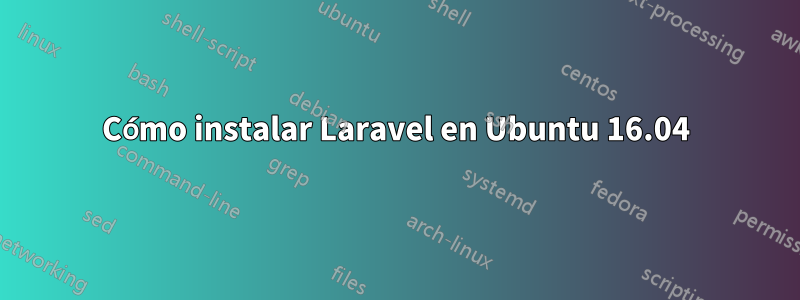
¿Alguien instaló laravel 5 en Ubuntu 16.04? Acabo de cambiar a Ubuntu 16.04 y estoy intentando instalar el marco laravel 5 usando Composer. Pero cada vez que intento crear un proyecto me da estos errores.
Your requirements could not be resolved to an installable set of packages.
Problem 1
- laravel/laravel v5.2.0 requires laravel/framework 5.2.* -> satisfiable by laravel/framework[v5.2.0, v5.2.1, v5.2.10, v5.2.11, v5.2.12, v5.2.13, v5.2.14, v5.2.15, v5.2.16, v5.2.17, v5.2.18, v5.2.19, v5.2.2, v5.2.20, v5.2.21, v5.2.22, v5.2.23, v5.2.24, v5.2.25, v5.2.26, v5.2.27, v5.2.28, v5.2.29, v5.2.3, v5.2.30, v5.2.31, v5.2.4, v5.2.5, v5.2.6, v5.2.7, v5.2.8, v5.2.9].
- laravel/laravel v5.2.15 requires laravel/framework 5.2.* -> satisfiable by laravel/framework[v5.2.0, v5.2.1, v5.2.10, v5.2.11, v5.2.12, v5.2.13, v5.2.14, v5.2.15, v5.2.16, v5.2.17, v5.2.18, v5.2.19, v5.2.2, v5.2.20, v5.2.21, v5.2.22, v5.2.23, v5.2.24, v5.2.25, v5.2.26, v5.2.27, v5.2.28, v5.2.29, v5.2.3, v5.2.30, v5.2.31, v5.2.4, v5.2.5, v5.2.6, v5.2.7, v5.2.8, v5.2.9].
- laravel/laravel v5.2.23 requires laravel/framework 5.2.* -> satisfiable by laravel/framework[v5.2.0, v5.2.1, v5.2.10, v5.2.11, v5.2.12, v5.2.13, v5.2.14, v5.2.15, v5.2.16, v5.2.17, v5.2.18, v5.2.19, v5.2.2, v5.2.20, v5.2.21, v5.2.22, v5.2.23, v5.2.24, v5.2.25, v5.2.26, v5.2.27, v5.2.28, v5.2.29, v5.2.3, v5.2.30, v5.2.31, v5.2.4, v5.2.5, v5.2.6, v5.2.7, v5.2.8, v5.2.9].
- laravel/laravel v5.2.24 requires laravel/framework 5.2.* -> satisfiable by laravel/framework[v5.2.0, v5.2.1, v5.2.10, v5.2.11, v5.2.12, v5.2.13, v5.2.14, v5.2.15, v5.2.16, v5.2.17, v5.2.18, v5.2.19, v5.2.2, v5.2.20, v5.2.21, v5.2.22, v5.2.23, v5.2.24, v5.2.25, v5.2.26, v5.2.27, v5.2.28, v5.2.29, v5.2.3, v5.2.30, v5.2.31, v5.2.4, v5.2.5, v5.2.6, v5.2.7, v5.2.8, v5.2.9].
- laravel/laravel v5.2.27 requires laravel/framework 5.2.* -> satisfiable by laravel/framework[v5.2.0, v5.2.1, v5.2.10, v5.2.11, v5.2.12, v5.2.13, v5.2.14, v5.2.15, v5.2.16, v5.2.17, v5.2.18, v5.2.19, v5.2.2, v5.2.20, v5.2.21, v5.2.22, v5.2.23, v5.2.24, v5.2.25, v5.2.26, v5.2.27, v5.2.28, v5.2.29, v5.2.3, v5.2.30, v5.2.31, v5.2.4, v5.2.5, v5.2.6, v5.2.7, v5.2.8, v5.2.9].
- laravel/laravel v5.2.29 requires laravel/framework 5.2.* -> satisfiable by laravel/framework[v5.2.0, v5.2.1, v5.2.10, v5.2.11, v5.2.12, v5.2.13, v5.2.14, v5.2.15, v5.2.16, v5.2.17, v5.2.18, v5.2.19, v5.2.2, v5.2.20, v5.2.21, v5.2.22, v5.2.23, v5.2.24, v5.2.25, v5.2.26, v5.2.27, v5.2.28, v5.2.29, v5.2.3, v5.2.30, v5.2.31, v5.2.4, v5.2.5, v5.2.6, v5.2.7, v5.2.8, v5.2.9].
- laravel/laravel v5.2.31 requires laravel/framework 5.2.* -> satisfiable by laravel/framework[v5.2.0, v5.2.1, v5.2.10, v5.2.11, v5.2.12, v5.2.13, v5.2.14, v5.2.15, v5.2.16, v5.2.17, v5.2.18, v5.2.19, v5.2.2, v5.2.20, v5.2.21, v5.2.22, v5.2.23, v5.2.24, v5.2.25, v5.2.26, v5.2.27, v5.2.28, v5.2.29, v5.2.3, v5.2.30, v5.2.31, v5.2.4, v5.2.5, v5.2.6, v5.2.7, v5.2.8, v5.2.9].
- laravel/framework v5.2.9 requires ext-mbstring * -> the requested PHP extension mbstring is missing from your system.
- laravel/framework v5.2.8 requires ext-mbstring * -> the requested PHP extension mbstring is missing from your system.
- laravel/framework v5.2.7 requires ext-mbstring * -> the requested PHP extension mbstring is missing from your system.
- laravel/framework v5.2.6 requires ext-mbstring * -> the requested PHP extension mbstring is missing from your system.
- laravel/framework v5.2.5 requires ext-mbstring * -> the requested PHP extension mbstring is missing from your system.
- laravel/framework v5.2.4 requires ext-mbstring * -> the requested PHP extension mbstring is missing from your system.
- laravel/framework v5.2.31 requires ext-mbstring * -> the requested PHP extension mbstring is missing from your system.
- laravel/framework v5.2.30 requires ext-mbstring * -> the requested PHP extension mbstring is missing from your system.
- laravel/framework v5.2.3 requires ext-mbstring * -> the requested PHP extension mbstring is missing from your system.
- laravel/framework v5.2.29 requires ext-mbstring * -> the requested PHP extension mbstring is missing from your system.
- laravel/framework v5.2.28 requires ext-mbstring * -> the requested PHP extension mbstring is missing from your system.
- laravel/framework v5.2.27 requires ext-mbstring * -> the requested PHP extension mbstring is missing from your system.
- laravel/framework v5.2.26 requires ext-mbstring * -> the requested PHP extension mbstring is missing from your system.
- laravel/framework v5.2.25 requires ext-mbstring * -> the requested PHP extension mbstring is missing from your system.
- laravel/framework v5.2.24 requires ext-mbstring * -> the requested PHP extension mbstring is missing from your system.
- laravel/framework v5.2.23 requires ext-mbstring * -> the requested PHP extension mbstring is missing from your system.
- laravel/framework v5.2.22 requires ext-mbstring * -> the requested PHP extension mbstring is missing from your system.
- laravel/framework v5.2.21 requires ext-mbstring * -> the requested PHP extension mbstring is missing from your system.
- laravel/framework v5.2.20 requires ext-mbstring * -> the requested PHP extension mbstring is missing from your system.
- laravel/framework v5.2.2 requires ext-mbstring * -> the requested PHP extension mbstring is missing from your system.
- laravel/framework v5.2.19 requires ext-mbstring * -> the requested PHP extension mbstring is missing from your system.
- laravel/framework v5.2.18 requires ext-mbstring * -> the requested PHP extension mbstring is missing from your system.
- laravel/framework v5.2.17 requires ext-mbstring * -> the requested PHP extension mbstring is missing from your system.
- laravel/framework v5.2.16 requires ext-mbstring * -> the requested PHP extension mbstring is missing from your system.
- laravel/framework v5.2.15 requires ext-mbstring * -> the requested PHP extension mbstring is missing from your system.
- laravel/framework v5.2.14 requires ext-mbstring * -> the requested PHP extension mbstring is missing from your system.
- laravel/framework v5.2.13 requires ext-mbstring * -> the requested PHP extension mbstring is missing from your system.
- laravel/framework v5.2.12 requires ext-mbstring * -> the requested PHP extension mbstring is missing from your system.
- laravel/framework v5.2.11 requires ext-mbstring * -> the requested PHP extension mbstring is missing from your system.
- laravel/framework v5.2.10 requires ext-mbstring * -> the requested PHP extension mbstring is missing from your system.
- laravel/framework v5.2.1 requires ext-mbstring * -> the requested PHP extension mbstring is missing from your system.
- laravel/framework v5.2.0 requires ext-mbstring * -> the requested PHP extension mbstring is missing from your system.
- Installation request for laravel/laravel ^5.2 -> satisfiable by laravel/laravel[v5.2.0, v5.2.15, v5.2.23, v5.2.24, v5.2.27, v5.2.29, v5.2.31].
To enable extensions, verify that they are enabled in those .ini files:
- /etc/php/5.6/cli/php.ini
- /etc/php/5.6/cli/conf.d/10-opcache.ini
- /etc/php/5.6/cli/conf.d/10-pdo.ini
- /etc/php/5.6/cli/conf.d/20-calendar.ini
- /etc/php/5.6/cli/conf.d/20-ctype.ini
- /etc/php/5.6/cli/conf.d/20-exif.ini
- /etc/php/5.6/cli/conf.d/20-fileinfo.ini
- /etc/php/5.6/cli/conf.d/20-ftp.ini
- /etc/php/5.6/cli/conf.d/20-gettext.ini
- /etc/php/5.6/cli/conf.d/20-iconv.ini
- /etc/php/5.6/cli/conf.d/20-json.ini
- /etc/php/5.6/cli/conf.d/20-phar.ini
- /etc/php/5.6/cli/conf.d/20-posix.ini
- /etc/php/5.6/cli/conf.d/20-readline.ini
- /etc/php/5.6/cli/conf.d/20-shmop.ini
- /etc/php/5.6/cli/conf.d/20-sockets.ini
- /etc/php/5.6/cli/conf.d/20-sysvmsg.ini
- /etc/php/5.6/cli/conf.d/20-sysvsem.ini
- /etc/php/5.6/cli/conf.d/20-sysvshm.ini
- /etc/php/5.6/cli/conf.d/20-tokenizer.ini
You can also run `php --ini` inside terminal to see which files are used by PHP in CLI mode.
Installation failed, deleting ./composer.json.
leo articulosAquí uno de ellosDecir que Ubuntu 16.04 viene con PHP7 por defecto pero aún podemos usar PHP5. Sin embargo, probé PHP7 y PHP5 y sigo recibiendo los mismos errores. ¿Algunas ideas? Gracias
Respuesta1
Cómo instalar Laravel en Ubuntu 16.04
Actualización: Laravel 5.4
Debido al gran interés de esta pregunta, he decidido actualizarla y crear un pequeño script bash para instalar todo lo necesario para trabajar con Laravel (este es con NGINX).
https://github.com/emilas44/laravel-5.4-on-Ubuntu/blob/master/script.sh
Puedes simplemente copiarlo y editarlo como quieras... tal vez ya tengas algunos componentes instalados que están dentro del script, si es así, puedes eliminar libremente las partes que no necesitas.
Laravel 5.2 está abajo:
instalación de cosas básicas (opcional)
sudo apt-get install git
sudo apt-get install zip
LÁMPARA
sudo apt-get install tasksel
sudo tasksel install lamp-server
RIZO
sudo apt-get install curl php-curl php-mcrypt php-mbstring php-gettext
habilitar modificaciones
sudo phpenmod mcrypt
sudo phpenmod mbstring
sudo a2enmod rewrite
sudo systemctl restart apache2
Compositor
curl -sS https://getcomposer.org/installer | php
sudo mv composer.phar /usr/local/bin/composer
instalar phpmyadmin
sudo apt-get install phpmyadmin
Posteriormente se puede acceder a través de localhost/phpmyadmin.
Creando proyecto Laravel
cd /var/www/html/
sudo composer create-project laravel/laravel work --prefer-dist
sudo chmod -R 777 work (do not set 777 on "live" server!)
Creando host virtual work.com
sudo gedit /etc/apache2/sites-available/work.com.conf
y pega esto dentro de ese documento
#/etc/apache2/sites-available/work.com.conf contains following lines
<VirtualHost *:80>
ServerName work.com
DocumentRoot /var/www/html/work/public
<Directory /var/www/html/work/public>
AllowOverride All
Require all granted
</Directory>
</VirtualHost>
habilitar ese sitio
sudo a2ensite work.com
service apache2 reload
Repare el archivo de hosts para que pueda acceder a él a través del navegador web.
sudo gedit /etc/hosts //space between gedit and destination!
#/etc/hosts contents following lines
127.0.0.1 work.com
o usa este comando
sudo -- sh -c "echo '\n127.0.0.1 \twork.com'>> /etc/hosts"
¡Eso es todo, laravel está instalado!
Hice un tutorial en youtube sobre cómo hacerlo bien.... Con todas las cosas que necesitas para trabajar con laravel. Aqui esta el link: https://www.youtube.com/watch?v=A6TdaRIsG6g
Respuesta2
Actualicé php 5.6.11 a 5.6.21.
Entonces, en mi caso tuve que ejecutar:
sudo apt-get install php5.6-mbstring
PD: Cómo actualicé de 5.6.11 a 5.6.21 de la siguiente manera:
sudo LC_ALL=C.UTF-8 add-apt-repository ppa:ondrej/php
sudo apt-get update
sudo apt-get install php5.6
Motivo de la actualización:zend_mm_heap corruptodurante la actualización del compositor.
Respuesta3
Estos son los pasos que tuve que seguir para instalar Laravel 5 en Ubuntu Server 16.04 después de una nueva actualización
Primero tuve que eliminar completamente todo PHP, como dijo Mohammad Barhoush:
sudo apt-get -y purge php.*
Luego reinstalé PHP con:
sudo apt install php libapache2-mod-phpsudo apt install php-clisudo apt install php-mysql
Después de reinstalar PHP versión 7.0, instalé los paquetes relacionados adicionales que recomendó Mohhammad:
sudo apt-get install curl php-curl php-mcrypt php-mbstring php-gettext php-gd
Y habilitó las modificaciones.
sudo phpenmod mcryptsudo phpenmod mbstringY finalmente, después de todo, este compositor seguía siendo un fastidio quejándose de que no tenía la extensión zip para a,
composer updateasí que instalé lo siguiente:sudo apt-get install php7.0-zip
¡Después de eso funcionó bien sin errores!
Estos fueron los pasos necesarios para que laravel 5 funcionara desde la versión LTS anterior de Ubuntu Server. ¡Espero que esto haya ayudado! Atentamente :)
-Derick
Respuesta4
La solución de oerdnj funciona; después de instalarla, mbstringdebe habilitarla php.iniantes de ejecutarla composer install. En mi caso, laravel requiere ext-mbstring y ext-dom:
apt-get install php-dom


