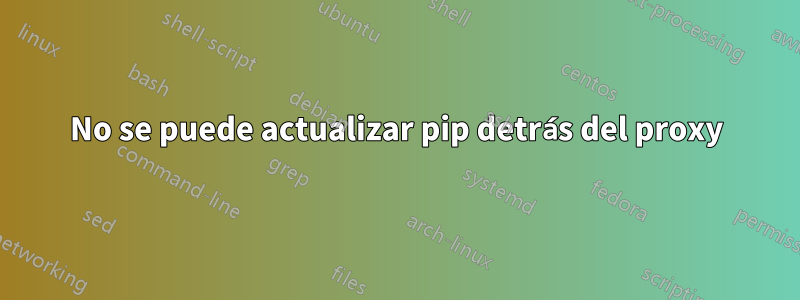
Probé todas las sugerencias en esta otra pregunta, pero simplemente no me funciona:No se puede actualizar pip
Estoy ejecutando Ubuntu 12.04 y pude instalar pip 1.0 usando apt, pero esa versión aparentemente tiene un error que no funciona bien con los servidores proxy, así que no sé cómo puedo actualizarla.
Esto es lo que obtengo en mi consola:
$ pip --version
pip 1.0 from /usr/lib/python2.7/dist-packages (python 2.7)
$ which pip
/usr/local/bin/pip
prueba #1
$ pip --proxy=$http_proxy install -U pip
Downloading/unpacking pip
Cannot fetch index base URL http://pypi.python.org/simple/
Could not find any downloads that satisfy the requirement pip
No distributions at all found for pip
Storing complete log in /home/falconer_k/.pip/pip.log
prueba #2
$ python ~/Downloads/get-pip.py --proxy=$http_proxy
/usr/lib/python2.7/dist-packages/setuptools/command/install_scripts.py:3:
UserWarning: Module pip was already imported from
/tmp/tmpqbetIm/pip.zip/pip/__init__.py, but /usr/lib/python2.7/dist-packages
is being added to sys.path from pkg_resources import Distribution, PathMetadata, ensure_directory
Retrying (Retry(total=4, connect=None, read=None, redirect=None)) after
connection broken by 'ProxyError('Cannot connect to proxy.',
NewConnectionError('<pip._vendor.requests.packages.urllib3.connection.Verified
HTTPSConnection object at 0x392eed0>: Failed to establish a new connection:
[Errno -2] Name or service not known',))': /simple/pip/
Puedo acceder a la simple/pipcarpeta directamente usando el navegador:
https://pypi.python.org/simple/pip/
Tampoco tengo la opción de utilizar una conexión sin proxy.
Aquí está el contenido de ~/.pip/pip.log:
------------------------------------------------------------
/usr/bin/pip run on Tue May 3 15:33:22 2016
Downloading/unpacking pip
Getting page http://pypi.python.org/simple/pip
Could not fetch URL http://pypi.python.org/simple/pip: timed out
Will skip URL http://pypi.python.org/simple/pip when looking for download links for pip
Getting page http://pypi.python.org/simple/
Could not fetch URL http://pypi.python.org/simple/: <urlopen error [Errno 113] No route to host>
Will skip URL http://pypi.python.org/simple/ when looking for download links for pip
Cannot fetch index base URL http://pypi.python.org/simple/
URLs to search for versions for pip:
* http://pypi.python.org/simple/pip/
Getting page http://pypi.python.org/simple/pip/
Could not fetch URL http://pypi.python.org/simple/pip/: <urlopen error [Errno 113] No route to host>
Will skip URL http://pypi.python.org/simple/pip/ when looking for download links for pip
Could not find any downloads that satisfy the requirement pip
No distributions at all found for pip
Exception information:
Traceback (most recent call last):
File "/usr/lib/python2.7/dist-packages/pip/basecommand.py", line 126, in main
self.run(options, args)
File "/usr/lib/python2.7/dist-packages/pip/commands/install.py", line 223, in run
requirement_set.prepare_files(finder, force_root_egg_info=self.bundle, bundle=self.bundle)
File "/usr/lib/python2.7/dist-packages/pip/req.py", line 948, in prepare_files
url = finder.find_requirement(req_to_install, upgrade=self.upgrade)
File "/usr/lib/python2.7/dist-packages/pip/index.py", line 152, in find_requirement
raise DistributionNotFound('No distributions at all found for %s' % req)
DistributionNotFound: No distributions at all found for pip
Respuesta1
Solo prueba lo siguiente
pip install --proxy=user:pass@server:port <package Name>
Por ejemplo
pip install --proxy=http://10.10.10.150/accelerated_pac_base.pac quandl


