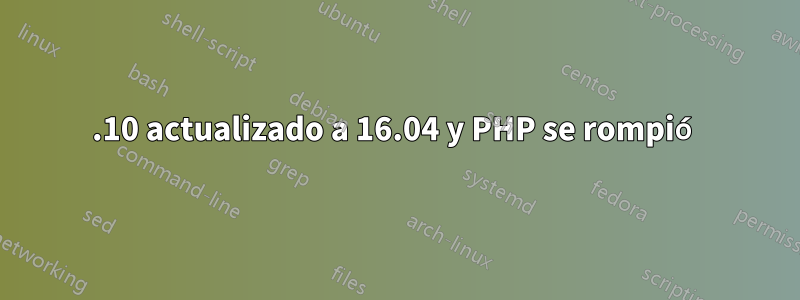
Accidentalmente actualicé mi sistema en lugar de simplemente poner las actualizaciones, y mi Moodle no funcionará porque PHP está en mal estado.
Me dice que tengo dependencias no satisfechas y problemas con PHP5-cli.
sudo apt-get -f install
Reading package lists... Done
Building dependency tree
Reading state information... Done
Correcting dependencies... Done
The following packages were automatically installed and are no longer required:
linux-headers-3.19.0-18 linux-headers-3.19.0-18-generic linux-headers-3.19.0-26
linux-headers-3.19.0-26-generic linux-headers-3.19.0-30 linux-headers-3.19.0-30-generic
linux-headers-3.19.0-31 linux-headers-3.19.0-31-generic linux-headers-3.19.0-39
linux-headers-3.19.0-39-generic linux-headers-3.19.0-42 linux-headers-3.19.0-42-generic
linux-headers-3.19.0-43 linux-headers-3.19.0-43-generic linux-headers-3.19.0-47
linux-headers-3.19.0-47-generic linux-headers-3.19.0-49 linux-headers-3.19.0-49-generic
linux-headers-4.2.0-30 linux-headers-4.2.0-30-generic linux-image-3.19.0-18-generic
linux-image-3.19.0-26-generic linux-image-3.19.0-30-generic linux-image-3.19.0-31-generic
linux-image-3.19.0-39-generic linux-image-3.19.0-42-generic linux-image-3.19.0-43-generic
linux-image-3.19.0-47-generic linux-image-3.19.0-49-generic linux-image-4.2.0-30-generic
linux-image-extra-3.19.0-18-generic linux-image-extra-3.19.0-26-generic
linux-image-extra-3.19.0-30-generic linux-image-extra-3.19.0-31-generic
linux-image-extra-3.19.0-39-generic linux-image-extra-3.19.0-42-generic
linux-image-extra-3.19.0-43-generic linux-image-extra-3.19.0-47-generic
linux-image-extra-3.19.0-49-generic linux-image-extra-4.2.0-30-generic
Use 'sudo apt autoremove' to remove them.
The following additional packages will be installed:
pkg-php-tools
Suggested packages:
dh-make
The following packages will be REMOVED:
libapache2-mod-php5
The following packages will be upgraded:
pkg-php-tools
1 upgraded, 0 newly installed, 1 to remove and 318 not upgraded.
15 not fully installed or removed.
Need to get 0 B/38.2 kB of archives.
After this operation, 10.2 MB disk space will be freed.
Do you want to continue? [Y/n] y
WARNING: The following packages cannot be authenticated!
pkg-php-tools
Install these packages without verification? [y/N] y
(Reading database ... 560010 files and directories currently installed.)
Removing libapache2-mod-php5 (5.6.11+dfsg-1ubuntu3.2) ...
ERROR: Module php5 does not exist!
dpkg: error processing package libapache2-mod-php5 (--remove):
subprocess installed pre-removal script returned error exit status 1
Errors were encountered while processing:
libapache2-mod-php5
E: Sub-process /usr/bin/dpkg returned an error code (1)
¿Cómo puedo arreglar mi php? Parece que no puedo arreglar las dependencias.
Al ejecutarlo, sudo dpkg --configure -atengo muchos problemas de dependencia y lo dejo sin configurar.
sudo apt-get install -fyo obtengo
The following additional packages will be installed:
pkg-php-tools
Suggested packages:
dh-make
The following packages will be REMOVED:
libapache2-mod-php5
The following packages will be upgraded:
pkg-php-tools
1 upgraded, 0 newly installed, 1 to remove and 319 not upgraded.
15 not fully installed or removed.
Need to get 0 B/38.2 kB of archives.
After this operation, 10.2 MB disk space will be freed.
Do you want to continue? [Y/n] y
WARNING: The following packages cannot be authenticated!
pkg-php-tools
Install these packages without verification? [y/N] y
(Reading database ... 560010 files and directories currently installed.)
Removing libapache2-mod-php5 (5.6.11+dfsg-1ubuntu3.2) ...
ERROR: Module php5 does not exist!
dpkg: error processing package libapache2-mod-php5 (--remove):
subprocess installed pre-removal script returned error exit status 1
Errors were encountered while processing:
libapache2-mod-php5
E: Sub-process /usr/bin/dpkg returned an error code (1)
Respuesta1
Estaba teniendo el mismo problema, intenté ejecutar Joomla instalando los paquetes LAMP básicos justo después de mi actualización a 16.04 cuando esto comenzó a suceder.
No se pudo instalar ningún paquete y no se pudo eliminarlibapache2-mod-php5
Eliminando libapache2-mod-php5
ERROR: ¡El módulo php5 no existe!
Después de buscar en Google y rascarme la cabeza, supuse que el hecho de que Apache todavía estuviera usando php5 era parte de mi problema.
No estoy seguro de si esta era la forma correcta de solucionar el problema, pero logré solucionarlo haciendo lo siguiente:
cd /etc/apache2/mods-enabled
sudo mv php5.conf php5.conf.old
sudo mv php5.load php5.load.old
sudo apt-get purge libapache2-mod-php5
sudo apt-get update
sudo apt-get upgrade
Esto lo resolvió y puedo instalar y eliminar software felizmente nuevamente.
Tal vez alguien más inteligente que yo pueda explicar por qué funcionó esto o presentar una solución más elegante/apropiada.
De todos modos, espero que esto ayude.
Respuesta2
El problema es que ya no tienes PHP 5 y estás ejecutando PHP7. Es posible que necesites actualizar algunos complementos y archivos de PHP para el nuevo PHP7. Los php.ini ahora están ubicados en /etc/php/7.0, no en /etc/php5. Es posible que necesites cambiar cosas en Apache o Moodle para reflejar este cambio.


