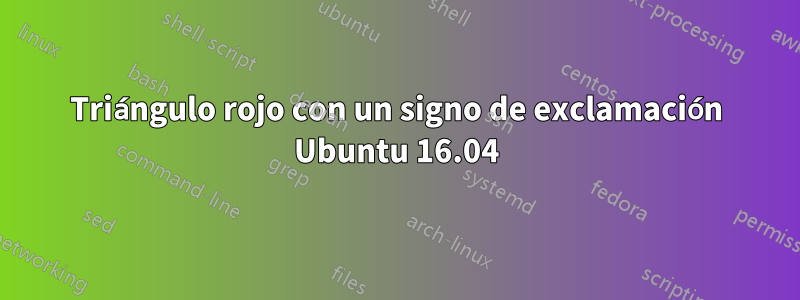
Entonces estoy ejecutando Ubuntu 16.04 y acaba de aparecer el signo de exclamación rojo. ¿¿Qué puedo hacer??
pero todo está actualizado en la computadora
esto es lo que obtengo cuando uso el comando actualizar/actualizar:
Ign:1 http://dl.google.com/linux/chrome/deb stable InRelease Ign:2 http://dl.google.com/linux/talkplugin/deb stable InRelease
Hit:3 http://dl.google.com/linux/chrome/deb stable Release
Hit:4 http://am.archive.ubuntu.com/ubuntu xenial InRelease
Get:5 http://dl.google.com/linux/talkplugin/deb stable Release [1,347 B]
Get:6 http://am.archive.ubuntu.com/ubuntu xenial-updates InRelease [93.3 kB]
Get:7 http://dl.google.com/linux/talkplugin/deb stable Release.gpg [198 B]
Get:8 http://security.ubuntu.com/ubuntu xenial-security InRelease [92.2 kB]
Hit:10 http://ppa.launchpad.net/webupd8team/y-ppa-manager/ubuntu xenial InRelease Hit:11 http://am.archive.ubuntu.com/ubuntu xenial-backports InRelease
Fetched 187 kB in 1s (169 kB/s)
Reading package lists... Done W: http://dl.google.com/linux/chrome/deb/dists/stable/Release.gpg: Signature by key 4CCA1EAF950CEE4AB83976DCA040830F7FAC5991 uses weak digest algorithm (SHA1) W: There is no public key available for the following key IDs: 1397BC53640DB551 W: http://dl.google.com/linux/talkplugin/deb/dists/stable/Release.gpg: Signature by key 4CCA1EAF950CEE4AB83976DCA040830F7FAC5991 uses weak digest algorithm (SHA1) E: Failed to fetch http://dl.google.com/linux/talkplugin/deb/dists/stable/Release No Hash entry in Release file /var/lib/apt/lists/partial/dl.google.com_linux_talkplugin_deb_dists_stable_Release which is considered strong enough for security purposes E: Some index files failed to download. They have been ignored, or old ones used instead.
Respuesta1
Podría ser un error relacionado con algunas actualizaciones fallidas.
Puede intentar corregir este error al actualizar la lista de paquetes:
sudo apt-get update
sudo apt-get upgrade
Nota: antes de ejecutar los comandos anteriores, verifique que su computadora esté conectada a Internet.
Espero que esto pueda ayudarte.




