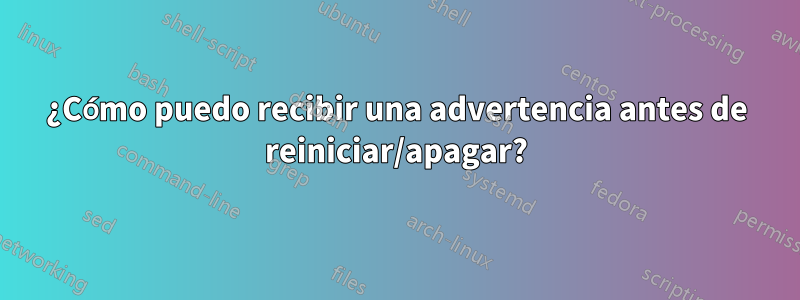
Acabo de reiniciar mi Ubuntu, pero olvidé que había una máquina virtual abierta en segundo plano (que tenía un icono minimizado en la barra de tareas). ¿Es posible configurar Ubuntu de manera que si unusuario definido¿La aplicación se está ejecutando y luego emite una advertencia antes de reiniciar/apagar? Estoy usando la versión 16.04.
Respuesta1
Introducción
El siguiente script monitorea la presencia de todas las aplicaciones definidas por el usuario y, si se encuentra esa presencia, se evitará que el sistema se apague mediante un cuadro de diálogo gráfico (el apagado mediante la línea de comando no se verá afectado, ya que esta es una tarea aplicada por el sistema). administradores que saben lo que están haciendo).
Hay 3 opciones:
-aSupervise las aplicaciones abiertas.
-cSeleccionar gráficamente una aplicación
-sespecifique el archivo .desktop para la aplicación en la línea de comando
-himprime la sintaxis y la lista de opciones.
La -copción es apropiada solo para una sesión, en la que simplemente desea hacer clic en una ventana y monitorearla. Las opciones -ay -sson apropiadas para agregarse como entradas de inicio automático que se iniciarán al iniciar sesión en el sistema. -sLa opción se puede utilizar con la ruta completa o con una parte de ella, por ejemplo, /usr/share/applications/firefox.desktopo firefox.desktopson igualmente aceptables.
Fuente del guión
La fuente del script está disponible aquí o en miGitHub. Los usuarios pueden obtener el script clonando todo el repositorio o usando
wget https://raw.githubusercontent.com/SergKolo/sergrep/master/safe_shutdown.sh && chmod +x safe_shutdown.sh
comando para obtener solo el script en sí.
#!/usr/bin/env bash
#
###########################################################
# Author: Serg Kolo , contact: [email protected]
# Date: May 14th , 2016
# Purpose: Ensure that user closes all or specific
# running windows and exits without any work
# lost
# Written for: http://askubuntu.com/q/771227/295286
# Tested on: Ubuntu 14.04 LTS
###########################################################
# Copyright: Serg Kolo , 2016
#
# Permission to use, copy, modify, and distribute this software is hereby granted
# without fee, provided that the copyright notice above and this permission statement
# appear in all copies.
#
# THE SOFTWARE IS PROVIDED "AS IS", WITHOUT WARRANTY OF ANY KIND, EXPRESS OR
# IMPLIED, INCLUDING BUT NOT LIMITED TO THE WARRANTIES OF MERCHANTABILITY,
# FITNESS FOR A PARTICULAR PURPOSE AND NONINFRINGEMENT. IN NO EVENT SHALL
# THE AUTHORS OR COPYRIGHT HOLDERS BE LIABLE FOR ANY CLAIM, DAMAGES OR OTHER
# LIABILITY, WHETHER IN AN ACTION OF CONTRACT, TORT OR OTHERWISE, ARISING
# FROM, OUT OF OR IN CONNECTION WITH THE SOFTWARE OR THE USE OR OTHER
# DEALINGS IN THE SOFTWARE.
ARGV0="$0"
ARGC=$#
_notify_user()
{
# Close the shutdown dialog and display
# graphical popup which will ask user's shutdown
# confirmation. If user clicks OK , we shutdown.
# If cancel - no action.
qdbus com.canonical.Unity \
/com/canonical/Unity/Session \
com.canonical.Unity.Session.CancelAction
if zenity --question --title='WARNING!' \
--text="You have running apps. Shutdown anyway ?" \
2> /dev/null
then
qdbus com.canonical.Unity \
/com/canonical/Unity/Session \
com.canonical.Unity.Session.Shutdown
fi
}
_get_running_apps()
{
# Gets list of .desktop files for each
# running app
qdbus org.ayatana.bamf \
/org/ayatana/bamf/matcher \
org.ayatana.bamf.matcher.RunningApplicationsDesktopFiles
}
_check_any_running()
{
# Among the running apps there's always one
# .desktop file, which is compiz.desktop.
# We want to know if there's anything besides that
if [ $( _get_running_apps | wc -l ) -gt 1 ];
then
_notify_user
fi
}
_check_specific_running()
{
# Get list of running apps and see if
# the .desktop file we got is on the list
if _get_running_apps | grep -q "$1"
then
_notify_user
fi
}
_select_app()
{
# xwininfo provides nice interface which allows selecting
# a window. The rest is just simple parsing and passing
# around the XID of the app.
notify-send 'Select a window you would like to monitor '
XID=$(xwininfo -int | awk '/xwininfo: Window id/{print $4}')
APP=$(qdbus org.ayatana.bamf \
/org/ayatana/bamf/matcher \
org.ayatana.bamf.matcher.ApplicationForXid $XID )
qdbus org.ayatana.bamf \
"$APP" org.ayatana.bamf.application.DesktopFile
}
_print_usage()
{
cat <<EOF
safe_shutdown.sh [-a | -c |-s DESKTOP_FILE | -h ]
Options:
-a Monitor any open applications.
-c Graphically select an app
-s specify .desktop file for app on command line
-h print this text
Copyright Serg Kolo , 2016
EOF
}
parse_args()
{
if [ $ARGC -eq 0 ] ; then
printf "%s: No option specified\n Usage:\n" ${ARGV0##*/}
_print_usage
exit 1
fi
local OPTIND opt
while getopts "acs:" opt
do
case ${opt} in
a) FUNCTION="_check_any_running"
break
;;
c)
DESK_FILE=$(_select_app )
FUNCTION=" _check_specific_running $DESK_FILE "
break
;;
s) DESK_FILE=${OPTARG}
FUNCTION=" _check_specific_running $DESK_FILE "
break
;;
h) _print_usage
exit 0
;;
\?)
echo "Invalid option: -$OPTARG" >&2
exit 1
;;
esac
done
shift $((OPTIND-1))
}
main()
{
# Basic idea is to let user chose what to do
# then monitor dbus for appropriate signal
# Once the RebootRequested signal is received
# then perform appropriate checks ( for a specific
# or all apps ).
local FUNCTION
parse_args "$@"
dbus-monitor --profile \
"interface='com.canonical.Unity.Session',type=signal" |
while read -r line;
do
case "$line" in
*RebootRequested*) $FUNCTION ;;
esac
done
}
main "$@"


