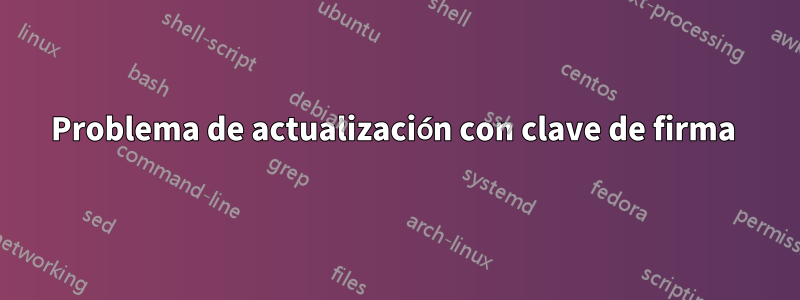
Acabo de actualizar a Ubuntu 16.04 LTS. Comencé a configurar instalando Google-Chrome y luego ejecuté sudo apt-get update nuevamente antes de comenzar a instalar otro software, obtengo las líneas clave de Firma y se detiene. Básicamente, ahora no me permite actualizar ningún paquete.
root@DNilesh-PC:/home/nilesh# sudo apt-get update
Get:1 http://security.ubuntu.com/ubuntu xenial-security InRelease [93.3 kB]
Hit:2 http://in.archive.ubuntu.com/ubuntu xenial InRelease
Get:3 http://in.archive.ubuntu.com/ubuntu xenial-updates InRelease [94.5 kB]
Hit:4 http://in.archive.ubuntu.com/ubuntu xenial-backports InRelease
Ign:5 http://dl.google.com/linux/chrome/deb stable InRelease
Hit:6 http://dl.google.com/linux/chrome/deb stable Release
Fetched 188 kB in 1s (102 kB/s)
Reading package lists... Done
W: http://dl.google.com/linux/chrome/deb/dists/stable/Release.gpg: Signature by key 4CCA1EAF950CEE4AB83976DCA040830F7FAC5991 uses weak digest algorithm (SHA1)
W: http://dl.google.com/linux/chrome/deb/dists/stable/Release.gpg: Signature by key 3B068FB4789ABE4AEFA3BB491397BC53640DB551 uses weak digest algorithm (SHA1)
Respuesta1
Este problema se conoce y se ha informado:
https://bugs.launchpad.net/ubuntu/+source/apt/+bug/1558331
https://bugs.chromium.org/p/chromium/issues/detail?id=596074
¿Cómo solucionar apt: la firma por clave utiliza un algoritmo de resumen débil (SHA1)?
es solo una advertencia. Este problema no le impide actualizar paquetes.


