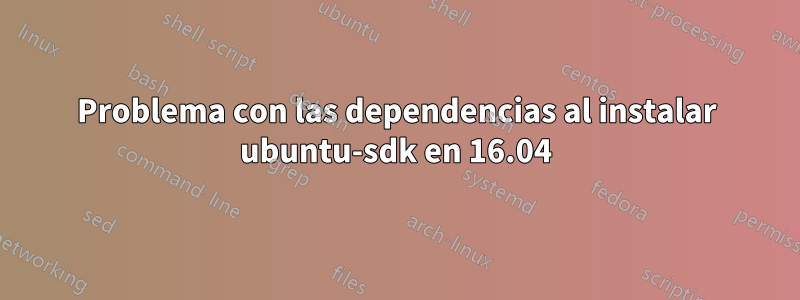
Recibo este error al instalar ubuntu-sdk en una instalación limpia de Ubuntu 16.04 de 64 bits:
The following packages have unmet dependencies:
ubuntu-sdk : Depends: ubuntu-sdk-libs-dev but it is not going to be installed
Depends: autopilot-desktop but it is not installable
Depends: intltool but it is not installable
Depends: libcontent-hub-doc but it is not installable
Depends: phablet-tools but it is not going to be installed
Depends: ubuntu-device-flash but it is not going to be installed
Depends: ubuntu-sdk-ide but it is not going to be installed
E: Unable to correct problems, you have held broken packages.`
Cómo solucionar este problema.
Respuesta1
Necesita instalar algunas dependencias por separado una por una. En mi caso estaba tirando:
Some packages could not be installed. This may mean that you have
requested an impossible situation or if you are using the unstable
distribution that some required packages have not yet been created
or been moved out of Incoming.
The following information may help to resolve the situation:
The following packages have unmet dependencies:
ubuntu-sdk : Depends: phablet-tools but it is not going to be installed
Depends: ubuntu-sdk-ide but it is not going to be installed
E: Unable to correct problems, you have held broken packages.
Así que primero intenté instalar phablet-tools:
sudo apt install phablet-tools
Lanza:
Some packages could not be installed. This may mean that you have
requested an impossible situation or if you are using the unstable
distribution that some required packages have not yet been created
or been moved out of Incoming.
The following information may help to resolve the situation:
The following packages have unmet dependencies:
phablet-tools : Depends: android-tools-adb (>= 4.2.2)
Depends: android-tools-fastboot (>= 4.2.2)
E: Unable to correct problems, you have held broken packages.
Entonces instalé android-tools-adb y android-tools-fastboot uno por uno usando:
sudo apt install android-tools-adb
sudo apt install android-tools-fastboot
Luego intenté nuevamente instalar ubuntu-sdk usando:
sudo apt install ubuntu-sdk
Y funcionó .
Entonces, el punto es que debes instalar todas las dependencias una por una. Aplica para cualquier paquete que quieras instalar, no solo para ubuntu-sdk.
Respuesta2
Si recibe errores como dependencias no satisfechas al instalar el SDK, debe instalar todas las dependencias que se mencionan por error. luego finalmente instale ubuntu-sdk. Funciona bien.


