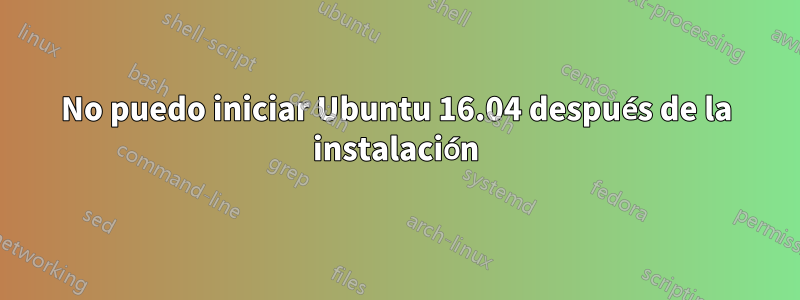
Estoy intentando instalar Ubuntu en mi antiguo escritorio. El primer disco duro contendrá Ubuntu y un segundo disco duro contendrá Windows 10 actualmente. Arrancar en Windows 10 funciona bien si lo selecciono desde el BIOS. Instalo Ubuntu con un Live USB creado con Universal USB Installer 1.9.6.6. La versión en vivo de Ubuntu se carga y funciona bien. Lo instalo usando el acceso directo en el escritorio de Live Ubuntu y luego no puedo iniciar el entorno de escritorio. Después de dedicarme horas a ello hoy, estoy desesperado por intentar solucionar este problema.
Notas sobre el proceso:
Arrancar LiveUSB
Instalar Ubuntu 16.04.1 LTS - Acceso directo
English
Download Updates & Install 3rd part software
Erase Ubuntu 16.04.1 LTS and reinstall -- Install Now
Pop Up Warning
Partition tables of the following devices are changed: SCSI1(0,0,0)(sda)
Following partitions are going to be formatted:
partition #1 of SCSI1(0,0,0)(sda) as ext4
partition #5 of SCSI1(0,0,0)(sda) as swap
continue
Time Zone - NY
Keyboard Layout -English (US) - English(US)
Set User & Password - require password to log in -- continue
Install Process Begins
Install finishes - Restart Now
Options for Setup (f2) and Boot Options (f12)
Burgundy blank Screen (NOT GRUB)
Appears unresponsive, no blinking cursor
tried (ctrl+alt+f1) (alt+f7) (f6) (alt+tab)
Maintains Burgundy screen throughout
~5 minutes later, screen is still burgundy and unresponsive
~15 minutes no changes; force power off by holding down power button
Power On
Options for Setup (f2) and Boot Options (f12)
GNU GRUB version 2.02^beta2-36ubuntu3.1
Ubuntu
Advanced options for Ubuntu
Memory test (memtest86+)
Memory test (memtest86+, serial console 115200)
Enter to boot into Ubuntu (top option)
black screen blinking cursor
Unresponsive (after all while moves to next step)
Screen: Gave up waiting for root device. Common problems:
-Boot args (cat /proc/cmdline)
-Check rootdelay= (did the system wait long enough?)
-Check root= (did the system wait for the right device?)
-Missing modules (cat /proc/modules; ls /dev)
ALERT UUID=(numbers) does not exist. Dropping to a shell!
Busybox v1.22.1 (Ubuntu 1:1.22.0-15ubuntu1) built-in shell (ash)
Enter 'help' for a list of built-in commands.
(initramfs)_ (blinking cursor, but does not take any keyboard input)
Power Off by holding down power button
También probé algunas otras cosas, como agregar nomodeset a las opciones de inicio a través de grub, radeon.modeset=0, pensar en formas de destruir brutalmente la máquina y ejecutar la reparación de arranque a través de la versión en vivo.
Se rompieron hipervínculos con espacios por falta de reputación para publicar más de dos enlaces.
Imágenes:
initramfsinsensible:
initramfsinsensible:
http://i.imgur.com/5lhF0US.jpg(GRUB2)
Registros de dos reparaciones de arranque DIFERENTES:
Editar:http://imgur.com/a/Mq33Y(enlace al álbum de imágenes)
Respuesta1
Después de una larga discusión y resolución de problemas en los comentarios, se decidió que una reinstalación de Ubuntu desde DVD resolvería el problema. Saludos, Al




