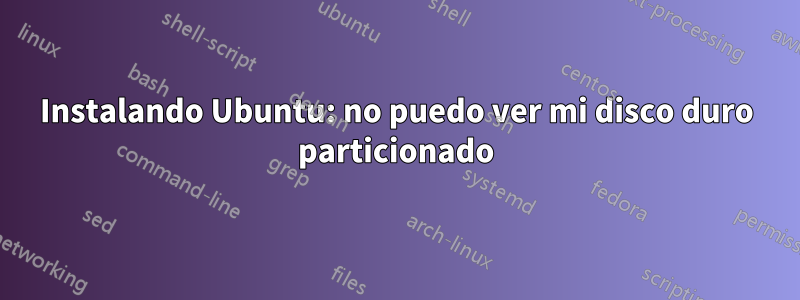
Intento instalar Ubuntu 16.04 con USB pero tengo un problema.
No puedo encontrar mi disco duro. Cuando hago clic en Instalar ahora, el proceso de instalación falla y reinicio mi computadora portátil.
En la terminal cuando escribosudo fdisk -lentiendo esto :
Disk /dev/ram0: 64 MiB, 67108864 bytes, 131072 sectors
Units: sectors of 1 * 512 = 512 bytes
Sector size (logical/physical): 512 bytes / 4096 bytes
I/O size (minimum/optimal): 4096 bytes / 4096 bytes
Disk /dev/ram1: 64 MiB, 67108864 bytes, 131072 sectors
Units: sectors of 1 * 512 = 512 bytes
Sector size (logical/physical): 512 bytes / 4096 bytes
I/O size (minimum/optimal): 4096 bytes / 4096 bytes
Disk /dev/ram2: 64 MiB, 67108864 bytes, 131072 sectors
Units: sectors of 1 * 512 = 512 bytes
Sector size (logical/physical): 512 bytes / 4096 bytes
I/O size (minimum/optimal): 4096 bytes / 4096 bytes
Disk /dev/ram3: 64 MiB, 67108864 bytes, 131072 sectors
Units: sectors of 1 * 512 = 512 bytes
Sector size (logical/physical): 512 bytes / 4096 bytes
I/O size (minimum/optimal): 4096 bytes / 4096 bytes
Disk /dev/ram4: 64 MiB, 67108864 bytes, 131072 sectors
Units: sectors of 1 * 512 = 512 bytes
Sector size (logical/physical): 512 bytes / 4096 bytes
I/O size (minimum/optimal): 4096 bytes / 4096 bytes
Disk /dev/ram5: 64 MiB, 67108864 bytes, 131072 sectors
Units: sectors of 1 * 512 = 512 bytes
Sector size (logical/physical): 512 bytes / 4096 bytes
I/O size (minimum/optimal): 4096 bytes / 4096 bytes
Disk /dev/ram6: 64 MiB, 67108864 bytes, 131072 sectors
Units: sectors of 1 * 512 = 512 bytes
Sector size (logical/physical): 512 bytes / 4096 bytes
I/O size (minimum/optimal): 4096 bytes / 4096 bytes
Disk /dev/ram7: 64 MiB, 67108864 bytes, 131072 sectors
Units: sectors of 1 * 512 = 512 bytes
Sector size (logical/physical): 512 bytes / 4096 bytes
I/O size (minimum/optimal): 4096 bytes / 4096 bytes
Disk /dev/ram8: 64 MiB, 67108864 bytes, 131072 sectors
Units: sectors of 1 * 512 = 512 bytes
Sector size (logical/physical): 512 bytes / 4096 bytes
I/O size (minimum/optimal): 4096 bytes / 4096 bytes
Disk /dev/ram9: 64 MiB, 67108864 bytes, 131072 sectors
Units: sectors of 1 * 512 = 512 bytes
Sector size (logical/physical): 512 bytes / 4096 bytes
I/O size (minimum/optimal): 4096 bytes / 4096 bytes
Disk /dev/ram10: 64 MiB, 67108864 bytes, 131072 sectors
Units: sectors of 1 * 512 = 512 bytes
Sector size (logical/physical): 512 bytes / 4096 bytes
I/O size (minimum/optimal): 4096 bytes / 4096 bytes
Disk /dev/ram11: 64 MiB, 67108864 bytes, 131072 sectors
Units: sectors of 1 * 512 = 512 bytes
Sector size (logical/physical): 512 bytes / 4096 bytes
I/O size (minimum/optimal): 4096 bytes / 4096 bytes
Disk /dev/ram12: 64 MiB, 67108864 bytes, 131072 sectors
Units: sectors of 1 * 512 = 512 bytes
Sector size (logical/physical): 512 bytes / 4096 bytes
I/O size (minimum/optimal): 4096 bytes / 4096 bytes
Disk /dev/ram13: 64 MiB, 67108864 bytes, 131072 sectors
Units: sectors of 1 * 512 = 512 bytes
Sector size (logical/physical): 512 bytes / 4096 bytes
I/O size (minimum/optimal): 4096 bytes / 4096 bytes
Disk /dev/ram14: 64 MiB, 67108864 bytes, 131072 sectors
Units: sectors of 1 * 512 = 512 bytes
Sector size (logical/physical): 512 bytes / 4096 bytes
I/O size (minimum/optimal): 4096 bytes / 4096 bytes
Disk /dev/ram15: 64 MiB, 67108864 bytes, 131072 sectors
Units: sectors of 1 * 512 = 512 bytes
Sector size (logical/physical): 512 bytes / 4096 bytes
I/O size (minimum/optimal): 4096 bytes / 4096 bytes
Disk /dev/loop0: 1.4 GiB, 1459982336 bytes, 2851528 sectors
Units: sectors of 1 * 512 = 512 bytes
Sector size (logical/physical): 512 bytes / 512 bytes
I/O size (minimum/optimal): 512 bytes / 512 bytes
Disk /dev/sda: 28.9 GiB, 31004295168 bytes, 60555264 sectors
Units: sectors of 1 * 512 = 512 bytes
Sector size (logical/physical): 512 bytes / 512 bytes
I/O size (minimum/optimal): 512 bytes / 512 bytes
Disklabel type: dos
Disk identifier: 0x051be76c
Device Boot Start End Sectors Size Id Type
/dev/sda1 * 2048 60555263 60553216 28.9G c W95 FAT32 (LBA)
Aquí está mi modelo de computadora:
product: Inspiron N5010 (To be filled by O.E.M.)
product: 0YXXJJ
product: Intel(R) Core(TM) i3 CPU M 380 @ 2.53GHz
product: M471B5773DH0-CH9
product: DBST4GN568S
product: Core Processor DRAM Controller
product: Core Processor PCI Express x16 Root Port
product: Madison [Mobility Radeon HD 5650/5750 / 6530M/6550M]
product: Redwood HDMI Audio [Radeon HD 5000 Series]
product: 5 Series/3400 Series Chipset HECI Controller
product: 5 Series/3400 Series Chipset USB2 Enhanced Host Controller
product: EHCI Host Controller
product: Integrated Rate Matching Hub
product: FLASH DRIVE
product: Laptop_Integrated_Webcam_1.3M
product: 5 Series/3400 Series Chipset High Definition Audio
product: 5 Series/3400 Series Chipset PCI Express Root Port 1
product: 5 Series/3400 Series Chipset PCI Express Root Port 2
product: BCM4313 802.11bgn Wireless Network Adapter
product: 5 Series/3400 Series Chipset PCI Express Root Port 3
product: RTL8101/2/6E PCI Express Fast/Gigabit Ethernet controller
product: 5 Series/3400 Series Chipset PCI Express Root Port 5
product: 5 Series/3400 Series Chipset USB2 Enhanced Host Controller
product: EHCI Host Controller
product: Integrated Rate Matching Hub
product: BCM2046B1
product: Integrated Keyboard
product: Integrated Touchpad [Synaptics]
product: Dell Wireless 365 Bluetooth Module
product: 82801 Mobile PCI Bridge
product: HM57 Chipset LPC Interface Controller
product: 5 Series/3400 Series Chipset 6 port SATA AHCI Controller
product: 5 Series/3400 Series Chipset SMBus Controller
product: Core Processor QuickPath Architecture Generic Non-core Registers
product: Core Processor QuickPath Architecture System Address Decoder
product: Core Processor QPI Link 0
product: 1st Generation Core i3/5/7 Processor QPI Physical 0
product: 1st Generation Core i3/5/7 Processor Reserved
product: 1st Generation Core i3/5/7 Processor Reserved
product: DVD+-RW TS-L633J
product: DELL JXFRP0C
Ahora mismo estoy trabajando en Pruebe Ubuntu.
¿Tienes alguna idea de cómo instalar Ubuntu?
Respuesta1
Su disco está en modo de hibernación, porque Windows 8/8.1/10 lo hace para acelerar el tiempo de arranque. "Suspender" y "Apagar" hacen lo mismo, así que asegúrese de que si desea iniciar un liveusb para Linux, simplemente use la opción "reiniciar" e inicie el pendrive.
Si no me cree, intente acceder a la partición de Windows a través de Nautilus (administrador de archivos), aparecerá un error que indica que no puede acceder a la partición.



