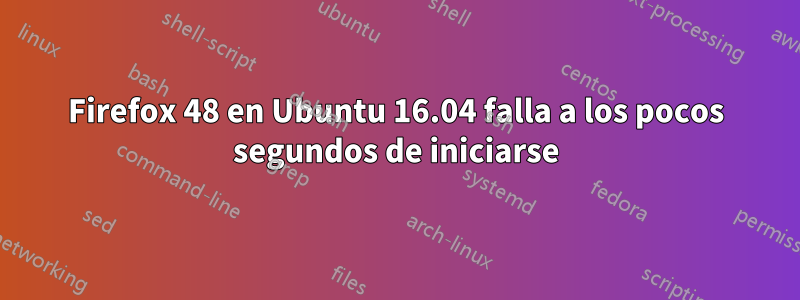
Firefox 48 falla menos de un minuto después de iniciarse. Incluso sin la intervención del usuario, falla. Está enviando sus propios informes de fallos a Mozilla y Ubuntu no recibe el fallo.
Al iniciar Firefox desde la línea de comando, el resultado es el siguiente:
$ firefox
ARTUR: - SHOW
console.error: irc-client:
Message: Module `sdk/widget` is not found at resource://gre/modules/commonjs/sdk/widget.js
Stack:
CuddlefishLoader/options<.load@resource://gre/modules/commonjs/sdk/loader/cuddlefish.js:79:18
@resource://jid0-k46ozsrmazz4545aueo0nxxk0c4-at-jetpack/irc-client/lib/main.js:10:16
CuddlefishLoader/options<.load@resource://gre/modules/commonjs/sdk/loader/cuddlefish.js:79:18
run@resource://gre/modules/commonjs/sdk/addon/runner.js:147:19
startup/</<@resource://gre/modules/commonjs/sdk/addon/runner.js:87:9
Handler.prototype.process@resource://gre/modules/Promise-backend.js:937:23
this.PromiseWalker.walkerLoop@resource://gre/modules/Promise-backend.js:816:7
this.PromiseWalker.scheduleWalkerLoop/<@resource://gre/modules/Promise-backend.js:750:11
console.error: irc-client:
Message: Module `sdk/widget` is not found at resource://gre/modules/commonjs/sdk/widget.js
Stack:
CuddlefishLoader/options<.load@resource://gre/modules/commonjs/sdk/loader/cuddlefish.js:79:18
@resource://jid0-k46ozsrmazz4545aueo0nxxk0c4-at-jetpack/irc-client/lib/main.js:10:16
CuddlefishLoader/options<.load@resource://gre/modules/commonjs/sdk/loader/cuddlefish.js:79:18
run@resource://gre/modules/commonjs/sdk/addon/runner.js:147:19
startup/</<@resource://gre/modules/commonjs/sdk/addon/runner.js:87:9
Handler.prototype.process@resource://gre/modules/Promise-backend.js:937:23
this.PromiseWalker.walkerLoop@resource://gre/modules/Promise-backend.js:816:7
this.PromiseWalker.scheduleWalkerLoop/<@resource://gre/modules/Promise-backend.js:750:11
ExceptionHandler::GenerateDump cloned child 6091
ExceptionHandler::SendContinueSignalToChild sent continue signal to child
ExceptionHandler::WaitForContinueSignal waiting for continue signal...
Los detalles del firefoxpaquete:
$ apt show firefox
Package: firefox
Version: 48.0+build2-0ubuntu0.16.04.1
Priority: optional
Section: web
Origin: Ubuntu
Maintainer: Ubuntu Mozilla Team <[email protected]>
Bugs: https://bugs.launchpad.net/ubuntu/+filebug
Installed-Size: 112 MB
Provides: gnome-www-browser, iceweasel, www-browser
Depends: lsb-release, libasound2 (>= 1.0.16), libatk1.0-0 (>= 1.12.4), libc6 (>= 2.17), libcairo-gobject2 (>= 1.10.0), libcairo2 (>= 1.10.0), libdbus-1-3 (>= 1.9.14), libdbus-glib-1-2 (>= 0.78), libfontconfig1 (>= 2.11.94), libfreetype6 (>= 2.2.1), libgcc1 (>= 1:4.0), libgdk-pixbuf2.0-0 (>= 2.22.0), libglib2.0-0 (>= 2.31.8), libgtk-3-0 (>= 3.4), libgtk2.0-0 (>= 2.14), libpango-1.0-0 (>= 1.22.0), libpangocairo-1.0-0 (>= 1.14.0), libstartup-notification0 (>= 0.8), libstdc++6 (>= 5.2), libx11-6, libxcomposite1 (>= 1:0.3-1), libxdamage1 (>= 1:1.1), libxext6, libxfixes3, libxrender1, libxt6
Recommends: xul-ext-ubufox, libcanberra0, libdbusmenu-glib4, libdbusmenu-gtk4
Suggests: fonts-lyx
Replaces: kubuntu-firefox-installer
Task: ubuntu-desktop, ubuntu-usb, kubuntu-desktop, kubuntu-full, edubuntu-desktop, edubuntu-usb, xubuntu-desktop, lubuntu-desktop, ubuntustudio-desktop, ubuntu-gnome-desktop, ubuntukylin-desktop, ubuntu-mate-core, ubuntu-mate-desktop, ubuntu-mate-cloudtop
Xul-Appid: {ec8030f7-c20a-464f-9b0e-13a3a9e97384}
Supported: 5y
Download-Size: 46.2 MB
APT-Manual-Installed: yes
APT-Sources: http://ch.archive.ubuntu.com/ubuntu xenial-updates/main amd64 Packages
Description: Safe and easy web browser from Mozilla
Firefox delivers safe, easy web browsing. A familiar user interface,
enhanced security features including protection from online identity theft,
and integrated search let you get the most out of the web.
N: There is 1 additional record. Please use the '-a' switch to see it
Y el núcleo:
$ uname -ra
Linux ENG-PAVIL-PC2 4.4.0-36-generic #55-Ubuntu SMP Thu Aug 11 18:01:55 UTC 2016 x86_64 x86_64 x86_64 GNU/Linux
¿Alguna pista sobre cómo solucionar esto?
Actualización I: Ejecutar Firefox en modo seguro no cambia nada, todavía falla minutos después de iniciarse. Al usar la --debugbandera simplemente aparece el indicador de gdb:
$ firefox --debug
GNU gdb (Ubuntu 7.11.1-0ubuntu1~16.04) 7.11.1
Copyright (C) 2016 Free Software Foundation, Inc.
License GPLv3+: GNU GPL version 3 or later <http://gnu.org/licenses/gpl.html>
This is free software: you are free to change and redistribute it.
There is NO WARRANTY, to the extent permitted by law. Type "show copying"
and "show warranty" for details.
This GDB was configured as "x86_64-linux-gnu".
Type "show configuration" for configuration details.
For bug reporting instructions, please see:
<http://www.gnu.org/software/gdb/bugs/>.
Find the GDB manual and other documentation resources online at:
<http://www.gnu.org/software/gdb/documentation/>.
For help, type "help".
Type "apropos word" to search for commands related to "word"...
Reading symbols from /usr/lib/firefox/firefox...(no debugging symbols found)...done.
(gdb)
Actualización II: Inicié sesión con el usuario invitado para probar Firefox con esa sesión. Allí también prevalecen los constantes choques.
Respuesta1
Mensaje: El módulo
sdk/widgetno se encuentra en Resource://gre/modules/commonjs/sdk/widget.js
significa que tienes un complemento o complemento que NO es para esta versión de Firefox. La línea de arriba...
console.error: irc-client:
apunta al complemento o complemento. Hay un software require("sdk/widget");o algo similar en ese software y el módulo "widget" no existe.
Ver este artículo de MDN: El "widget" se eliminó en FF38 yesto es lo que debería ser ahora: require("sdk/ui");.
- posible solución: purgar (para que todos los complementos también se eliminen) ff 48 e instalar 49 desde su sistema. El mío funciona de maravilla.
Respuesta2
Si alguna vez termina en un indicador de gdb, escribacorrery presione Enter, luego el programa se ejecutará, en algún momento se bloqueará y luego podrá ejecutarpor ciertopara obtener un seguimiento. Esos son los conceptos básicos de la depuración con gdb.


