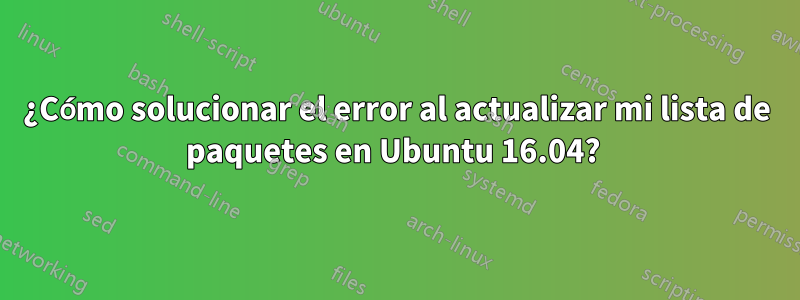
Recibo este error cuando intento actualizar miubuntu 16.04. Ya probé algunas soluciones pero nada funcionó hasta ahora.
Error:
W: http://archive.canonical.com/ubuntu/dists/precise/Release.gpg: Signature by key 630239CC130E1A7FD81A27B140976EAF437D05B5 uses weak digest algorithm (SHA1)
W: http://us.archive.ubuntu.com/ubuntu/dists/precise-security/InRelease: Signature by key 630239CC130E1A7FD81A27B140976EAF437D05B5 uses weak digest algorithm (SHA1)
W: GPG error: http://extras.ubuntu.com/ubuntu precise Release: The following signatures couldn't be verified because the public key is not available: NO_PUBKEY 16126D3A3E5C1192
W: The repository 'http://extras.ubuntu.com/ubuntu precise Release' is not signed.
N: Data from such a repository can't be authenticated and is therefore potentially dangerous to use.
N: See apt-secure(8) manpage for repository creation and user configuration details.
W: http://us.archive.ubuntu.com/ubuntu/dists/precise-updates/InRelease: Signature by key 630239CC130E1A7FD81A27B140976EAF437D05B5 uses weak digest algorithm (SHA1)
W: http://us.archive.ubuntu.com/ubuntu/dists/precise-backports/InRelease: Signature by key 630239CC130E1A7FD81A27B140976EAF437D05B5 uses weak digest algorithm (SHA1)
W: http://us.archive.ubuntu.com/ubuntu/dists/precise/Release.gpg: Signature by key 630239CC130E1A7FD81A27B140976EAF437D05B5 uses weak digest algorithm (SHA1)
W: The repository 'http://ppa.launchpad.net/upubuntu-com/network/ubuntu xenial Release' does not have a Release file.
N: Data from such a repository can't be authenticated and is therefore potentially dangerous to use.
N: See apt-secure(8) manpage for repository creation and user configuration details.
E: Failed to fetch http://ppa.launchpad.net/upubuntu-com/network/ubuntu/dists/xenial/main/binary-amd64/Packages 404 Not Found
E: Some index files failed to download. They have been ignored, or old ones used instead.
Después de desmarcar algunos de los paquetes/repositorios no deseadosDesde la sección de software y actualización, logré deshacerme de algunos de los errores, pero todavía existen algunos errores:
The repository 'http://ppa.launchpad.net/upubuntu-com/network/ubuntu xenial Release' does not have a Release file.
N: Data from such a repository can't be authenticated and is therefore potentially dangerous to use.
N: See apt-secure(8) manpage for repository creation and user configuration details.
W: http://archive.canonical.com/ubuntu/dists/precise/Release.gpg: Signature by key 630239CC130E1A7FD81A27B140976EAF437D05B5 uses weak digest algorithm (SHA1)
E: Failed to fetch http://ppa.launchpad.net/upubuntu-com/network/ubuntu/dists/xenial/main/binary-amd64/Packages 404 Not Found
E: Some index files failed to download. They have been ignored, or old ones used instead.
Después de aplicar la soluciónproporcionado a continuación (por Raphael), la mayoría de los errores se resolvieron. Excepto estos errores:
W: The repository 'http://ppa.launchpad.net/upubuntu-com/network/ubuntu xenial Release' does not have a Release file.
N: Data from such a repository can't be authenticated and is therefore potentially dangerous to use.
N: See apt-secure(8) manpage for repository creation and user configuration details.
E: Failed to fetch http://ppa.launchpad.net/upubuntu-com/network/ubuntu/dists/xenial/main/binary-amd64/Packages 404 Not Found
E: Some index files failed to download. They have been ignored, or old ones used instead.
Respuesta1
Estás utilizando Xenialpero sources.listcontiene enlaces para Precise. Para rectificar eso,
Haga una copia de seguridad de su actual
sources.list:sudo mv /etc/apt/sources.list /etc/apt/sources.list.bakCrear un nuevo
source.list:sudo nano /etc/apt/sources.listCopie y pegue lo siguiente en él:
deb http://us.archive.ubuntu.com/ubuntu/ xenial main restricted universe multiverse deb-src http://us.archive.ubuntu.com/ubuntu/ xenial main restricted universe multiverse deb http://us.archive.ubuntu.com/ubuntu/ xenial-security main restricted universe multiverse deb http://us.archive.ubuntu.com/ubuntu/ xenial-updates main restricted universe multiverse deb http://us.archive.ubuntu.com/ubuntu/ xenial-proposed main restricted universe multiverse deb http://us.archive.ubuntu.com/ubuntu/ xenial-backports main restricted universe multiverse deb-src http://us.archive.ubuntu.com/ubuntu/ xenial-security main restricted universe multiverse deb-src http://us.archive.ubuntu.com/ubuntu/ xenial-updates main restricted universe multiverse deb-src http://us.archive.ubuntu.com/ubuntu/ xenial-proposed main restricted universe multiverse deb-src http://us.archive.ubuntu.com/ubuntu/ xenial-backports main restricted universe multiverseLuego, en el teclado presiona lo siguiente:
Ctrl+ Xentonces Yy finalmente Enter.
Finalmente, intenta actualizar tus fuentes:
sudo apt-get update
EDITAR:- El ppaerror es lo que dice. Eso ppano tiene un archivo de versión para Xenial. Para eliminar ppas, siga esta respuesta enPreguntar a Ubuntu.


