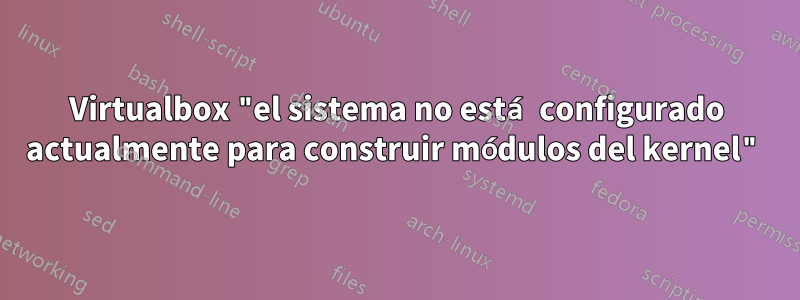
Estoy intentando instalar Virtualbox en mi Ubuntu 16.04. Cuando intento abrirlo me da un error que me dice que ejecute sudo /sbin/vboxconfig. Al ejecutar este comando se obtiene el siguiente resultado:
vboxdrv.sh: Building VirtualBox kernel modules.
This system is not currently set up to build kernel modules (system extensions).
Running the following commands should set the system up correctly:
apt-get install linux-headers-4.2.0-35-generic
(The last command may fail if your system is not fully updated.)
apt-get install linux-headers-generic
vboxdrv.sh: failed: Look at /var/log/vbox-install.log to find out what went wrong.
This system is not currently set up to build kernel modules (system extensions).
Running the following commands should set the system up correctly:
apt-get install linux-headers-4.2.0-35-generic
(The last command may fail if your system is not fully updated.)
apt-get install linux-headers-generic
There were problems setting up VirtualBox. To re-start the set-up process, run
/sbin/vboxconfig
as root.
Los pasos sugeridos no funcionan en mi máquina. Dice que el paquete está obsoleto. Los únicos paquetes de encabezado disponibles son los paquetes 4.4.0. Sin embargo, ejecutar uname -r me da la versión 4.2.0.
Alguna idea de cómo solucionar este problema?
Salida de cat /etc/lsb-release:
DISTRIB_ID=Ubuntu
DISTRIB_RELEASE=16.04
DISTRIB_CODENAME=xenial
DISTRIB_DESCRIPTION="Ubuntu 16.04.1 LTS"
Salida de sudo apt install linux-generic:
Reading package lists... Done
Building dependency tree
Reading state information... Done
linux-generic is already the newest version (4.4.0.36.38).
0 upgraded, 0 newly installed, 0 to remove and 0 not upgraded.
Salida de cat /etc/default/grub:
# If you change this file, run 'update-grub' afterwards to update
# /boot/grub/grub.cfg.
# For full documentation of the options in this file, see:
# info -f grub -n 'Simple configuration'
GRUB_DEFAULT=" Windows 10"
#GRUB_HIDDEN_TIMEOUT="0"
GRUB_HIDDEN_TIMEOUT_QUIET="true"
GRUB_TIMEOUT="5"
GRUB_DISTRIBUTOR="`lsb_release -i -s 2> /dev/null || echo Debian`"
GRUB_CMDLINE_LINUX_DEFAULT="quiet splash"
GRUB_CMDLINE_LINUX=""
# Uncomment to enable BadRAM filtering, modify to suit your needs
# This works with Linux (no patch required) and with any kernel that obtains
# the memory map information from GRUB (GNU Mach, kernel of FreeBSD ...)
#GRUB_BADRAM="0x01234567,0xfefefefe,0x89abcdef,0xefefefef"
# Uncomment to disable graphical terminal (grub-pc only)
#GRUB_TERMINAL="console"
# The resolution used on graphical terminal
# note that you can use only modes which your graphic card supports via VBE
# you can see them in real GRUB with the command `vbeinfo'
#GRUB_GFXMODE="640x480"
# Uncomment if you don't want GRUB to pass "root=UUID=xxx" parameter to Linux
#GRUB_DISABLE_LINUX_UUID="true"
# Uncomment to disable generation of recovery mode menu entries
#GRUB_DISABLE_RECOVERY="true"
# Uncomment to get a beep at grub start
#GRUB_INIT_TUNE="480 440 1"
export GRUB_COLOR_NORMAL="green/black"
export GRUB_COLOR_HIGHLIGHT="light-green/black"
export GRUB_MENU_PICTURE="/home/user/grub/maxresdefault.jpg"
GRUB_SAVEDEFAULT="false"
Respuesta1
Tienes un /etc/default/grubarchivo estropeado.
arreglar la linea
GRUB_DEFAULT=" Windows 10"
a
GRUB_DEFAULT=0
Luego retire
GRUB_SAVEDEFAULT="false"
y correr
sudo update-grub
Luego reinicie.


