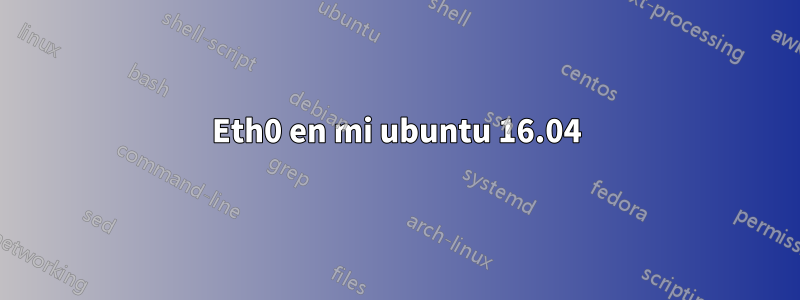
Estoy trabajando en un proyecto de red que requiere que tenga una interfaz eth0. Al hacer un ifconfig esto es lo que veo.
anuvrattiku@anuvrattiku-Inspiron-13-7368:~$ ifconfig
lo Link encap:Local Loopback
inet addr:127.0.0.1 Mask:255.0.0.0
inet6 addr: ::1/128 Scope:Host
UP LOOPBACK RUNNING MTU:65536 Metric:1
RX packets:14335 errors:0 dropped:0 overruns:0 frame:0
TX packets:14335 errors:0 dropped:0 overruns:0 carrier:0
collisions:0 txqueuelen:1
RX bytes:1743272 (1.7 MB) TX bytes:1743272 (1.7 MB)
wlp1s0 Link encap:Ethernet HWaddr 68:07:15:23:f2:f8
inet addr:192.168.0.16 Bcast:192.168.0.255 Mask:255.255.255.0
inet6 addr: fe80::5fff:b2a0:e985:b475/64 Scope:Link
inet6 addr: 2601:646:8501:c10:f91:29b7:c0fd:3ebb/64 Scope:Global
UP BROADCAST RUNNING MULTICAST MTU:1500 Metric:1
RX packets:315519 errors:0 dropped:0 overruns:0 frame:0
TX packets:64909 errors:0 dropped:0 overruns:0 carrier:0
collisions:0 txqueuelen:1000
RX bytes:391223230 (391.2 MB) TX bytes:9020230 (9.0 MB)
¿Hay alguna forma de activar eth0? Intenté agregar eth0 al archivo /etc/network/interfaces pero no funciona.
Aquí está el error.
[BroControl] > start
starting bro (was crashed) ...
bro terminated immediately after starting; check output with "diag"
[BroControl] > diag
[bro]
Bro 2.4.1
Linux 4.4.0-36-generic
==== No reporter.log
==== stderr.log
fatal error: problem with interface eth0 (eth0: SIOCETHTOOL(ETHTOOL_GET_TS_INFO) ioctl failed: No such device)
==== stdout.log
max memory size (kbytes, -m) unlimited
data seg size (kbytes, -d) unlimited
virtual memory (kbytes, -v) unlimited
core file size (blocks, -c) unlimited
==== .cmdline
-i eth0 -U .status -p broctl -p broctl-live -p standalone -p local -p bro local.bro broctl broctl/standalone broctl/auto
¿Hay alguna solución aquí?
Respuesta1
El error que estás recibiendo se debe a que no tienes una eth0interfaz. Tienes una wlp1s0interfaz. Tendrás que editar el programa para usar el dispositivo que tienes (o instalar un nuevo dispositivo de hardware).
Mirando el sitio de github hay un node.cfgarchivo de muestra donde esto está configurado.
Cambie la línea en el node.cfgarchivo:
Cambiar de:
[bro]
type=standalone
host=localhost
interface=eth0
Cambiar a:
[bro]
type=standalone
host=localhost
interface=wlp1s0


