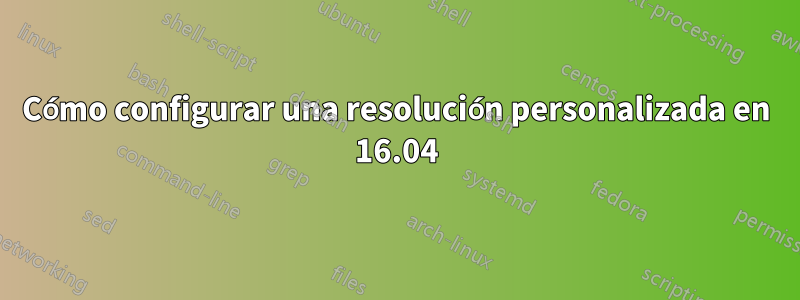
Esta es básicamente la misma pregunta que¿Cómo configurar una resolución personalizada?Pero ese es viejo y parece que nunca tuvo una solución. Y ahora estoy en Kubuntu 16.04.
Entonces tengo el mismo problema, intenté agregar una nueva resolución usando xrandr, esto es lo que hice:
cvt 1920 1080 60
Output:
# 1920x1080 59.96 Hz (CVT 2.07M9) hsync: 67.16 kHz; pclk: 173.00 MHz
Modeline "1920x1080_60.00" 173.00 1920 2048 2248 2576 1080 1083 1088 1120 -hsync +vsync
xrandr --newmode "1920x1080_60.00" 173.00 1920 2048 2248 2576 1080 1083 1088 1120 -hsync +vsync
xrandr --addmode DP-4 "1920x1080_60.00"
Output:
X Error of failed request: BadMatch (invalid parameter attributes)
Major opcode of failed request: 140 (RANDR)
Minor opcode of failed request: 18 (RRAddOutputMode)
Serial number of failed request: 41
Current serial number in output stream: 42
Y este es el resultado de "xrandr":
xrandr
Screen 0: minimum 8 x 8, current 3840 x 2160, maximum 16384 x 16384
DP-0 disconnected (normal left inverted right x axis y axis)
DP-1 disconnected (normal left inverted right x axis y axis)
DP-2 disconnected (normal left inverted right x axis y axis)
DP-3 disconnected (normal left inverted right x axis y axis)
DP-4 connected primary 3840x2160+0+0 (normal left inverted right x axis y axis) 346mm x 194mm 3840x2160 60.00*+
DP-5 disconnected (normal left inverted right x axis y axis)
DP-6 disconnected (normal left inverted right x axis y axis)
1920x1080_60.00 (0x260) 173.000MHz -HSync +VSync
h: width 1920 start 2048 end 2248 total 2576 skew 0 clock 67.16KHz
v: height 1080 start 1083 end 1088 total 1120 clock 59.96Hz
Estoy en una computadora portátil Lenovo p50, deshabilité la tarjeta Intel VGA y uso solo la tarjeta Nvidia, usando controladores Nvidia.
Respuesta1
El problema (creo) es que no tienes permisos suficientes. Si es un usuario sudoer, simplemente ejecútelo nuevamente, excepto con sudo:
Necesita una "línea de modelo" y luego dígale que. xrandr
Para configurar su línea de modelo, use cvt:
$ sudo cvt width height refreshrate
Ejemplo:
$ sudo cvt 1680 1050 60
Nota: probablemente no sea necesario sudoejecutar cvt.
Esto te da:
# 1680x1050 59.95 Hz (CVT 1.76MA) hsync: 65.29 kHz; pclk: 146.25 MHz
Modeline "1680x1050_60.00" 146.25 1680 1784 1960 2240 1050 1053 1059. 1089 -hsync +vsync
Proporcione esto a xrandr(ejemplo):
$ sudo xrandr --newmode "1680x1050_60.00" 146.25 1680 1784 1960 2240 1050 1053 1059 1089 - hsync +vsync
Luego lo agregarás a las posibles resoluciones:
$ sudo xrandr --addmode VGA-0 1680x1050_60.00
Espero que esto responda tu pregunta.


