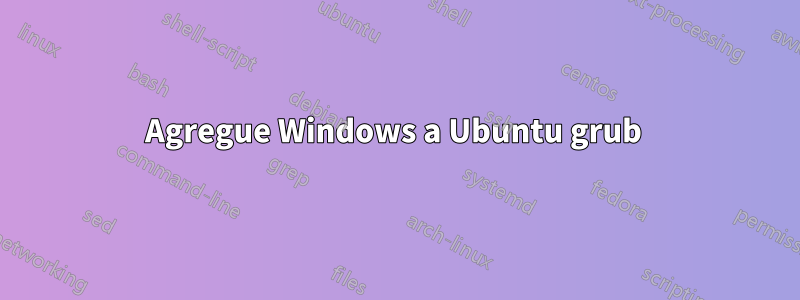
¿Me gustaría agregar Windows a grub? y ya probé la herramienta Boot Repair:
Boot Info Script cfd9efe + Boot-Repair extra info [Boot-Info 26Apr2016]
============================= Boot Info Summary: ===============================
=> Grub2 (v2.00) is installed in the MBR of /dev/sda and looks at sector 1 of
the same hard drive for core.img. core.img is at this location and looks
for (,msdos1)/grub. It also embeds following components:
modules
---------------------------------------------------------------------------
fshelp ext2 part_msdos biosdisk
---------------------------------------------------------------------------
=> Syslinux MBR (5.00 and higher) is installed in the MBR of /dev/sdb.
sda1: __________________________________________________________________________
File system: ext2
Boot sector type: Grub2 (v1.99-2.00)
Boot sector info: Grub2 (v2.00) is installed in the boot sector of sda1
and looks at sector 843192 of the same hard drive for
core.img. core.img is at this location and looks for
(,msdos1)/grub. It also embeds following components:
modules
-------------------------------------------------------
fshelp ext2 part_msdos biosdisk
-------------------------------------------------------
Operating System:
Boot files: /grub/grub.cfg /grub/i386-pc/core.img
sda2: __________________________________________________________________________
File system: Extended Partition
Boot sector type: Unknown
Boot sector info:
sda5: __________________________________________________________________________
File system: LVM2_member
Boot sector type: -
Boot sector info:
sdb1: __________________________________________________________________________
File system: vfat
Boot sector type: SYSLINUX 6.03
Boot sector info: Syslinux looks at sector 16392 of /dev/sdb1 for its
second stage. The integrity check of Syslinux failed.
No errors found in the Boot Parameter Block.
Operating System:
Boot files: /boot/grub/grub.cfg /syslinux.cfg /casper/vmlinuz.efi
/EFI/BOOT/grubx64.efi /ldlinux.sys
ubuntu-vg-root: ________________________________________________________________
File system: ext4
Boot sector type: -
Boot sector info:
Operating System: Ubuntu 16.04.1 LTS
Boot files: /etc/fstab
ubuntu-vg-swap_1: ______________________________________________________________
File system: swap
Boot sector type: -
Boot sector info:
============================ Drive/Partition Info: =============================
Drive: sda _____________________________________________________________________
Disk /dev/sda: 149.1 GiB, 160041885696 bytes, 312581808 sectors
Units: sectors of 1 * 512 = 512 bytes
Sector size (logical/physical): 512 bytes / 512 bytes
I/O size (minimum/optimal): 512 bytes / 512 bytes
Disklabel type: dos
Partition Boot Start Sector End Sector # of Sectors Id System
/dev/sda1 * 2,048 999,423 997,376 83 Linux
/dev/sda2 1,001,470 312,580,095 311,578,626 5 Extended
/dev/sda5 1,001,472 312,580,095 311,578,624 8e Linux LVM
Drive: sdb _____________________________________________________________________
Disk /dev/sdb: 3.7 GiB, 4004511744 bytes, 7821312 sectors
Units: sectors of 1 * 512 = 512 bytes
Sector size (logical/physical): 512 bytes / 512 bytes
I/O size (minimum/optimal): 512 bytes / 512 bytes
Disklabel type: dos
Partition Boot Start Sector End Sector # of Sectors Id System
/dev/sdb1 * 2,048 7,821,311 7,819,264 c W95 FAT32 (LBA)
"blkid" output: ________________________________________________________________
Device UUID TYPE LABEL
/dev/mapper/ubuntu--vg-root 7024025a-3d60-4207-abce-c85ac905acfb ext4
/dev/mapper/ubuntu--vg-swap_1 95d424f5-afb1-4477-8a25-0475e12383dc swap
/dev/sda1 c49321d6-0e68-4e49-aff2-feb95b64fe1e ext2
/dev/sda5 2QAm1N-Fts6-3W00-OjqZ-EGVY-5jni-M9KmOt LVM2_member
/dev/sdb1 20E7-9D14 vfat UBUNTU 16_0
========================= "ls -l /dev/disk/by-id" output: ======================
total 0
lrwxrwxrwx 1 root root 9 Sep 9 20:06 ata-SAMSUNG_HM160HI_S1WWJ9BZ910170 -> ../../sda
lrwxrwxrwx 1 root root 10 Sep 9 20:06 ata-SAMSUNG_HM160HI_S1WWJ9BZ910170-part1 -> ../../sda1
lrwxrwxrwx 1 root root 10 Sep 9 20:06 ata-SAMSUNG_HM160HI_S1WWJ9BZ910170-part2 -> ../../sda2
lrwxrwxrwx 1 root root 10 Sep 9 20:06 ata-SAMSUNG_HM160HI_S1WWJ9BZ910170-part5 -> ../../sda5
lrwxrwxrwx 1 root root 10 Sep 9 20:06 dm-name-ubuntu--vg-root -> ../../dm-0
lrwxrwxrwx 1 root root 10 Sep 9 20:06 dm-name-ubuntu--vg-swap_1 -> ../../dm-1
lrwxrwxrwx 1 root root 10 Sep 9 20:06 dm-uuid-LVM-0cawvvxTdfN175ebJMEvc90iGHQr3vZI6W73Zq3PnHOn9YTNZYarzldju8TRVC9y -> ../../dm-1
lrwxrwxrwx 1 root root 10 Sep 9 20:06 dm-uuid-LVM-0cawvvxTdfN175ebJMEvc90iGHQr3vZIyldV6FKfEvkjfO2R2Uk1yGVfJV7SEML9 -> ../../dm-0
lrwxrwxrwx 1 root root 10 Sep 9 20:06 lvm-pv-uuid-2QAm1N-Fts6-3W00-OjqZ-EGVY-5jni-M9KmOt -> ../../sda5
lrwxrwxrwx 1 root root 9 Sep 9 20:06 usb-SanDisk_Cruzer_Blade_20051737531B14029A88-0:0 -> ../../sdb
lrwxrwxrwx 1 root root 10 Sep 9 20:06 usb-SanDisk_Cruzer_Blade_20051737531B14029A88-0:0-part1 -> ../../sdb1
lrwxrwxrwx 1 root root 9 Sep 9 20:06 wwn-0x50f000002a910170 -> ../../sda
lrwxrwxrwx 1 root root 10 Sep 9 20:06 wwn-0x50f000002a910170-part1 -> ../../sda1
lrwxrwxrwx 1 root root 10 Sep 9 20:06 wwn-0x50f000002a910170-part2 -> ../../sda2
lrwxrwxrwx 1 root root 10 Sep 9 20:06 wwn-0x50f000002a910170-part5 -> ../../sda5
========================= "ls -R /dev/mapper/" output: =========================
/dev/mapper:
control
ubuntu--vg-root
ubuntu--vg-swap_1
================================ Mount points: =================================
Device Mount_Point Type Options
/dev/mapper/ubuntu--vg-root / ext4 (rw,relatime,errors=remount-ro,data=ordered)
/dev/sda1 /boot ext2 (rw,relatime,block_validity,barrier,user_xattr,acl)
============================= sda1/grub/grub.cfg: ==============================
Respuesta1
No tiene que agregar ninguna instalación de Windows, a menos que esté en un disco desconectado o invisible. Lo más probable es que lo hayas borrado accidentalmente. Si tiene datos personales críticos en su disco duro,¡DEJA DE USAR UBUNTU INMEDIATAMENTE!Es posible que puedas recuperarte.algunode sus datos con la ayuda deFotoReco algo similar, pero probablemente sea una tarea tediosa. También necesitarás un disco de repuesto para guardar los archivos recuperados.
Lamento ser portador de malas noticias, pero a menos que tenga un segundo disco que no aparece en Reparación de arranque por algún motivo, parece que Windows ya no está.
Por cierto, pegar el resultado del script de información de arranque/reparación de arranque en su pregunta es redundante al proporcionar el enlace de Pastebin y hace que su pregunta sea más difícil de leer. No editaré tu pregunta para eliminar la salida redundante, pero quizás quieras tener esto en cuenta en el futuro.


