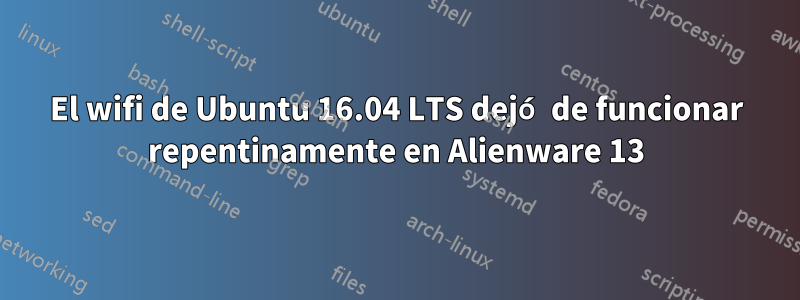
Instalé Ubuntu 16.04 en mi computadora portátil Alienware 13 y todo funcionó a la perfección durante un par de semanas. Entonces, de repente, el wifi dejó de funcionar por completo. No tengo conocimiento de instalar ninguna actualización, realmente sucedió día a día.
Reinstalé el sistema y volvió a suceder lo mismo: después de aproximadamente una semana, de repente dejó de funcionar.
Aquí hay algunos resultados que la gente suele pedir:
rfkill list
0: dell-rbtn: Wireless LAN
Soft blocked: yes
Hard blocked: yes
1: hci0: Bluetooth
Soft blocked: no
Hard blocked: no
2: phy0: Wireless LAN
Soft blocked: no
Hard blocked: no
lspci -knn | grep Net -A2
01:00.0 Network controller [0280]: Qualcomm Atheros QCA6174 802.11ac Wireless Network Adapter [168c:003e] (rev 20)
Subsystem: Bigfoot Networks, Inc. Killer N1525 Wireless-AC [1a56:1525]
Kernel driver in use: ath10k_pci
Kernel modules: ath10k_pci
dmesg | grep ath
[3.412880] ath10k_pci 0000:01:00.0: enabling device (0000 -> 0002)
[3.413610] ath10k_pci 0000:01:00.0: pci irq msi-x interrupts 8 irq_mode 0 reset_mode 0
[3.665367] ath10k_pci 0000:01:00.0: Direct firmware load for ath10k/cal-pci-0000:01:00.0.bin failed with error -2
[4.981098] ath10k_pci 0000:01:00.0: qca6174 hw2.1 (0x05010000, 0x003405ff sub 1a56:1525) fw SW_RM.1.1.1-00157-QCARMSWPZ-1 fwapi 5 bdapi 2 htt-ver 3.1 wmi-op 4 htt-op 3 cal otp max-sta 32 raw 0 hwcrypto 1 features ignore-otp,no-4addr-pad
[4.981102] ath10k_pci 0000:01:00.0: debug 0 debugfs 1 tracing 1 dfs 0 testmode 0
[5.057702] ath: EEPROM regdomain: 0x6c
[5.057705] ath: EEPROM indicates we should expect a direct regpair map
[5.057707] ath: Country alpha2 being used: 00
[5.057707] ath: Regpair used: 0x6c
[5.064516] ath10k_pci 0000:01:00.0 wlp1s0: renamed from wlan0
Cualquier ayuda será muy apreciada. Especialmente explicando por qué dejó de funcionar tan repentinamente.
Respuesta1
Utilice el método abreviado de teclado (FN +?) para ver si se habilita. El módulo dell-rbtn podría permitir que funcione


