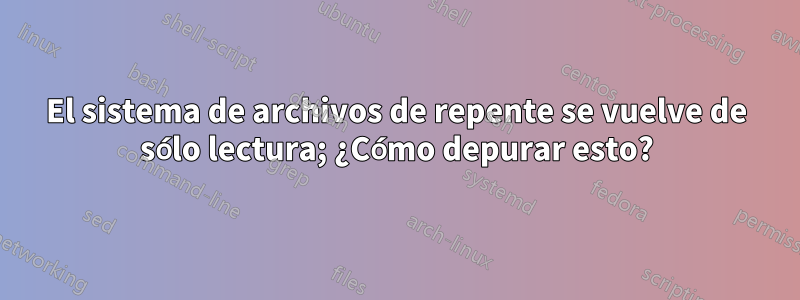
Mi sistema de archivos raíz y de inicio ext-4 de repente se volvió de solo lectura. ¿Cómo puedo saber cuál fue el motivo de esto?
El sistema es ubuntu 16.04 con systemd (instalado en un ssd), donde la raíz y la partición de inicio están cifradas con dm-crypt y formateadas con ext-4 fs.
EditarJusto después de escribir esta publicación, el sistema volvió a fallar (dos veces) con una pantalla negra/en color que parpadeaba ligeramente. Ahora parece funcionar de nuevo.
Contiene /etc/fstabpara la partición raíz la opción de montaje.errors=remount-ro
el smartctl -a /dev/sdada
smartctl -a /dev/sda
smartctl 6.5 2016-01-24 r4214 [x86_64-linux-4.4.0-21-generic] (local build)
Copyright (C) 2002-16, Bruce Allen, Christian Franke, www.smartmontools.org
=== START OF INFORMATION SECTION ===
Device Model: SAMSUNG MZ7PC256HAFU-000L7
Serial Number: S0Y5NSAC602442
Firmware Version: CXM72L1Q
User Capacity: 256,060,514,304 bytes [256 GB]
Sector Size: 512 bytes logical/physical
Rotation Rate: Solid State Device
Device is: Not in smartctl database [for details use: -P showall]
ATA Version is: ATA8-ACS T13/1699-D revision 4c
SATA Version is: SATA 3.0, 6.0 Gb/s (current: 6.0 Gb/s)
Local Time is: Mon May 23 17:07:40 2016 UTC
SMART support is: Available - device has SMART capability.
SMART support is: Enabled
=== START OF READ SMART DATA SECTION ===
SMART overall-health self-assessment test result: PASSED
General SMART Values:
Offline data collection status: (0x02) Offline data collection activity
was completed without error.
Auto Offline Data Collection: Disabled.
Self-test execution status: ( 0) The previous self-test routine completed
without error or no self-test has ever
been run.
Total time to complete Offline
data collection: ( 1020) seconds.
Offline data collection
capabilities: (0x5b) SMART execute Offline immediate.
Auto Offline data collection on/off support.
Suspend Offline collection upon new
command.
Offline surface scan supported.
Self-test supported.
No Conveyance Self-test supported.
Selective Self-test supported.
SMART capabilities: (0x0003) Saves SMART data before entering
power-saving mode.
Supports SMART auto save timer.
Error logging capability: (0x01) Error logging supported.
General Purpose Logging supported.
Short self-test routine
recommended polling time: ( 2) minutes.
Extended self-test routine
recommended polling time: ( 17) minutes.
SMART Attributes Data Structure revision number: 1
Vendor Specific SMART Attributes with Thresholds:
ID# ATTRIBUTE_NAME FLAG VALUE WORST THRESH TYPE UPDATED WHEN_FAILED RAW_VALUE
9 Power_On_Hours 0x0032 098 098 000 Old_age Always - 6093
12 Power_Cycle_Count 0x0032 097 097 000 Old_age Always - 2810
175 Program_Fail_Count_Chip 0x0032 100 100 010 Old_age Always - 0
176 Erase_Fail_Count_Chip 0x0032 100 100 010 Old_age Always - 0
177 Wear_Leveling_Count 0x0013 095 095 017 Pre-fail Always - 169
178 Used_Rsvd_Blk_Cnt_Chip 0x0013 094 094 010 Pre-fail Always - 230
179 Used_Rsvd_Blk_Cnt_Tot 0x0013 094 094 010 Pre-fail Always - 450
180 Unused_Rsvd_Blk_Cnt_Tot 0x0013 094 094 010 Pre-fail Always - 7614
181 Program_Fail_Cnt_Total 0x0032 100 100 010 Old_age Always - 0
182 Erase_Fail_Count_Total 0x0032 100 100 010 Old_age Always - 0
183 Runtime_Bad_Block 0x0013 100 100 010 Pre-fail Always - 0
184 End-to-End_Error 0x0033 100 100 097 Pre-fail Always - 0
187 Reported_Uncorrect 0x0032 100 100 000 Old_age Always - 0
190 Airflow_Temperature_Cel 0x0032 066 042 000 Old_age Always - 34
195 Hardware_ECC_Recovered 0x001a 200 200 000 Old_age Always - 0
198 Offline_Uncorrectable 0x0030 100 100 000 Old_age Offline - 0
199 UDMA_CRC_Error_Count 0x003e 253 253 000 Old_age Always - 1
233 Media_Wearout_Indicator 0x003a 200 200 000 Old_age Always - 0
234 Unknown_Attribute 0x0012 100 100 000 Old_age Always - 0
235 Unknown_Attribute 0x0012 099 099 000 Old_age Always - 48
236 Unknown_Attribute 0x0012 099 099 000 Old_age Always - 48
237 Unknown_Attribute 0x0012 099 099 000 Old_age Always - 169
238 Unknown_Attribute 0x0012 099 099 000 Old_age Always - 450
SMART Error Log Version: 1
No Errors Logged
SMART Self-test log structure revision number 1
Num Test_Description Status Remaining LifeTime(hours) LBA_of_first_error
# 1 Extended offline Completed without error 00% 6092 -
SMART Selective self-test log data structure revision number 1
SPAN MIN_LBA MAX_LBA CURRENT_TEST_STATUS
1 0 0 Not_testing
2 0 0 Not_testing
3 0 0 Not_testing
4 0 0 Not_testing
5 0 0 Not_testing
Selective self-test flags (0x0):
After scanning selected spans, do NOT read-scan remainder of disk.
If Selective self-test is pending on power-up, resume after 0 minute delay.
Respuesta1
Algunos sistemas Linux montarán particiones como de solo lectura si no se desmontaron limpiamente y el sistema cree que se fsckdebe ejecutar la versión adecuada antes de su uso normal.
Verifique sus registros o dmesg para averiguar si este es el caso
Respuesta2
Como lo sugirió un comentario anterior, comience su "depuración" condmesgen lugar de profundizar en los datos SMART. Es muy probable que obtenga pistas allí (SATA/SAS/SCSI/lo que sea que utilice errores de bus o errores de lectura/escritura). También le dirá qué dispositivo/partición tiene la culpa.
Como se sugirió anteriormente, el problema puede ser un problema "suave", como un sistema de archivos mal desmontado (por ejemplo, debido a un corte de energía), o podría ser un problema de hardware, como un disco duro/SSD agonizante o que no funciona correctamente.dmesgmostrará pistas en ambos casos.


