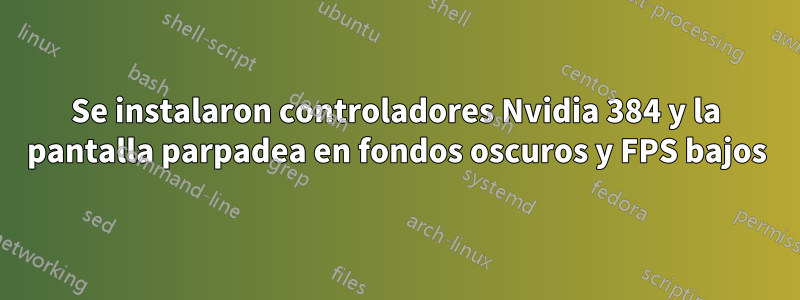
Anteriormente tenía instalados los controladores Nvidia 390.12 y quería volver a 384.11. Hice esto $ sudo apt install nvidia-384(después de purgar nvidia-*) y reinicié, solo para tener las cosas en una resolución de 3:4. Hice $ xrandrlo que decía que no podía detectar mi puerto DVI:
xrandr: Failed to get size of gamma for output default
Screen 0: minimum 1024 x 768, current 1024 x 768, maximum 1024 x 768
default connected primary 1024x768+0+0 0mm x 0mm
1024x768 76.00*
1920x1080_144.00 (0x27b) 452.500MHz -HSync +VSync
h: width 1920 start 2088 end 2296 total 2672 skew 0 clock 169.35KHz
v: height 1080 start 1083 end 1088 total 1177 clock 143.88Hz
Tenga en cuenta que lo hice cvt 1920 1080 144antes para crear un nuevo modo (tengo un monitor de 144 Hz, que funcionaba con los controladores 390).
Luego lo hice $ xrandr --addmode default 1920x1080_144.00una y $ xrandrotra vez, para obtener:
xrandr: Failed to get size of gamma for output default
Screen 0: minimum 1024 x 768, current 1024 x 768, maximum 1024 x 768
default connected primary 1024x768+0+0 0mm x 0mm
1024x768 76.00*
1920x1080_144.00 143.88
Cerré la terminal y la volví a abrir, de alguna manera ahora se muestra
xrandr: Failed to get size of gamma for output default
Screen 0: minimum 1024 x 768, current 1024 x 768, maximum 1920 x 1080
default connected primary 1024x768+0+0 0mm x 0mm
1024x768 76.00*
1920x1080_144.00 143.88
Tenga en cuenta que el máximo subió a 1080p. Intenté configurar el modo desde la GUI del administrador de pantalla y obtuve esto.
Además, solo para tener en cuenta, intenté desactivar el arranque seguro desde mi UEFI por si acaso. No dados.
Finalmente pensé en revisar monitors.xml y descubrí que la configuración provenía de la sección "predeterminada". Lo cambié a 1920 x 1080 y configuré la frecuencia de actualización, reinicié y finalmente todo está en 1080p. Genial, ¿verdad? Bueno, ahora en fondos oscuros, las cosas parecen parpadear un poco. Además, $ xrandrvolví a correr:
Screen 0: minimum 320 x 200, current 1920 x 1080, maximum 16384 x 16384
DVI-D-1 connected primary 1920x1080+0+0 (normal left inverted right x axis y axis) 531mm x 299mm
1920x1080 60.00*+ 144.00 119.98 99.93 84.90 59.94
1680x1050 59.88
1280x1024 75.02 60.02
1440x900 59.90
1280x960 60.00
1280x800 59.91
1152x864 75.00
1280x720 60.00 59.94
1024x768 75.03 70.07 60.00
832x624 74.55
800x600 72.19 75.00 60.32 56.25
640x480 75.00 66.67 60.00 59.94
720x400 70.08
HDMI-1 disconnected (normal left inverted right x axis y axis)
DP-1 disconnected (normal left inverted right x axis y axis)
Parece detectar mi salida DVI ahora, lo cual es genial, aunque no estoy seguro de por qué funcionó. Reinicié varias veces antes de eso, así que no creo que haya sido el reinicio. También lo instalé nvidia-settingsy nvidia-currentsegún lo que dijeron algunas personas de Internet para que funcionara $ nvidia-xconfig(todavía no se puede ejecutar $ nvidia-xconfig, dice "comando no encontrado"), por lo que podría haber cambiado algo.
De todos modos, en fondos más oscuros (curiosamente no puedo ver esto en blanco y gris medio), la pantalla parpadea visiblemente como si se oscureciera rápidamente y luego volviera a la normalidad. Luego lo intento $ xrandr -r 144(porque dice que todavía estoy a 60 Hz por alguna razón). La pantalla se pone negra como se esperaba, luego se apaga.balísticoy comienza a parpadear muy oscuro y luego vuelve a la normalidad. Tampoco parece una pantalla negra, es más como si hubiera una superposición negra semitransparente en mi pantalla que parpadea rápidamente. Cuando digo rápidamente, quiero decirrápidamente. Como que induce epilepsia.
Enloquecido, escribo (sin mirar la pantalla porque se está apagando) $ xrandr -r 60y vuelve a la normalidad, y solo puedo ver un leve parpadeo en fondos más oscuros (por ejemplo, Discord).
Reviso monitors.xml y, sí, mi entrada tiene 144 como frecuencia de actualización, por lo que no estoy seguro de qué sucede cuando el valor predeterminado es 60. Luego intento crear un nuevo modo con una frecuencia de actualización de 144 y luego lo configuro como el modo para mi salida. Luego, mi monitor dice "fuera de alcance" frente a un fondo negro. Hago un apagado forzado y lo vuelvo a encender.
Ahora decido probar con algunos juegos. Empiezo un juego que normalmente tiene más de 144 FPS (lo limito a 140 para que no se rompa). Ahora estoy consiguiendo30-45 FPS. He usado los controladores 384 con esta configuración exacta sin problemas, aunque la última vez los instalé con .run desde el sitio web de Nvidia en lugar de desde el administrador de paquetes.
GPU: GTX 1060 6GB
Otra información:
$ lspci|grep VGA
06:00.0 VGA compatible controller: NVIDIA Corporation Device 1c03 (rev a1)
$ xrandr --verbose
Screen 0: minimum 320 x 200, current 1920 x 1080, maximum 16384 x 16384
DVI-D-1 connected primary 1920x1080+0+0 (0x67) normal (normal left inverted right x axis y axis) 531mm x 299mm
Identifier: 0x63
Timestamp: 2118219
Subpixel: unknown
Gamma: 1.0:1.0:1.0
Brightness: 1.0
Clones:
CRTC: 0
CRTCs: 0 1 2 3
Transform: 1.000000 0.000000 0.000000
0.000000 1.000000 0.000000
0.000000 0.000000 1.000000
filter:
EDID:
00ffffffffffff000469e12401010101
351a010380351e78ea9de5a654549f26
0d5054b7ef00714f8180814081c08100
9500b3000101023a801871382d40582c
4500132b2100001e000000fd0032961e
a021000a202020202020000000fc0056
473234380a20202020202020000000ff
0047434c4d51533133373137340a01c7
020104008a4d80a070382c4030203500
132b2100001afe5b80a0703835403020
3500132b2100001a866f80a070384040
30203500132b2100001afc7e80887038
124018203500132b2100001e00000000
00000000000000000000000000000000
00000000000000000000000000000000
000000000000000000000000000000bb
dithering depth: auto
supported: auto, 6 bpc, 8 bpc
dithering mode: auto
supported: auto, off, static 2x2, dynamic 2x2, temporal
scaling mode: None
supported: None, Full, Center, Full aspect
color vibrance: 150
range: (0, 200)
vibrant hue: 90
range: (0, 180)
underscan vborder: 0
range: (0, 128)
underscan hborder: 0
range: (0, 128)
underscan: off
supported: auto, off, on
link-status: Good
supported: Good, Bad
1920x1080 (0x67) 148.500MHz +HSync +VSync *current +preferred
h: width 1920 start 2008 end 2052 total 2200 skew 0 clock 67.50KHz
v: height 1080 start 1084 end 1089 total 1125 clock 60.00Hz
1920x1080 (0x68) 325.080MHz +HSync +VSync
h: width 1920 start 1944 end 1976 total 2056 skew 0 clock 158.11KHz
v: height 1080 start 1083 end 1088 total 1098 clock 144.00Hz
1920x1080 (0x69) 285.500MHz +HSync -VSync
h: width 1920 start 1968 end 2000 total 2080 skew 0 clock 137.26KHz
v: height 1080 start 1083 end 1088 total 1144 clock 119.98Hz
1920x1080 (0x6a) 235.500MHz +HSync -VSync
h: width 1920 start 1968 end 2000 total 2080 skew 0 clock 113.22KHz
v: height 1080 start 1083 end 1088 total 1133 clock 99.93Hz
1920x1080 (0x6b) 198.500MHz +HSync -VSync
h: width 1920 start 1968 end 2000 total 2080 skew 0 clock 95.43KHz
v: height 1080 start 1083 end 1088 total 1124 clock 84.90Hz
1920x1080 (0x6c) 148.352MHz +HSync +VSync
h: width 1920 start 2008 end 2052 total 2200 skew 0 clock 67.43KHz
v: height 1080 start 1084 end 1089 total 1125 clock 59.94Hz
1680x1050 (0x6d) 119.000MHz +HSync -VSync
h: width 1680 start 1728 end 1760 total 1840 skew 0 clock 64.67KHz
v: height 1050 start 1053 end 1059 total 1080 clock 59.88Hz
1280x1024 (0x6e) 135.000MHz +HSync +VSync
h: width 1280 start 1296 end 1440 total 1688 skew 0 clock 79.98KHz
v: height 1024 start 1025 end 1028 total 1066 clock 75.02Hz
1280x1024 (0x6f) 108.000MHz +HSync +VSync
h: width 1280 start 1328 end 1440 total 1688 skew 0 clock 63.98KHz
v: height 1024 start 1025 end 1028 total 1066 clock 60.02Hz
1440x900 (0x70) 88.750MHz +HSync -VSync
h: width 1440 start 1488 end 1520 total 1600 skew 0 clock 55.47KHz
v: height 900 start 903 end 909 total 926 clock 59.90Hz
1280x960 (0x71) 108.000MHz +HSync +VSync
h: width 1280 start 1376 end 1488 total 1800 skew 0 clock 60.00KHz
v: height 960 start 961 end 964 total 1000 clock 60.00Hz
1280x800 (0x72) 71.000MHz +HSync -VSync
h: width 1280 start 1328 end 1360 total 1440 skew 0 clock 49.31KHz
v: height 800 start 803 end 809 total 823 clock 59.91Hz
1152x864 (0x73) 108.000MHz +HSync +VSync
h: width 1152 start 1216 end 1344 total 1600 skew 0 clock 67.50KHz
v: height 864 start 865 end 868 total 900 clock 75.00Hz
1280x720 (0x74) 74.250MHz +HSync +VSync
h: width 1280 start 1390 end 1430 total 1650 skew 0 clock 45.00KHz
v: height 720 start 725 end 730 total 750 clock 60.00Hz
1280x720 (0x75) 74.176MHz +HSync +VSync
h: width 1280 start 1390 end 1430 total 1650 skew 0 clock 44.96KHz
v: height 720 start 725 end 730 total 750 clock 59.94Hz
1024x768 (0x76) 78.750MHz +HSync +VSync
h: width 1024 start 1040 end 1136 total 1312 skew 0 clock 60.02KHz
v: height 768 start 769 end 772 total 800 clock 75.03Hz
1024x768 (0x77) 75.000MHz -HSync -VSync
h: width 1024 start 1048 end 1184 total 1328 skew 0 clock 56.48KHz
v: height 768 start 771 end 777 total 806 clock 70.07Hz
1024x768 (0x78) 65.000MHz -HSync -VSync
h: width 1024 start 1048 end 1184 total 1344 skew 0 clock 48.36KHz
v: height 768 start 771 end 777 total 806 clock 60.00Hz
832x624 (0x79) 57.284MHz -HSync -VSync
h: width 832 start 864 end 928 total 1152 skew 0 clock 49.73KHz
v: height 624 start 625 end 628 total 667 clock 74.55Hz
800x600 (0x7a) 50.000MHz +HSync +VSync
h: width 800 start 856 end 976 total 1040 skew 0 clock 48.08KHz
v: height 600 start 637 end 643 total 666 clock 72.19Hz
800x600 (0x7b) 49.500MHz +HSync +VSync
h: width 800 start 816 end 896 total 1056 skew 0 clock 46.88KHz
v: height 600 start 601 end 604 total 625 clock 75.00Hz
800x600 (0x7c) 40.000MHz +HSync +VSync
h: width 800 start 840 end 968 total 1056 skew 0 clock 37.88KHz
v: height 600 start 601 end 605 total 628 clock 60.32Hz
800x600 (0x7d) 36.000MHz +HSync +VSync
h: width 800 start 824 end 896 total 1024 skew 0 clock 35.16KHz
v: height 600 start 601 end 603 total 625 clock 56.25Hz
640x480 (0x7e) 31.500MHz -HSync -VSync
h: width 640 start 656 end 720 total 840 skew 0 clock 37.50KHz
v: height 480 start 481 end 484 total 500 clock 75.00Hz
640x480 (0x7f) 30.240MHz -HSync -VSync
h: width 640 start 704 end 768 total 864 skew 0 clock 35.00KHz
v: height 480 start 483 end 486 total 525 clock 66.67Hz
640x480 (0x80) 25.200MHz -HSync -VSync
h: width 640 start 656 end 752 total 800 skew 0 clock 31.50KHz
v: height 480 start 490 end 492 total 525 clock 60.00Hz
640x480 (0x81) 25.175MHz -HSync -VSync
h: width 640 start 656 end 752 total 800 skew 0 clock 31.47KHz
v: height 480 start 490 end 492 total 525 clock 59.94Hz
720x400 (0x82) 28.320MHz -HSync +VSync
h: width 720 start 738 end 846 total 900 skew 0 clock 31.47KHz
v: height 400 start 412 end 414 total 449 clock 70.08Hz
HDMI-1 disconnected (normal left inverted right x axis y axis)
Identifier: 0x64
Timestamp: 2118219
Subpixel: unknown
Clones:
CRTCs: 0 1 2 3
Transform: 1.000000 0.000000 0.000000
0.000000 1.000000 0.000000
0.000000 0.000000 1.000000
filter:
dithering depth: auto
supported: auto, 6 bpc, 8 bpc
dithering mode: auto
supported: auto, off, static 2x2, dynamic 2x2, temporal
scaling mode: None
supported: None, Full, Center, Full aspect
color vibrance: 150
range: (0, 200)
vibrant hue: 90
range: (0, 180)
underscan vborder: 0
range: (0, 128)
underscan hborder: 0
range: (0, 128)
underscan: off
supported: auto, off, on
link-status: Good
supported: Good, Bad
DP-1 disconnected (normal left inverted right x axis y axis)
Identifier: 0x65
Timestamp: 2118219
Subpixel: unknown
Clones:
CRTCs: 0 1 2 3
Transform: 1.000000 0.000000 0.000000
0.000000 1.000000 0.000000
0.000000 0.000000 1.000000
filter:
dithering depth: auto
supported: auto, 6 bpc, 8 bpc
dithering mode: auto
supported: auto, off, static 2x2, dynamic 2x2, temporal
scaling mode: None
supported: None, Full, Center, Full aspect
color vibrance: 150
range: (0, 200)
vibrant hue: 90
range: (0, 180)
underscan vborder: 0
range: (0, 128)
underscan hborder: 0
range: (0, 128)
underscan: off
supported: auto, off, on
link-status: Good
supported: Good, Bad
$ lspci -nnk | grep -A3 -Fe '[0300]'
06:00.0 VGA compatible controller [0300]: NVIDIA Corporation Device [10de:1c03] (rev a1)
Subsystem: Micro-Star International Co., Ltd. [MSI] Device [1462:3283]
Kernel driver in use: nouveau
Kernel modules: nvidiafb, nouveau, nvidia_304
Aquíes el contenido de /var/log/Xorg.0.log.
Aquíes la salida de apt-cache policy nvidia-\*.
$ dkms status
bbswitch, 0.8, 4.13.0-36-generic, x86_64: installed
nvidia-304, 304.137, 4.13.0-36-generic, x86_64: installed
Editar: intenté reinstalar los controladores con las instrucciones de David Foerster y ahora tengo la opción de usar los controladores 390. Intentaré usarlos en su lugar. Seleccionó los controladores 390.25 y:
$ lspci -nnk | grep -A3 -Fe '[0300]'
06:00.0 VGA compatible controller [0300]: NVIDIA Corporation Device [10de:1c03] (rev a1)
Subsystem: Micro-Star International Co., Ltd. [MSI] Device [1462:3283]
Kernel driver in use: nouveau
Kernel modules: nvidiafb, nouveau, nvidia_390, nvidia_390_drm
Producciónde $ apt-cache policy nvidia-\*.
$ dkms status
bbswitch, 0.8, 4.13.0-36-generic, x86_64: installed
nvidia-390, 390.25, 4.13.0-36-generic, x86_64: installed
Editar:
$ sudo modprobe nvidia_390 && lsmod | grep nvidia || dmesg | grep nvidia
modprobe: ERROR: could not insert 'nvidia_390': No such device
[ 15.101755] nvidia: loading out-of-tree module taints kernel.
[ 15.101759] nvidia: module license 'NVIDIA' taints kernel.
[ 15.107491] nvidia: module verification failed: signature and/or required key missing - tainting kernel
[ 15.113512] nvidia-nvlink: Nvlink Core is being initialized, major device number 243
NVRM: nouveau, rivafb, nvidiafb or rivatv
[ 15.113767] nvidia-nvlink: Unregistered the Nvlink Core, major device number 243
[ 15.327252] nvidia-nvlink: Nvlink Core is being initialized, major device number 243
NVRM: nouveau, rivafb, nvidiafb or rivatv
[ 15.327510] nvidia-nvlink: Unregistered the Nvlink Core, major device number 243
[30422.212356] nvidia-nvlink: Nvlink Core is being initialized, major device number 242
NVRM: nouveau, rivafb, nvidiafb or rivatv
[30422.212757] nvidia-nvlink: Unregistered the Nvlink Core, major device number 242
Editar: Bien, después de buscar un poco, vi que en /etc/modprobe.d/blacklist.conf, estaban nvidiaen la lista negra. Lo eliminé y reinicié, y cuando inicio Ubuntu, la pantalla comienza a parpadear. Arranqué desde el modo de recuperación, que funciona por algún motivo, y en el modo de recuperación ya no tengo el problema. Todo se muestra normalmente y puedo configurarlo en 144Hz. Supongo que solucioné el problema principal, pero ahora tengo que iniciar desde el modo de recuperación. Al menos ahora tengo una solución, supongo.
Respuesta1
Entonces el problema con esto fue que /etc/modprobe.d/blacklist.confcontenía nvidia. Después de eliminarlo y reiniciar, este problema se resolvió solo.



