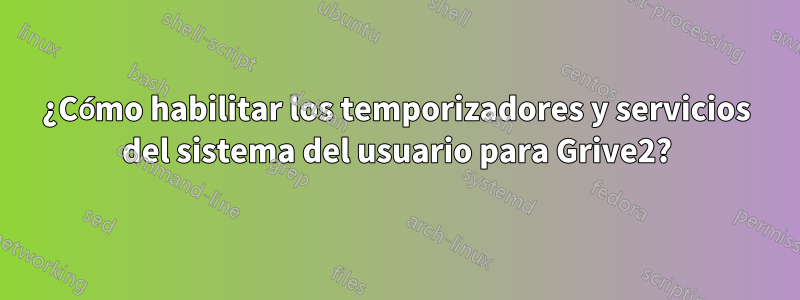
he instaladoCliente de consola Grive2para Google Drive con los siguientes pasos:
sudo add-apt-repository ppa:nilarimogard/webupd8
sudo apt-get update
sudo apt-get install grive
Luego creé una carpeta para sincronizar e iniciar sesión en mi cuenta de Google:
mkdir ~/GoogleDrive
cd GoogleDrive
grive -a
Luego reinicio mi sistema y no encuentro ningún servicio para grive.
Entonces intenté investigar la lista de archivos instalados por grivepaquete:
$ dpkg -L grive
/.
/usr
/usr/lib
/usr/lib/grive
/usr/lib/grive/grive-sync.sh
/usr/lib/systemd
/usr/lib/systemd/user
/usr/lib/systemd/user/[email protected]
/usr/lib/systemd/user/[email protected]
/usr/lib/systemd/user/[email protected]
/usr/bin
/usr/bin/grive
/usr/share
/usr/share/doc
/usr/share/doc/grive
/usr/share/doc/grive/changelog.Debian.gz
/usr/share/doc/grive/copyright
/usr/share/man
/usr/share/man/man1
Aquí hay 3 systemdartículos interesantes relacionados:
$ dpkg -L grive | grep systemd/user/
/usr/lib/systemd/user/[email protected]
/usr/lib/systemd/user/[email protected]
/usr/lib/systemd/user/[email protected]
Sus contenidos son los siguientes:
$ cat /usr/lib/systemd/user/[email protected]
[Unit]
Description=Google drive sync (changed files)
[Service]
ExecStart=/usr/lib/grive/grive-sync.sh listen "%i"
Type=simple
Restart=always
RestartSec=30
[Install]
WantedBy=default.target
$ cat /usr/lib/systemd/user/[email protected]
[Unit]
Description=Google drive sync
After=network-online.target
[Service]
ExecStart=/usr/lib/grive/grive-sync.sh sync "%i"
$ cat /usr/lib/systemd/user/[email protected]
[Unit]
Description=Google drive sync (fixed intervals)
[Timer]
OnCalendar=*:0/5
OnBootSec=3min
OnUnitActiveSec=5min
Unit=grive-timer@%i.service
[Install]
WantedBy=timers.target
Por lo que parece que grivetiene funcionalidad interna para automatizar la sincronización.
Y no hace falta inventar otra bicicleta con cronprogramador.
Pero no estoy familiarizado con systemdlos temporizadores y servicios del usuario.
Encontrópublicación en el foro en ArchLinux, pero no puedo entender cómo combinarlo con archivos grive.
¿Qué debo hacer para habilitar griveservicios y temporizadores?
Respuesta1
su pregunta me dio la pista correcta para mirar el temporizador/servicio de usuario systemd de grive2 que lo acompaña.
Recientemente, la respuesta a su pregunta se agregó a README.md enrepositorio grive2 github. Mira estoSección README sobre sincronizaciones basadas en systemd. Básicamente llamas:
# 'google-drive' is the name of your Google Drive folder in your $HOME directory
systemctl --user enable grive-timer@$(systemd-escape google-drive).timer
systemctl --user start grive-timer@$(systemd-escape google-drive).timer
systemctl --user enable grive-changes@$(systemd-escape google-drive).service
systemctl --user start grive-changes@$(systemd-escape google-drive).service
Saludos
REAL ACADEMIA DE BELLAS ARTES


