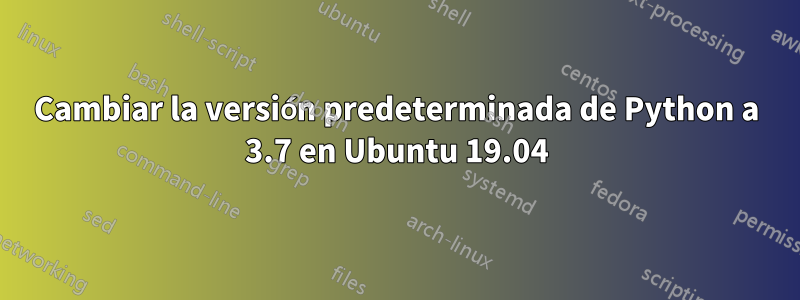
Instalé python3.5.2 en mi Ubuntu 19.04 por alguna razón, y ahora quiero que python3.7 sea el predeterminado para python3el comando en la terminal e incluso eliminar la versión 3.5.2 de mi sistema. El proceso de instalación de 3.5.2 fuemanual, y no hay un directorio python3.5.2en /usr/bin:
$ ls /usr/bin/python*
lrwxrwxrwx 1 root root 7 Mar 4 19:18 /usr/bin/python -> python2
lrwxrwxrwx 1 root root 9 Mar 4 19:18 /usr/bin/python2 -> python2.7
-rwxr-xr-x 1 root root 3691008 Apr 6 06:12 /usr/bin/python2.7
lrwxrwxrwx 1 root root 33 Apr 6 06:12 /usr/bin/python2.7-config -> x86_64-linux-gnu-python2.7-config
lrwxrwxrwx 1 root root 16 Mar 4 19:18 /usr/bin/python2-config -> python2.7-config
lrwxrwxrwx 1 root root 25 Jun 11 10:25 /usr/bin/python3 -> /etc/alternatives/python3
-rwxr-xr-x 2 root root 4877888 Apr 3 10:09 /usr/bin/python3.7
lrwxrwxrwx 1 root root 33 Apr 3 10:09 /usr/bin/python3.7-config -> x86_64-linux-gnu-python3.7-config
-rwxr-xr-x 2 root root 4877888 Apr 3 10:09 /usr/bin/python3.7m
lrwxrwxrwx 1 root root 34 Apr 3 10:09 /usr/bin/python3.7m-config -> x86_64-linux-gnu-python3.7m-config
lrwxrwxrwx 1 root root 16 Mar 26 14:55 /usr/bin/python3-config -> python3.7-config
lrwxrwxrwx 1 root root 10 Mar 26 14:55 /usr/bin/python3m -> python3.7m
lrwxrwxrwx 1 root root 17 Mar 26 14:55 /usr/bin/python3m-config -> python3.7m-config
lrwxrwxrwx 1 root root 14 Mar 4 19:18 /usr/bin/python-config -> python2-config
$ python3.7 -V
Python 3.7.3
$ python3.5 -V
Python 3.5.2
$ python3 -V
Python 3.5.2
Algunas otras funcionalidades del sistema también están rotas. Por ejemplo, cuando lo uso, jupyter notebookusa python3.5.2 como kernel y no reconoce las bibliotecas que instalé para la versión 3.7. Entonces, ¿cómo puedo restaurar la versión de Python al valor predeterminado de Ubuntu 19.04?


