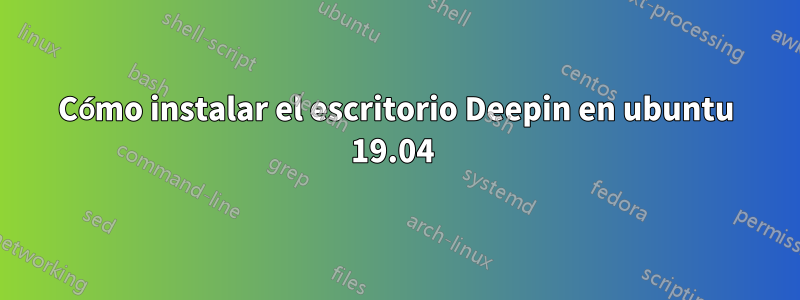
Probé este comando pero no funciona.
sudo add-apt-repository ppa:leaeasy/dde
dice
Reading package lists... Done
E: The repository 'http://ppa.launchpad.net/leaeasy/dde/ubuntu disco Release' does not have a Release file.
N: Updating from such a repository can't be done securely, and is therefore disabled by default.
N: See apt-secure(8) manpage for repository creation and user configuration details.
También intenté cambiar "disco" por "bionic" en
/etc/apt/sources.list.d/leaeasy-ubuntu-dde-disco.list
pero cuando intento instalarlo con esto
sudo apt-get update
sudo apt-get install dde
dice
Reading package lists... Done
Building dependency tree
Reading state information... Done
Some packages could not be installed. This may mean that you have
requested an impossible situation or if you are using the unstable
distribution that some required packages have not yet been created
or been moved out of Incoming.
The following information may help to resolve the situation:
The following packages have unmet dependencies:
dde : Depends: dde-desktop but it is not going to be installed
Depends: deepin-wm but it is not going to be installed
E: Unable to correct problems, you have held broken packages.
yo también lo intenté
sudo aptitude install dde
se instala pero no puedo iniciar dde startddeporque el binario no está en la ruta.
Tampoco veo ninguna entrada de Deepin en el menú de inicio de sesión.
y probé todas las respuestas enNo se pueden corregir los problemas, tiene paquetes rotosy¿Qué puedo hacer si un repositorio/PPA no tiene un archivo de versión?pero no hubo suerte.
¿Alguien sabe cómo puedo instalar dde?


