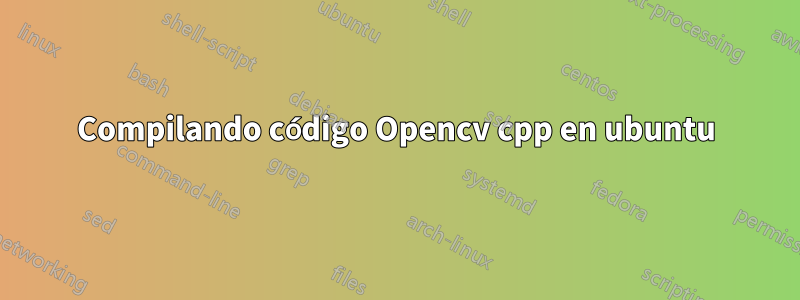
mientras compila el siguiente código.
#include <opencv2/core/core.hpp>
#include <opencv2/imgcodecs.hpp>
#include <opencv2/highgui/highgui.hpp>
#include <iostream>
#include <string>
using namespace cv;
using namespace std;
int main( int argc, char** argv )
{
string imageName("../Desktop/image.jpeg"); // by default
if( argc > 1)
{
imageName = argv[1];
}
Mat image;
image = imread(imageName.c_str(), IMREAD_COLOR); // Read the file
if( image.empty() ) // Check for invalid input
{
cout << "Could not open or find the image" << std::endl ;
return -1;
}
namedWindow( "Display window", WINDOW_AUTOSIZE ); // Create a window for display.
imshow( "Display window", image ); // Show our image inside it.
waitKey(0); // Wait for a keystroke in the window
return 0;
}
Se ha producido el siguiente error.
hello.cpp:2:33: fatal error: opencv2/imgcodecs.hpp: No such file or directory
#include <opencv2/imgcodecs.hpp>
Por favor sugiera una solución
Respuesta1
sudo apt-file list libopencv-imgcodecs-dev
tal vez necesites instalar "apt-file" primero:
sudo apt-get install apt-file
sudo apt update
apt-file puede mostrarle la ruta correcta. En este caso debería ser:
#include <opencv2/imgcodecs/imgcodecs.hpp>
Respuesta2
Solo usa sudo apt install libopencv-dev. Si el paquete de desarrollo no está instalado, no tendrá ningún encabezado opencv.


