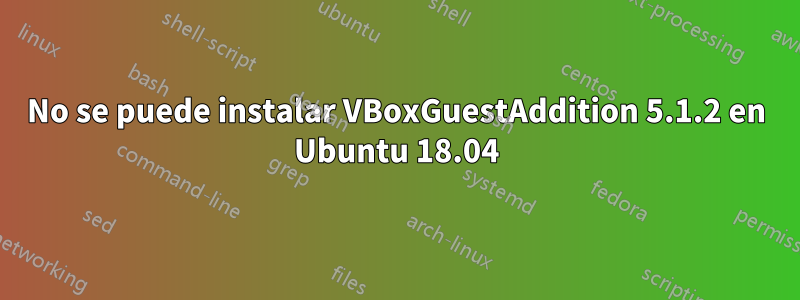
Estoy intentando instalar VBoxGuestAddition 5.1.2 en mi Ubuntu 18.04 y he instalado todos los paquetes necesarios ejecutando el siguiente comando
sudo apt-get update && sudo apt-get upgrade
sudo apt-get install build-essential dkms module-assistant linux-headers-$(uname -r)
sudo m-a prepare
y luego seleccioné Dispositivos -> Insertar imagen de CD de Guest Additionsy ejecute la instalación de Vboxguestaddition. Sin embargo, recibí este error.
Verifying archive integrity... All good.
Uncompressing VirtualBox 5.1.2 Guest Additions for Linux...........
VirtualBox Guest Additions installer
Removing installed version 5.1.2 of VirtualBox Guest Additions...
update-initramfs: Generating /boot/initrd.img-5.3.0-28-generic
update-initramfs: Generating /boot/initrd.img-5.3.0-40-generic
update-initramfs: Generating /boot/initrd.img-5.3.0-42-generic
Copying additional installer modules ...
Installing additional modules ...
vboxadd.sh: Building Guest Additions kernel modules.
Failed to set up service vboxadd, please check the log file
/var/log/VBoxGuestAdditions.log for details.
Press Return to close this window...
Luego revisé el /var/log/VBoxGuestAdditions.logarchivo
vboxadd.sh: failed: Look at /var/log/vboxadd-install.log to find out what went wrong.
vboxadd.sh: failed: Please check that you have gcc, make, the header files for your Linux kernel and possibly perl installed..
Cuando revisé el /var/log/vboxadd-install.logarchivo, noté que /lib/modules/5.3.0-42-generic/build/include/linux/version.hfaltaba y que la configuración del kernel no era válida.
grep: /lib/modules/5.3.0-42-generic/build/include/linux/version.h: No such file
or directory
make KBUILD_VERBOSE=1 CONFIG_MODULE_SIG= -C /lib/modules/5.3.0-42-generic/build
SUBDIRS=/tmp/vbox.0 SRCROOT=/tmp/vbox.0 -j1 modules
Makefile:227: ================= WARNING ================
Makefile:228: 'SUBDIRS' will be removed after Linux 5.3
Makefile:229:
Makefile:230: If you are building an individual subdirectory
Makefile:231: in the kernel tree, you can do like this:
Makefile:232: $ make path/to/dir/you/want/to/build/
Makefile:233: (Do not forget the trailing slash)
Makefile:234:
Makefile:235: If you are building an external module,
Makefile:236: Please use 'M=' or 'KBUILD_EXTMOD' instead
Makefile:237: ==========================================
test -e include/generated/autoconf.h -a -e include/config/auto.conf || ( \
echo >&2; \
echo >&2 " ERROR: Kernel configuration is invalid."; \
echo >&2 " include/generated/autoconf.h or include/config/auto.conf are missing.";\
echo >&2 " Run 'make oldconfig && make prepare' on kernel src to fix it."; \
...
...
cc1: some warnings being treated as errors
scripts/Makefile.build:288: recipe for target '/tmp/vbox.0/VBoxGuest-linux.o' failed
make[2]: *** [/tmp/vbox.0/VBoxGuest-linux.o] Error 1
Makefile:1655: recipe for target '_module_/tmp/vbox.0' failed
make[1]: *** [_module_/tmp/vbox.0] Error 2
/tmp/vbox.0/Makefile.include.footer:84: recipe for target 'vboxguest' failed
make: *** [vboxguest] Error 2
Creating user for the Guest Additions.
Creating udev rule for the Guest Additions kernel module.
No estoy seguro de cómo solucionar este problema. Ya tenía kernel (5.3.0-42-generic) + encabezado, gcc instalado, pero no tengo idea de por qué /linux/version.hfalta el encabezado o por qué la configuración del kernel no es válida. Cualquier ayuda sería apreciada.
Respuesta1
Parece que VBoxGuestAdditions 5.1.2 no es compatible con Ubuntu 18.04. Intenté instalar mi virtual box manager en la última versión y descargar las últimas VBoxGuestAdditions (16.0.4) y ahora funciona.


