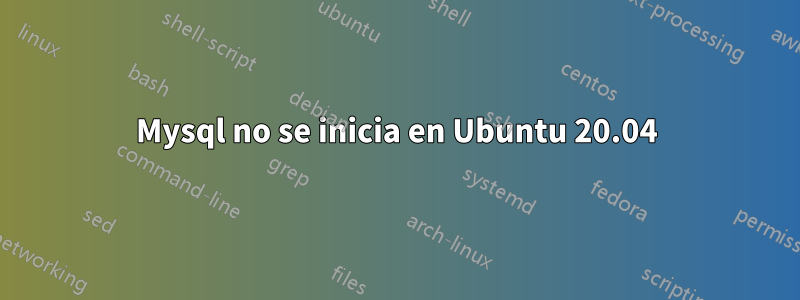
Después de realizar algunas actualizaciones del sistema, mi servidor MySQL no se inicia después de reiniciar la PC.
Salida de Mysql -V:
mysql Ver 14.14 Distrib 5.7.31, for Linux (x86_64) using EditLine wrapper
Salida de mysql -u root:
ERROR 2002 (HY000): Can't connect to local MySQL server through socket '/var/run/mysqld/mysqld.sock' (2)
Salida de sudo systemctl status mysql.service:
Loaded: loaded (/lib/systemd/system/mysql.service; enabled; vendor preset: enabled)
Active: failed (Result: exit-code) since Tue 2020-08-11 12:04:44 UTC; 26min ago
srp 11 12:04:44 lukas-PC systemd[1]: mysql.service: Scheduled restart job, restart counter is at 5.
srp 11 12:04:44 lukas-PC systemd[1]: Stopped MySQL Community Server.
srp 11 12:04:44 lukas-PC systemd[1]: mysql.service: Start request repeated too quickly.
srp 11 12:04:44 lukas-PC systemd[1]: mysql.service: Failed with result 'exit-code'.
srp 11 12:04:44 lukas-PC systemd[1]: Failed to start MySQL Community Server.
srp 11 12:05:17 lukas-PC systemd[1]: /lib/systemd/system/mysql.service:37: PIDFile= references a path below legacy directory /var/run/, updating /var/run/mysqld/my
¿Necesito reinstalar el servidor mysql o hay alguna forma de reparar la instalación de mysql? Gracias


