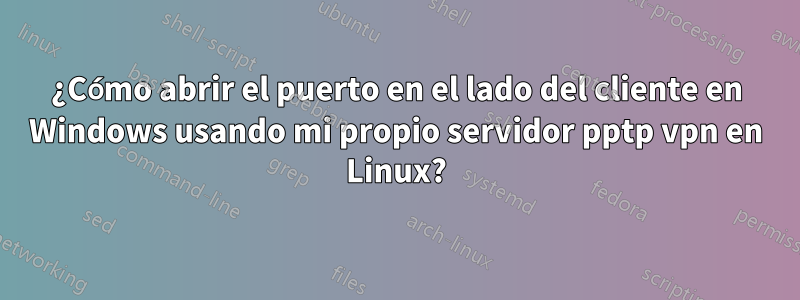
Había configurado mi propio pptpdservidor en mi servidor vultr ubuntu y me conecté usando mi cliente integrado en Windows y logré acceder a Internet y cuando reviso mi IP veo la IP de VPS en lugar de mi IP real, pero mi El problema es cuando intento abrir el puerto en mi cliente de Windows usando una herramienta simple llamada portlistenery comienzo a escuchar el puerto 80. Fui a la herramienta Checkport pero veo que el puerto 80 está cerrado. Entonces, ¿alguien sabe cómo utilizar este puerto en mi lado del cliente?
mi ifconfigcomando muestra esto:
root@vultr:~# ifconfig
ens3: flags=4163<UP,BROADCAST,RUNNING,MULTICAST> mtu 1500
inet 104.238.191.125 netmask 255.255.254.0 broadcast 104.238.191.255
inet6 fe80::5400:2ff:feec:61e8 prefixlen 64 scopeid 0x20<link>
ether 56:00:02:ec:61:e8 txqueuelen 1000 (Ethernet)
RX packets 3383 bytes 984017 (960.9 KiB)
RX errors 0 dropped 0 overruns 0 frame 0
TX packets 3470 bytes 897643 (876.6 KiB)
TX errors 0 dropped 0 overruns 0 carrier 0 collisions 0
ens7: flags=4163<UP,BROADCAST,RUNNING,MULTICAST> mtu 1450
inet 10.24.96.3 netmask 255.255.0.0 broadcast 10.24.255.255
inet6 fe80::5800:2ff:feec:61e8 prefixlen 64 scopeid 0x20<link>
ether 5a:00:02:ec:61:e8 txqueuelen 1000 (Ethernet)
RX packets 3 bytes 370 (370.0 B)
RX errors 0 dropped 0 overruns 0 frame 0
TX packets 225 bytes 9910 (9.6 KiB)
TX errors 0 dropped 0 overruns 0 carrier 0 collisions 0
lo: flags=73<UP,LOOPBACK,RUNNING> mtu 65536
inet 127.0.0.1 netmask 255.0.0.0
inet6 ::1 prefixlen 128 scopeid 0x10<host>
loop txqueuelen 1000 (Local Loopback)
RX packets 0 bytes 0 (0.0 B)
RX errors 0 dropped 0 overruns 0 frame 0
TX packets 0 bytes 0 (0.0 B)
TX errors 0 dropped 0 overruns 0 carrier 0 collisions 0
ppp0: flags=4305<UP,POINTOPOINT,RUNNING,NOARP,MULTICAST> mtu 1396
inet 10.24.96.3 netmask 255.255.255.255 destination 10.24.96.5
ppp txqueuelen 3 (Point-to-Point Protocol)
RX packets 340 bytes 45323 (44.2 KiB)
RX errors 0 dropped 0 overruns 0 frame 0
TX packets 183 bytes 47486 (46.3 KiB)
TX errors 0 dropped 0 overruns 0 carrier 0 collisions 0
iptables -Lcomando mostrar:
root@vultr:~# iptables -L
Chain INPUT (policy ACCEPT)
target prot opt source destination
ACCEPT gre -- anywhere anywhere
ACCEPT tcp -- anywhere anywhere tcp dpt:1723 state NEW
Chain FORWARD (policy ACCEPT)
target prot opt source destination
TCPMSS tcp -- 10.0.0.0/24 anywhere tcp flags:SYN,RST/SYN TCPMSS clamp to PMTU
Chain OUTPUT (policy ACCEPT)
target prot opt source destination


