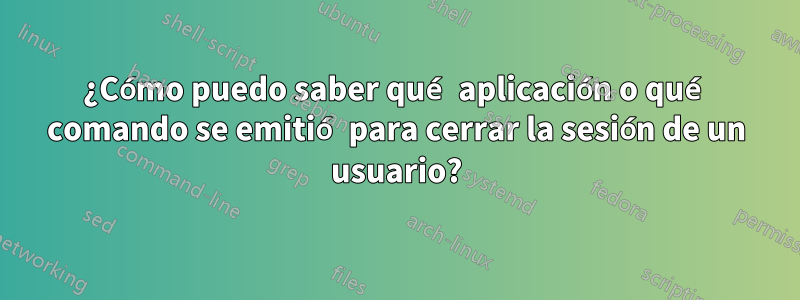
Me gustaría ubicar el archivo de registro que almacena qué aplicación o qué comando se emitió para cerrar la sesión de un usuario.
Tengo un sistema Ubuntu 18.04 que se comporta de manera extraña. Se cierra la sesión mientras estoy trabajando. Me gustaría solucionar este problema.
El sistema está utilizando este kernel 5.4.0-42-generic #46~18.04.1-Ubuntu.
Actualizar:
Encontré un grupo de mensajes de error usando este comando cat /var/log/syslog.1 | grep ERROR. No estoy seguro si está relacionado con mi problema.
Aug 16 19:53:53 Machine org.gnome.Shell.desktop[2451]: mutter:ERROR:core/window.c:5332:get_default_window_icon: assertion failed: (default_icon)
Aug 16 19:54:07 Machine whoopsie-upload-all[9276]: ERROR: processing /var/crash/_usr_bin_gnome-shell.1000.crash: Compressed file ended before the end-of-stream marker was reached
Aug 16 19:54:27 Machine gnome-shell[11079]: JS ERROR: Could not load extension [email protected]: Error: uuid "[email protected]" from metadata.json does not match directory name "[email protected]"#012createExtensionObject@resource:///org/gnome/shell/misc/extensionUtils.js:135:15#012_loadExtension@resource:///org/gnome/shell/misc/extensionUtils.js:186:25#012wrapper@resource:///org/gnome/gjs/modules/_legacy.js:82:22#012scanExtensions/<@resource:///org/gnome/shell/misc/extensionUtils.js:197:13#012collectFromDatadirs@resource:///org/gnome/shell/misc/fileUtils.js:27:17#012scanExtensions@resource:///org/gnome/shell/misc/extensionUtils.js:196:9#012wrapper@resource:///org/gnome/gjs/modules/_legacy.js:82:22#012_loadExtensions@resource:///org/gnome/shell/ui/extensionSystem.js:330:5#012enableAllExtensions@resource:///org/gnome/shell/ui/extensionSystem.js:338:9#012_sessionUpdated@resource:///org/gnome/shell/ui/extensionSystem.js:369:9#012init@resource:///org/gnome/shell/ui/extensionSystem.js:377:5#012_initializeUI@resource:///org/gnome/shell/ui/main.js:229:5#012start@resource:///org/gnome/shell/ui/main.js:133:5#012@<main>:1:31
Aug 16 19:54:27 Machine org.gnome.Shell.desktop[11079]: mutter:ERROR:core/window.c:5332:get_default_window_icon: assertion failed: (default_icon)
Aug 16 19:54:40 Machine whoopsie-upload-all[11118]: ERROR: processing /var/crash/_usr_bin_gnome-shell.1000.crash: Compressed file ended before the end-of-stream marker was reached
Aug 16 19:54:47 Machine chromium-browser.desktop[27638]: [27638:27638:0816/195447.653920:ERROR:chrome_browser_main_extra_parts_x11.cc(63)] X IO error received (X server probably went away)
Aug 16 19:54:47 Machine chromium-browser.desktop[27638]: [27671:27671:0816/195447.659608:ERROR:x11_util.cc(112)] X IO error received (X server probably went away)
Binary file (standard input) matches
También corrí cat /var/log/syslog.1 | grep gnome-shellpara ver los mensajes de gnome-Shell en el mismo período de tiempo. Vea abajo.
Aug 16 19:53:53 Machine gnome-shell[2451]: gdk_cairo_surface_create_from_pixbuf: assertion 'GDK_IS_PIXBUF (pixbuf)' failed
Aug 16 19:54:07 Machine whoopsie-upload-all[9276]: ERROR: processing /var/crash/_usr_bin_gnome-shell.1000.crash: Compressed file ended before the end-of-stream marker was reached
Aug 16 19:54:07 Machine whoopsie-upload-all[9276]: Collecting info for /var/crash/_usr_bin_gnome-shell.1000.crash...
Aug 16 19:54:27 Machine dbus-daemon[1403]: [system] Activating via systemd: service name='org.freedesktop.GeoClue2' unit='geoclue.service' requested by ':1.30034' (uid=1000 pid=11079 comm="/usr/bin/gnome-shell " label="unconfined")
Aug 16 19:54:27 Machine gnome-shell[11079]: Telepathy is not available, chat integration will be disabled.
Aug 16 19:54:27 Machine gnome-shell[11079]: Some code accessed the property 'ScreencastIface' on the module 'screencast'. That property was defined with 'let' or 'const' inside the module. This was previously supported, but is not correct according to the ES6 standard. Any symbols to be exported from a module must be defined with 'var'. The property access will work as previously for the time being, but please fix your code anyway.
Aug 16 19:54:27 Machine gnome-shell[11079]: JS WARNING: [~/.local/share/gnome-shell/extensions/[email protected]/extension.js 943]: reference to undefined property "MESSAGE_TRAY"
Aug 16 19:54:27 Machine gnome-shell[11079]: Some code accessed the property 'SoundDeviceChooserBase' on the module 'base'. That property was defined with 'let' or 'const' inside the module. This was previously supported, but is not correct according to the ES6 standard. Any symbols to be exported from a module must be defined with 'var'. The property access will work as previously for the time being, but please fix your code anyway.
Aug 16 19:54:27 Machine gnome-shell[11079]: Some code accessed the property 'SETTINGS_SCHEMA' on the module 'prefs'. That property was defined with 'let' or 'const' inside the module. This was previously supported, but is not correct according to the ES6 standard. Any symbols to be exported from a module must be defined with 'var'. The property access will work as previously for the time being, but please fix your code anyway.
Aug 16 19:54:27 Machine gnome-shell[11079]: JS WARNING: [~/.local/share/gnome-shell/extensions/[email protected]/convenience.js 200]: reference to undefined property Symbol.toPrimitive
Aug 16 19:54:27 Machine gnome-shell[11079]: Some code accessed the property 'SHOW_INPUT_SLIDER' on the module 'prefs'. That property was defined with 'let' or 'const' inside the module. This was previously supported, but is not correct according to the ES6 standard. Any symbols to be exported from a module must be defined with 'var'. The property access will work as previously for the time being, but please fix your code anyway.
Aug 16 19:54:27 Machine gnome-shell[11079]: [Dynamic Panel Transparency] Using theme data for: Sierra-light
Aug 16 19:54:27 Machine gnome-shell[11079]: loading user theme: /usr/share//themes/Sierra-light/gnome-shell/gnome-shell.css
Aug 16 19:54:27 Machine gnome-shell[11079]: Some code accessed the property 'NetSpeed' on the module 'net_speed'. That property was defined with 'let' or 'const' inside the module. This was previously supported, but is not correct according to the ES6 standard. Any symbols to be exported from a module must be defined with 'var'. The property access will work as previously for the time being, but please fix your code anyway.
Aug 16 19:54:27 Machine gnome-shell[11079]: Some code accessed the property 'NetSpeedStatusIcon' on the module 'net_speed_status_icon'. That property was defined with 'let' or 'const' inside the module. This was previously supported, but is not correct according to the ES6 standard. Any symbols to be exported from a module must be defined with 'var'. The property access will work as previously for the time being, but please fix your code anyway.
Aug 16 19:54:27 Machine gnome-shell[11079]: Some code accessed the property 'LayoutMenuItem' on the module 'layout_menu_item'. That property was defined with 'let' or 'const' inside the module. This was previously supported, but is not correct according to the ES6 standard. Any symbols to be exported from a module must be defined with 'var'. The property access will work as previously for the time being, but please fix your code anyway.
Aug 16 19:54:27 Machine gnome-shell[11079]: JS WARNING: [~/.local/share/gnome-shell/extensions/[email protected]/net_speed_status_icon.js 157]: assignment to undeclared variable device
Aug 16 19:54:27 Machine gnome-shell[11079]: Device ->
Aug 16 19:54:27 Machine gnome-shell[11079]: JS ERROR: Could not load extension [email protected]: Error: uuid "[email protected]" from metadata.json does not match directory name "[email protected]"#012createExtensionObject@resource:///org/gnome/shell/misc/extensionUtils.js:135:15#012_loadExtension@resource:///org/gnome/shell/misc/extensionUtils.js:186:25#012wrapper@resource:///org/gnome/gjs/modules/_legacy.js:82:22#012scanExtensions/<@resource:///org/gnome/shell/misc/extensionUtils.js:197:13#012collectFromDatadirs@resource:///org/gnome/shell/misc/fileUtils.js:27:17#012scanExtensions@resource:///org/gnome/shell/misc/extensionUtils.js:196:9#012wrapper@resource:///org/gnome/gjs/modules/_legacy.js:82:22#012_loadExtensions@resource:///org/gnome/shell/ui/extensionSystem.js:330:5#012enableAllExtensions@resource:///org/gnome/shell/ui/extensionSystem.js:338:9#012_sessionUpdated@resource:///org/gnome/shell/ui/extensionSystem.js:369:9#012init@resource:///org/gnome/shell/ui/extensionSystem.js:377:5#012_initializeUI@resource:///org/gnome/shell/ui/main.js:229:5#012start@resource:///org/gnome/shell/ui/main.js:133:5#012@<main>:1:31
Aug 16 19:54:27 Machine gnome-shell[11079]: Extension [email protected] already installed in ~/.local/share/gnome-shell/extensions/[email protected]. /usr/share/gnome-shell/extensions/[email protected] will not be loaded
Aug 16 19:54:27 Machine gnome-shell[11079]: Extension [email protected] already installed in ~/.local/share/gnome-shell/extensions/[email protected]. /usr/share/gnome-shell/extensions/[email protected] will not be loaded
Aug 16 19:54:27 Machine gnome-shell[11079]: Extension [email protected] already installed in ~/.local/share/gnome-shell/extensions/[email protected]. /usr/share/gnome-shell/extensions/[email protected] will not be loaded
Aug 16 19:54:27 Machine gnome-shell[11079]: Extension [email protected] already installed in ~/.local/share/gnome-shell/extensions/[email protected]. /usr/share/gnome-shell/extensions/[email protected] will not be loaded
Aug 16 19:54:27 Machine gnome-shell[11079]: gdk_cairo_surface_create_from_pixbuf: assertion 'GDK_IS_PIXBUF (pixbuf)' failed
Aparte de todos los mensajes relacionados con property, noté
Machine gnome-shell[11079]: loading user theme: /usr/share//themes/Sierra-light/gnome-shell/gnome-shell.css
La ruta del directorio parece ser incorrecta. No sé si es la causa del problema. El tema si funciona. Pero el camino correcto debería ser /usr/share/themes/Sierra-light/gnome-shell/gnome-shell.css. ¿Cómo puedo rectificar esto?
Respuesta1
Abra una terminal y escriba cat /var/log/syslog | grep shutdowno el registro de ayer podría ser syslog.1


