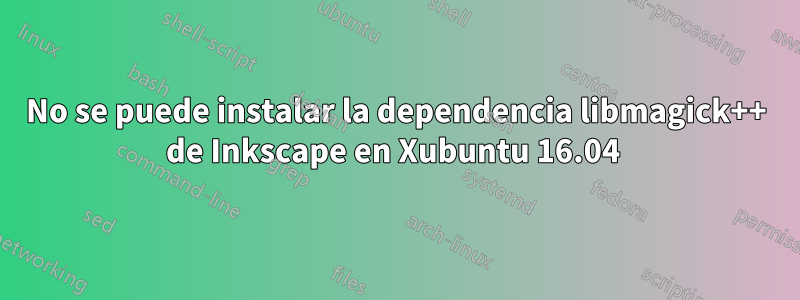
Estoy intentando (sin éxito) instalar Inkscape en Xubuntu 16.04. Si hago sudo apt-get install inkscapeesto es lo que obtengo:
sudo apt-get install inkscape
Reading package lists... Done
Building dependency tree
Reading state information... Done
Some packages could not be installed. This may mean that you have
requested an impossible situation or if you are using the unstable
distribution that some required packages have not yet been created
or been moved out of Incoming.
The following information may help to resolve the situation:
The following packages have unmet dependencies.
inkscape : Depends: libmagick++-6.q16-5v5 (>= 8:6.8.9.9-7) but it is not going to be installed
Recommends: libimage-magick-perl but it is not going to be installed
E: Unable to correct problems, you have held broken packages.
Intenté simplemente instalarlo libmagick++, pero aquí está el resultado:
Reading package lists... Done
Building dependency tree
Reading state information... Done
Note, selecting 'libmagick++-dev' for regex 'libmagick+'
Note, selecting 'libmagick++-6.q16-5' for regex 'libmagick+'
Note, selecting 'libmagick++-6.q16-6' for regex 'libmagick+'
Note, selecting 'libmagick++-6.q16-7' for regex 'libmagick+'
Note, selecting 'libmagickcore-6.q16' for regex 'libmagick+'
Note, selecting 'libmagick++-6.defaultquantum-dev' for regex 'libmagick+'
Note, selecting 'libmagickwand-6.q16-2' for regex 'libmagick+'
Note, selecting 'libmagickwand-6.q16-3' for regex 'libmagick+'
Note, selecting 'libmagickwand-6-headers' for regex 'libmagick+'
Note, selecting 'libmagick++6-dev' for regex 'libmagick+'
Note, selecting 'libmagick9-dev' for regex 'libmagick+'
Note, selecting 'libmagickcore-6.q16-1-extra' for regex 'libmagick+'
Note, selecting 'libmagick++-6-headers' for regex 'libmagick+'
Note, selecting 'graphicsmagick-libmagick-dev-compat' for regex 'libmagick+'
Note, selecting 'libmagickwand5' for regex 'libmagick+'
Note, selecting 'libmagickcore-extra' for regex 'libmagick+'
Note, selecting 'libmagickcore-6.defaultquantum-dev' for regex 'libmagick+'
Note, selecting 'libmagickcore-6.q16-2-extra' for regex 'libmagick+'
Note, selecting 'libmagickcore-6-headers' for regex 'libmagick+'
Note, selecting 'libmagickcore-6-arch-config' for regex 'libmagick+'
Note, selecting 'libmagickwand-6.defaultquantum-dev' for regex 'libmagick+'
Note, selecting 'libmagickwand-6.q16-dev' for regex 'libmagick+'
Note, selecting 'libmagickcore-6.q16-2' for regex 'libmagick+'
Note, selecting 'libmagickcore-6.q16-3' for regex 'libmagick+'
Note, selecting 'libmagick++9-dev' for regex 'libmagick+'
Note, selecting 'libmagickwand-dev' for regex 'libmagick+'
Note, selecting 'libmagick++-6.q16-5v5' for regex 'libmagick+'
Note, selecting 'libmagick++-6.q16-dev' for regex 'libmagick+'
Note, selecting 'libmagickcore-6.q16-3-extra' for regex 'libmagick+'
Note, selecting 'libmagick-dev' for regex 'libmagick+'
Note, selecting 'libmagickcore-6.q16-dev' for regex 'libmagick+'
Note, selecting 'libmagick6-dev' for regex 'libmagick+'
Note, selecting 'libmagickcore-dev' for regex 'libmagick+'
Note, selecting 'libmagick++-6.q16-dev' instead of 'libmagick++-6.defaultquantum-dev'
Note, selecting 'libmagickcore-6.q16-dev' instead of 'libmagickcore-6.defaultquantum-dev'
Note, selecting 'libmagickwand-6.q16-dev' instead of 'libmagickwand-6.defaultquantum-dev'
Note, selecting 'graphicsmagick-libmagick-dev-compat' instead of 'libmagick-dev'
libmagick++-6-headers is already the newest version (8:6.9.7.4+dfsg-16xenial0).
libmagick++-6-headers set to manually installed.
libmagick++-6.q16-dev is already the newest version (8:6.9.7.4+dfsg-16xenial0).
libmagick++-6.q16-dev set to manually installed.
libmagickcore-6.q16-3 is already the newest version (8:6.9.7.4+dfsg-16xenial0).
libmagickcore-6.q16-3 set to manually installed.
libmagickwand-6-headers is already the newest version (8:6.9.7.4+dfsg-16xenial0).
libmagickwand-6-headers set to manually installed.
libmagickcore-6-arch-config is already the newest version (8:6.9.7.4+dfsg-16xenial0).
libmagickcore-6-arch-config set to manually installed.
libmagickwand-6.q16-dev is already the newest version (8:6.9.7.4+dfsg-16xenial0).
libmagickwand-6.q16-dev set to manually installed.
libmagick++-6.q16-7 is already the newest version (8:6.9.7.4+dfsg-16xenial0).
libmagick++-6.q16-7 set to manually installed.
libmagickcore-6.q16-3-extra is already the newest version (8:6.9.7.4+dfsg-16xenial0).
libmagickcore-6.q16-3-extra set to manually installed.
libmagickwand-6.q16-3 is already the newest version (8:6.9.7.4+dfsg-16xenial0).
libmagickwand-6.q16-3 set to manually installed.
libmagickcore-6.q16-dev is already the newest version (8:6.9.7.4+dfsg-16xenial0).
libmagickcore-6.q16-dev set to manually installed.
libmagickcore-6-headers is already the newest version (8:6.9.7.4+dfsg-16xenial0).
libmagickcore-6-headers set to manually installed.
libmagick++-dev is already the newest version (8:6.9.7.4+dfsg-16xenial0).
Some packages could not be installed. This may mean that you have
requested an impossible situation or if you are using the unstable
distribution that some required packages have not yet been created
or been moved out of Incoming.
The following information may help to resolve the situation:
The following packages have unmet dependencies.
graphicsmagick-libmagick-dev-compat : Conflicts: libmagick++-dev
Conflicts: libmagick++-dev:i386
Conflicts: libmagickcore-dev but 8:6.8.9.9-7ubuntu5.15 is to be installed
Conflicts: libmagickcore-dev:i386
imagemagick-6-common : Breaks: libmagickcore-6.q16-2 (< 8:6.9.6.2+dfsg-3~) but 8:6.8.9.9-7ubuntu5.15 is to be installed
libmagickcore-6.q16-2 : Depends: imagemagick-common (= 8:6.8.9.9-7ubuntu5.15)
libmagickwand-6.q16-2 : Depends: imagemagick-common (= 8:6.8.9.9-7ubuntu5.15)
E: Error, pkgProblemResolver::Resolve generated breaks, this may be caused by held packages.
También intenté instalar Inkscape desde PPA con los mismos resultados. Se agradecerían todos y cada uno de los consejos. Ninguna de las preguntas similares que encontré tenía este problema.
¡Muchas gracias!
ACTUALIZAR:
Según lo sugerido por N0rbert, lo ejecuté sudo apt-get updatey lo volví a intentar sudo apt-get install inkscape, pero los resultados son los mismos. Además:
apt-cache policy inkscape libmagick++-6.q16-5v5
inkscape:
Installed: (none)
Candidate: 0.91-7ubuntu2
Version table:
0.91-7ubuntu2 500
500 http://archive.ubuntu.com/ubuntu xenial/main amd64 Packages
libmagick++-6.q16-5v5:
Installed: (none)
Candidate: 8:6.8.9.9-7ubuntu5.15
Version table:
8:6.8.9.9-7ubuntu5.15 500
500 http://archive.ubuntu.com/ubuntu xenial-updates/main amd64 Packages
500 http://archive.ubuntu.com/ubuntu xenial-security/main amd64 Packages
8:6.8.9.9-7ubuntu5 500
500 http://archive.ubuntu.com/ubuntu xenial/main amd64 Packages
grep -ir "^deb" /etc/apt/ --include=*.list
/etc/apt/sources.list:deb http://archive.ubuntu.com/ubuntu xenial main restricted
/etc/apt/sources.list:deb http://archive.ubuntu.com/ubuntu xenial-updates main restricted
/etc/apt/sources.list:deb http://archive.ubuntu.com/ubuntu xenial universe
/etc/apt/sources.list:deb http://archive.ubuntu.com/ubuntu xenial-updates universe
/etc/apt/sources.list:deb http://archive.ubuntu.com/ubuntu xenial multiverse
/etc/apt/sources.list:deb http://archive.ubuntu.com/ubuntu xenial-updates multiverse
/etc/apt/sources.list:deb http://archive.canonical.com/ubuntu xenial partner
/etc/apt/sources.list:deb http://archive.ubuntu.com/ubuntu xenial-security main restricted
/etc/apt/sources.list:deb http://archive.ubuntu.com/ubuntu xenial-security universe
/etc/apt/sources.list:deb http://archive.ubuntu.com/ubuntu xenial-security multiverse
/etc/apt/sources.list:deb http://archive.canonical.com/ xenial partner
/etc/apt/sources.list:deb http://qgis.org/debian xenial main
/etc/apt/sources.list:deb https://cloud.r-project.org//bin/linux/ubuntu xenial/
/etc/apt/sources.list:deb http://download.ebz.epson.net/dsc/op/stable/debian/ lsb3.2 main
/etc/apt/sources.list:deb https://cloud.r-project.org/bin/linux/ubuntu xenial-cran35/
/etc/apt/sources.list.d/dropbox.list:deb [arch=i386,amd64] http://linux.dropbox.com/ubuntu xenial main
/etc/apt/sources.list.d/webupd8team-ubuntu-java-xenial.list:deb http://ppa.launchpad.net/webupd8team/java/ubuntu xenial main
/etc/apt/sources.list.d/apandada1-ubuntu-brightness-controller-xenial.list:deb http://ppa.launchpad.net/apandada1/brightness-controller/ubuntu xenial main
/etc/apt/sources.list.d/libreoffice-ubuntu-ppa-xenial.list:deb http://ppa.launchpad.net/libreoffice/ppa/ubuntu xenial main
/etc/apt/sources.list.d/mendeleydesktop.list:deb https://desktop-download.mendeley.com/download/apt stable main
/etc/apt/sources.list.d/graphics-drivers-ubuntu-ppa-xenial.list:deb http://ppa.launchpad.net/graphics-drivers/ppa/ubuntu xenial main
/etc/apt/sources.list.d/danielrichter2007-ubuntu-grub-customizer-xenial.list:deb http://ppa.launchpad.net/danielrichter2007/grub-customizer/ubuntu xenial main
/etc/apt/sources.list.d/otto-kesselgulasch-ubuntu-gimp-xenial.list:deb http://ppa.launchpad.net/otto-kesselgulasch/gimp/ubuntu xenial main
/etc/apt/sources.list.d/spotify.list:deb http://repository.spotify.com stable non-free
¡Avíseme si más información es útil!


