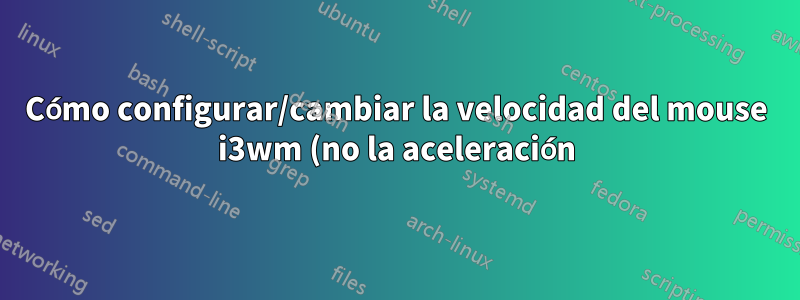.png)
Cuando ejecuto xinput list-props 12(12 es la identificación de 'Touchpad'), obtengo lo siguiente:
Device Enabled (145): 1
Coordinate Transformation Matrix (147): 1.000000, 0.000000, 0.000000, 0.000000, 1.000000, 0.000000, 0.000000, 0.000000, 1.000000
libinput Natural Scrolling Enabled (282): 0
libinput Natural Scrolling Enabled Default (283): 0
libinput Scroll Methods Available (284): 0, 0, 1
libinput Scroll Method Enabled (285): 0, 0, 1
libinput Scroll Method Enabled Default (286): 0, 0, 1
libinput Button Scrolling Button (287): 3
libinput Button Scrolling Button Default (288): 3
libinput Accel Speed (289): 0.000000
libinput Accel Speed Default (290): 0.000000
libinput Accel Profiles Available (291): 1, 1
libinput Accel Profile Enabled (292): 1, 0
libinput Accel Profile Enabled Default (293): 1, 0
libinput Left Handed Enabled (294): 0
libinput Left Handed Enabled Default (295): 0
libinput Send Events Modes Available (267): 1, 0
libinput Send Events Mode Enabled (268): 0, 0
libinput Send Events Mode Enabled Default (269): 0, 0
libinput Drag Lock Buttons (296): <no items>
libinput Horizontal Scroll Enabled (297): 1
He corrido xinput --set-prop 12 'libunput Accel Speed' 0.1para cambiar su aceleración, pero eso no es exactamente lo que quiero: quiero ajustar la velocidad del panel táctil.velocidad.
No se me muestra el ID de propiedad Device Accel Constant Deceleration, que es lo que me gustaría cambiar después de los comentarios sobre estepregunta.
¿Hay algo más que pueda hacer para ajustar la velocidad del panel táctil, no la aceleración?
Respuesta1
la configuración que estás buscando es la
Coordinate Transformation Matrix
Puede utilizar el valor predeterminado
1.000000, 0.000000, 0.000000, 0.000000, 1.000000, 0.000000, 0.000000, 0.000000, 1.000000
y cambiar el último valor. Puedes hacerlo así:
ctmVal=3
xinput set-prop 12 "Coordinate Transformation Matrix" 1, 0, 0, 0, 1, 0, 0, 0, $ctmVal
cuanto más alto $ctmValen este caso, más lenta será la velocidad del mouse


