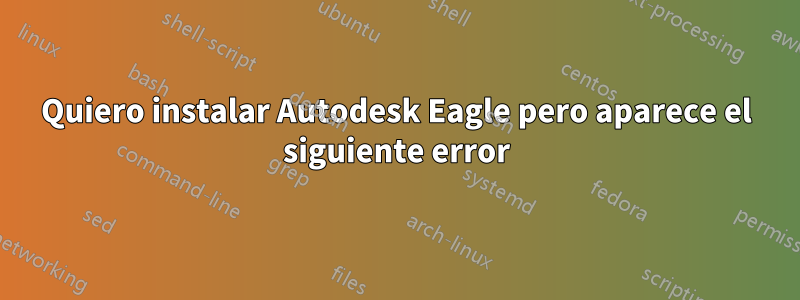
./eagle: symbol lookup error: /lib/x86_64-linux-gnu/libGLX_mesa.so.0: undefined symbol: xcb_dri3_get_supported_modifiers
Autodesk Eagle requiere las siguientes dependencias libc.so.6 con subversión GLIBC_2.14 o superior.
¡¡Por favor ayuda!!
Respuesta1
Existe cierta incompatibilidad de gráficos entre EAGLE y Ubuntu 20.04 LTS.
Como solución alternativa, ejecútelo siempre con:
env LIBGL_ALWAYS_SOFTWARE=1 ./eagle
Respuesta2
Crear un enlace .desktop
[Desktop Entry]
Type=Application
Name=Eagle
Name[de_DE]=Eagle
Comment=Test the terminal running a command inside it
Exec=env LIBGL_ALWAYS_SOFTWARE=1 /home/YOUR_PC/eagle-9.6.2/./eagle run
Icon=/home/YOUR_PC/eagle-9.6./bin/eagle-logo.png
Categories=Development;
Terminal=false
Y el águila comienza


