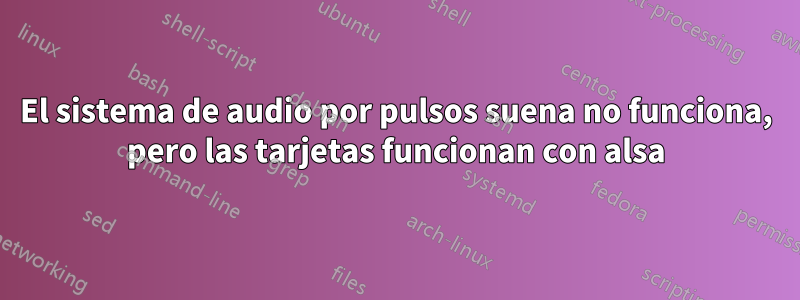
Me estoy arrancando el pelo con este. He estado trabajando sólidamente en ello durante más de un día, siguiendo todos los artículos que puedo encontrar.
Historia:
Construí una nueva máquina para el bloqueo (Ubuntu 20.04 exclusivamente). Bastante de gama alta, pero estándar.
- Altavoces autoamplificados que se ejecutan desde el puerto de salida de línea trasero y una cámara web USB genérica (para reuniones con zoom, relevante ya que la cámara tiene un micrófono incorporado). Hasta ahora todo bien, más o menos.
- El micrófono de la cámara web era de mala calidad, así que compré un micrófono USB barato, también de mala calidad, pero funcionó.
- Decidí usar un micrófono cardioide que ya tenía. Entonces obtuve un dispositivo Shure motiv mvi XLR a USB. Aquí es donde empezaron los problemas. No importa lo que hice (debido a que Shure tenía un auricular para fines de monitoreo), Ubuntu lo vio como un sumidero válido y, al ser USB, siguió configurándolo en la salida predeterminada.
Probé numerosas cosas y finalmente encontré la solución ingeniosa de ejecutar lo siguiente como aplicación de inicio:
pactl set-default-sink pactl set-default-sink
(Parece extraño, pero un foro lo recomendó y funcionó). Un par de meses después, después de muchas actualizaciones del sistema, descubrí que ya no necesitaba la "aplicación de inicio" y la desactivé.
Avance rápido hasta ayer y mi problema actual. Decidí comprar un DAC externo (Cambridge Audio Dacmagic Plus) y ahora no obtengo ningún sonido del sistema, navegadores web, etc. En la settings > soundspantalla, los dispositivos predeterminados aparecen correctamente, pero al hacer clic en "probar" y presionar los botones del altavoz no se emite ningún sonido. .
Corriendo lsUSB, puedo ver los dispositivos.
En ejecución aplay -L, se enumeran los dispositivos:
surround21
2.1 Surround output to Front and Subwoofer speakers
surround40
4.0 Surround output to Front and Rear speakers
surround41
4.1 Surround output to Front, Rear and Subwoofer speakers
surround50
5.0 Surround output to Front, Center and Rear speakers
surround51
5.1 Surround output to Front, Center, Rear and Subwoofer speakers
surround71
7.1 Surround output to Front, Center, Side, Rear and Woofer speakers
null
Discard all samples (playback) or generate zero samples (capture)
samplerate
Rate Converter Plugin Using Samplerate Library
speexrate
Rate Converter Plugin Using Speex Resampler
jack
JACK Audio Connection Kit
oss
Open Sound System
pulse
PulseAudio Sound Server
upmix
Plugin for channel upmix (4,6,8)
vdownmix
Plugin for channel downmix (stereo) with a simple spacialization
default
Playback/recording through the PulseAudio sound server
sysdefault:CARD=C10
Cambridge Audio USB Audio 1.0, USB Audio
Default Audio Device
front:CARD=C10,DEV=0
Cambridge Audio USB Audio 1.0, USB Audio
Front speakers
surround21:CARD=C10,DEV=0
Cambridge Audio USB Audio 1.0, USB Audio
2.1 Surround output to Front and Subwoofer speakers
surround40:CARD=C10,DEV=0
Cambridge Audio USB Audio 1.0, USB Audio
4.0 Surround output to Front and Rear speakers
surround41:CARD=C10,DEV=0
Cambridge Audio USB Audio 1.0, USB Audio
4.1 Surround output to Front, Rear and Subwoofer speakers
surround50:CARD=C10,DEV=0
Cambridge Audio USB Audio 1.0, USB Audio
5.0 Surround output to Front, Center and Rear speakers
surround51:CARD=C10,DEV=0
Cambridge Audio USB Audio 1.0, USB Audio
5.1 Surround output to Front, Center, Rear and Subwoofer speakers
surround71:CARD=C10,DEV=0
Cambridge Audio USB Audio 1.0, USB Audio
7.1 Surround output to Front, Center, Side, Rear and Woofer speakers
iec958:CARD=C10,DEV=0
Cambridge Audio USB Audio 1.0, USB Audio
IEC958 (S/PDIF) Digital Audio Output
dmix:CARD=C10,DEV=0
Cambridge Audio USB Audio 1.0, USB Audio
Direct sample mixing device
dsnoop:CARD=C10,DEV=0
Cambridge Audio USB Audio 1.0, USB Audio
Direct sample snooping device
hw:CARD=C10,DEV=0
Cambridge Audio USB Audio 1.0, USB Audio
Direct hardware device without any conversions
plughw:CARD=C10,DEV=0
Cambridge Audio USB Audio 1.0, USB Audio
Hardware device with all software conversions
usbstream:CARD=C10
Cambridge Audio USB Audio 1.0
USB Stream Output
sysdefault:CARD=PCH
HDA Intel PCH, ALC1220 Analog
Default Audio Device
front:CARD=PCH,DEV=0
HDA Intel PCH, ALC1220 Analog
Front speakers
surround21:CARD=PCH,DEV=0
HDA Intel PCH, ALC1220 Analog
2.1 Surround output to Front and Subwoofer speakers
surround40:CARD=PCH,DEV=0
HDA Intel PCH, ALC1220 Analog
4.0 Surround output to Front and Rear speakers
surround41:CARD=PCH,DEV=0
HDA Intel PCH, ALC1220 Analog
4.1 Surround output to Front, Rear and Subwoofer speakers
surround50:CARD=PCH,DEV=0
HDA Intel PCH, ALC1220 Analog
5.0 Surround output to Front, Center and Rear speakers
surround51:CARD=PCH,DEV=0
HDA Intel PCH, ALC1220 Analog
5.1 Surround output to Front, Center, Rear and Subwoofer speakers
surround71:CARD=PCH,DEV=0
HDA Intel PCH, ALC1220 Analog
7.1 Surround output to Front, Center, Side, Rear and Woofer speakers
iec958:CARD=PCH,DEV=0
HDA Intel PCH, ALC1220 Digital
IEC958 (S/PDIF) Digital Audio Output
dmix:CARD=PCH,DEV=0
HDA Intel PCH, ALC1220 Analog
Direct sample mixing device
dmix:CARD=PCH,DEV=1
HDA Intel PCH, ALC1220 Digital
Direct sample mixing device
dsnoop:CARD=PCH,DEV=0
HDA Intel PCH, ALC1220 Analog
Direct sample snooping device
dsnoop:CARD=PCH,DEV=1
HDA Intel PCH, ALC1220 Digital
Direct sample snooping device
hw:CARD=PCH,DEV=0
HDA Intel PCH, ALC1220 Analog
Direct hardware device without any conversions
hw:CARD=PCH,DEV=1
HDA Intel PCH, ALC1220 Digital
Direct hardware device without any conversions
plughw:CARD=PCH,DEV=0
HDA Intel PCH, ALC1220 Analog
Hardware device with all software conversions
plughw:CARD=PCH,DEV=1
HDA Intel PCH, ALC1220 Digital
Hardware device with all software conversions
usbstream:CARD=PCH
HDA Intel PCH
USB Stream Output
hdmi:CARD=NVidia,DEV=0
HDA NVidia, HDMI 0
HDMI Audio Output
hdmi:CARD=NVidia,DEV=1
HDA NVidia, HDMI 1
HDMI Audio Output
hdmi:CARD=NVidia,DEV=2
HDA NVidia, HDMI 2
HDMI Audio Output
hdmi:CARD=NVidia,DEV=3
HDA NVidia, HDMI 3
HDMI Audio Output
dmix:CARD=NVidia,DEV=3
HDA NVidia, HDMI 0
Direct sample mixing device
dmix:CARD=NVidia,DEV=7
HDA NVidia, HDMI 1
Direct sample mixing device
dmix:CARD=NVidia,DEV=8
HDA NVidia, HDMI 2
Direct sample mixing device
dmix:CARD=NVidia,DEV=9
HDA NVidia, HDMI 3
Direct sample mixing device
dsnoop:CARD=NVidia,DEV=3
HDA NVidia, HDMI 0
Direct sample snooping device
dsnoop:CARD=NVidia,DEV=7
HDA NVidia, HDMI 1
Direct sample snooping device
dsnoop:CARD=NVidia,DEV=8
HDA NVidia, HDMI 2
Direct sample snooping device
dsnoop:CARD=NVidia,DEV=9
HDA NVidia, HDMI 3
Direct sample snooping device
hw:CARD=NVidia,DEV=3
HDA NVidia, HDMI 0
Direct hardware device without any conversions
hw:CARD=NVidia,DEV=7
HDA NVidia, HDMI 1
Direct hardware device without any conversions
hw:CARD=NVidia,DEV=8
HDA NVidia, HDMI 2
Direct hardware device without any conversions
hw:CARD=NVidia,DEV=9
HDA NVidia, HDMI 3
Direct hardware device without any conversions
plughw:CARD=NVidia,DEV=3
HDA NVidia, HDMI 0
Hardware device with all software conversions
plughw:CARD=NVidia,DEV=7
HDA NVidia, HDMI 1
Hardware device with all software conversions
plughw:CARD=NVidia,DEV=8
HDA NVidia, HDMI 2
Hardware device with all software conversions
plughw:CARD=NVidia,DEV=9
HDA NVidia, HDMI 3
Hardware device with all software conversions
usbstream:CARD=NVidia
HDA NVidia
USB Stream Output
sysdefault:CARD=MVi
Shure MVi, USB Audio
Default Audio Device
front:CARD=MVi,DEV=0
Shure MVi, USB Audio
Front speakers
surround21:CARD=MVi,DEV=0
Shure MVi, USB Audio
2.1 Surround output to Front and Subwoofer speakers
surround40:CARD=MVi,DEV=0
Shure MVi, USB Audio
4.0 Surround output to Front and Rear speakers
surround41:CARD=MVi,DEV=0
Shure MVi, USB Audio
4.1 Surround output to Front, Rear and Subwoofer speakers
surround50:CARD=MVi,DEV=0
Shure MVi, USB Audio
5.0 Surround output to Front, Center and Rear speakers
surround51:CARD=MVi,DEV=0
Shure MVi, USB Audio
5.1 Surround output to Front, Center, Rear and Subwoofer speakers
surround71:CARD=MVi,DEV=0
Shure MVi, USB Audio
7.1 Surround output to Front, Center, Side, Rear and Woofer speakers
iec958:CARD=MVi,DEV=0
Shure MVi, USB Audio
IEC958 (S/PDIF) Digital Audio Output
dmix:CARD=MVi,DEV=0
Shure MVi, USB Audio
Direct sample mixing device
dsnoop:CARD=MVi,DEV=0
Shure MVi, USB Audio
Direct sample snooping device
hw:CARD=MVi,DEV=0
Shure MVi, USB Audio
Direct hardware device without any conversions
plughw:CARD=MVi,DEV=0
Shure MVi, USB Audio
Hardware device with all software conversions
usbstream:CARD=MVi
Shure MVi
USB Stream Output
usbstream:CARD=Camera
UVC Camera
USB Stream Output
- Funciona
aplay -D plughw:C10 /usr/share/sounds/alsa/Front_Center.wavy reproduce (C10 es el nombre del dac) - Corro
speaker-test -c 2 -D plughw:C10y obtengo sonido de cada altavoz por turno. - Incluso ejecutando el zoom, si selecciono el DAC en la configuración, todo funciona perfectamente
- Sin embargo ejecutando
speaker-test -c 2 -D defaultospeaker-test -c 2 -D pulsey obtengo:
speaker-test 1.2.2
Playback device is default
Stream parameters are 48000Hz, S16_LE, 2 channels
Using 16 octaves of pink noise
Rate set to 48000Hz (requested 48000Hz)
Buffer size range from 96 to 1048576
Period size range from 32 to 349526
Using max buffer size 1048576
Periods = 4
ALSA lib pcm_pulse.c:752:(pulse_prepare) PulseAudio: Unable to create stream: No such entity
Unable to set hw params for playback: Input/output error
Setting of hwparams failed: Input/output error
Si corro aplay -D default /usr/share/sounds/alsa/Front_Center.wavme sale:
ALSA lib pcm_pulse.c:752:(pulse_prepare) PulseAudio: Unable to create stream: No such entity
aplay: set_params:1407: Unable to install hw params:
ACCESS: RW_INTERLEAVED
FORMAT: S16_LE
SUBFORMAT: STD
SAMPLE_BITS: 16
FRAME_BITS: 16
CHANNELS: 1
RATE: 48000
PERIOD_TIME: 125000
PERIOD_SIZE: 6000
PERIOD_BYTES: 12000
PERIODS: 4
BUFFER_TIME: 500000
BUFFER_SIZE: 24000
BUFFER_BYTES: 48000
TICK_TIME: [0 0]
- He probado numerosas sugerencias, como reinstalar y reinicializar
pulseaudioyalsa_base. - He realizado numerosos ajustes a los archivos de configuración de forma aislada en función de varios hilos y publicaciones.
- Lo he comprobado
pavucontroly usadoalsamixer. Varias "soluciones" han empeorado las cosas y se han revertido, pero el problema siempre persiste. - He intentado reiniciar el demonio de pulso muchas veces y se inicia sin errores.
Sé que va a ser algo estúpido y obvio. :)
Cualquier ayuda es muy apreciada.
Respuesta1
No puedo responder tu pregunta. Sin embargo, hice una pregunta de manera similar antes y ahora obtuve respuestas. Intenta usarhttps://paste.ubuntu.com/o un servicio similar, y proporcionar enlaces a la salida de su terminal. Creo que estas preguntas con mucho texto tienden a desanimar a la gente.


