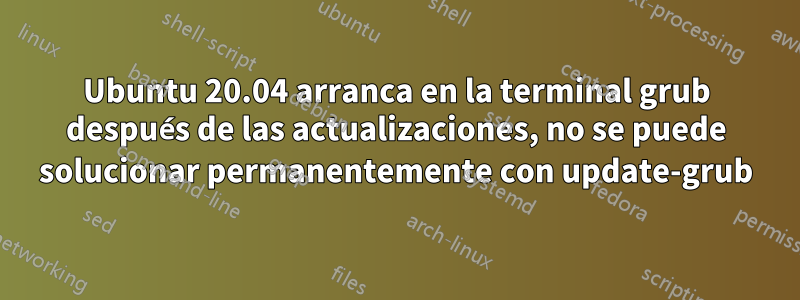
Después de una actualización, Ubuntu 20.04 arranca en la terminal grub. Pude recuperar el inicio de sesión siguiendo la solución a continuación, pero cada vez que reinicio obtengo la terminal grub.
Seguí las instrucciones de este vídeo.https://youtu.be/r7meKJsjqfYpara que vuelva a funcionar, pero los últimos pasos update-grub(también lo intenté grub-mkconfig /boot/grub/grub.cfg) no solucionan el problema de forma permanente. Obtengo el terminal grub cada reinicio.
Mi solución hasta ahora...
ls (hd1,gpt2)/ls (hd0,gpt2) <-----(this changes with/without external drive *)
set root=(hd1,gpt2)
linux /boot/vmlinuz root=/dev/sda2
initrd /boot/initrd.img
boot
(He intentado configurar linux /boot/vmlinuz-5.4.0-40-generic y linux /boot/vmlinuz-5.4.0-42-generic y usar los respectivos archivos IMG)
Después de reiniciar, abra la terminal. He probado ambos....
sudo update-grub
y
grub-mkconfig /boot/grub/grub.cfg
que salidas...
Sourcing file `/etc/default/grub'
Sourcing file `/etc/default/grub.d/init-select.cfg'
Generating grub configuration file ...
Found linux image: /boot/vmlinuz-5.4.0-42-generic
Found initrd image: /boot/initrd.img-5.4.0-42-generic
Found linux image: /boot/vmlinuz-5.4.0-40-generic
Found initrd image: /boot/initrd.img-5.4.0-40-generic
Adding boot menu entry for UEFI Firmware Settings
done
¿Necesito hacer algo más? (Soy nuevo en Linux, por lo que la documentación y otras soluciones parecen bastante detalladas y no describen realmente mi problema; al menos siento que estoy cerca de una solución y me estoy perdiendo lo obvio).
Aquí están mis archivos grub
cat /etc/default/grub/
# If you change this file, run 'update-grub' afterwards to update
# /boot/grub/grub.cfg.
# For full documentation of the options in this file, see:
# info -f grub -n 'Simple configuration'
GRUB_DEFAULT=0
GRUB_TIMEOUT_STYLE=hidden
GRUB_TIMEOUT=0
GRUB_DISTRIBUTOR=`lsb_release -i -s 2> /dev/null || echo Debian`
GRUB_CMDLINE_LINUX_DEFAULT="quiet splash"
GRUB_CMDLINE_LINUX=""
# Uncomment to enable BadRAM filtering, modify to suit your needs
# This works with Linux (no patch required) and with any kernel that obtains
# the memory map information from GRUB (GNU Mach, kernel of FreeBSD ...)
#GRUB_BADRAM="0x01234567,0xfefefefe,0x89abcdef,0xefefefef"
# Uncomment to disable graphical terminal (grub-pc only)
#GRUB_TERMINAL=console
# The resolution used on graphical terminal
# note that you can use only modes which your graphic card supports via VBE
# you can see them in real GRUB with the command `vbeinfo'
#GRUB_GFXMODE=640x480
# Uncomment if you don't want GRUB to pass "root=UUID=xxx" parameter to Linux
#GRUB_DISABLE_LINUX_UUID=true
# Uncomment to disable generation of recovery mode menu entries
#GRUB_DISABLE_RECOVERY="true"
# Uncomment to get a beep at grub start
#GRUB_INIT_TUNE="480 440 1"
cat /etc/default/grub.d/init-select.cfg
# Work around a bug in the obsolete init-select package which broke
# grub-mkconfig when init-select was removed but not purged. This file does
# nothing and will be removed in a later release.
#
# See:
# https://bugs.debian.org/858528
# https://bugs.debian.org/863801
lsb_release -a
No LSB modules are available.
Distributor ID: Ubuntu
Description: Ubuntu 20.04.1 LTS
Release: 20.04
Codename: focal
- Información adicional...
Si inicio con y sin mi disco externo cuando estoy lsen el terminal grub, veo etiquetas diferentes para el disco raíz.
(proc) (hd0) (hd0,msdos3) (hd0,msdos2) (hd0,msdos1) (hd1) (hd1,gpt2) (hd1,gpt1) (cd0)
Sin disco externo
(proc) (hd0) (hd0,gpt2) (hd0,gpt1) (cd0)
Respuesta1
¿Tiene una unidad MBR y una unidad gpt? UEFI debería ser gpt.
Veamos los detalles, use la versión ppa con su instalador en vivo (segunda opción) o cualquier instalación que funcione, no ISO de reparación de arranque anterior: copie y pegue el enlace de Pastebin al informe resumido de información de arranque (no publique el informe), no ejecute la reparación automática hasta que se revise.
https://help.ubuntu.com/community/Boot-Repair
https://sourceforge.net/p/boot-repair/home/Home/
Si es UEFI, no debería tener el cargador de arranque en MBR ya que todos los archivos de arranque están en ESP - partición del sistema efi. MBR se puede utilizar para el arranque de BIOS antiguo, pero no se debe utilizar si se trata de un sistema UEFI.
MBR existe con gpt solo para una entrada de partición que dice que la unidad es gpt, por lo que las herramientas de partición antiguas no intentan reparticionar la unidad en MBR y dañarla.
Respuesta2
Intentaría recrear initramfs con:
sudo update-initramfs -c -k 5.4.0-42-generic
Seguido de sudo update-gruby un reinicio.


