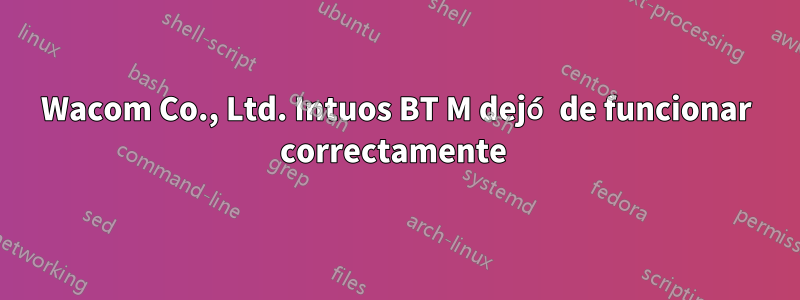
Compré la tableta Wacom y pensé que funcionará sin problemas en Ubuntu 18.04.5 LTS. Después de conectarlo por primera vez, el dispositivo todo funciona bien, pero después de reiniciar la máquina, la tableta funciona de forma aleatoria, como un caos. ¿Qué podría pasar?
Recuerdo que anteriormente el comando me mostraba cuatro ítems, no solo dos:
twaszczyk@ktwtomwasnb:~$ xsetwacom --list devices
Wacom Co.,Ltd. Intuos BT M stylus id: 10 type: STYLUS
Wacom Co.,Ltd. Intuos BT M eraser id: 16 type: ERASER
¿Significa que el comando:
xsetwacom --set "Wacom Co.,Ltd. Intuos BT M stylus" PressureCurve 0 20 80 100
¿Necesito ejecutar cada vez que arranque la máquina? Es posible instalar paquetes compilados y drivers, al hacerlo veo que el repositorio no funciona..
twaszczyk@ktwtomwasnb:~$ sudo add-apt-repository ppa:doctormo/wacom-plus
Wacom sometimes needs updated drivers, these drives will sometimes be better than the ones shipped but you should double and triple check. Please test and send error reports to me (see launchpad profile page) https://launchpad.net/~doctormo
More info: https://launchpad.net/~doctormo/+archive/ubuntu/wacom-plus
Press [ENTER] to continue or Ctrl-c to cancel adding it.
Hit:1 http://pl.archive.ubuntu.com/ubuntu bionic InRelease
Hit:2 http://pl.archive.ubuntu.com/ubuntu bionic-updates InRelease
Hit:3 http://pl.archive.ubuntu.com/ubuntu bionic-backports InRelease
Get:4 http://security.ubuntu.com/ubuntu bionic-security InRelease [88,7 kB]
Hit:5 http://dl.google.com/linux/chrome/deb stable InRelease
Hit:6 https://brave-browser-apt-release.s3.brave.com stable InRelease
Ign:7 http://ppa.launchpad.net/doctormo/wacom-plus/ubuntu bionic InRelease
Hit:8 http://ppa.launchpad.net/git-core/ppa/ubuntu bionic InRelease
Hit:9 http://ppa.launchpad.net/mikhailnov/pulseeffects/ubuntu bionic InRelease
Err:10 http://ppa.launchpad.net/doctormo/wacom-plus/ubuntu bionic Release
404 Not Found [IP: 2001:67c:1560:8008::15 80]
Hit:11 https://packagecloud.io/screen/screen/debian buster InRelease
Reading package lists... Done
E: The repository 'http://ppa.launchpad.net/doctormo/wacom-plus/ubuntu bionic Release' does not have a Release file.
N: Updating from such a repository can't be done securely, and is therefore disabled by default.
N: See apt-secure(8) manpage for repository creation and user configuration details.
Respuesta1
Tuve el mismo problema en Ubuntu 18.04.5. Cuando publiqué xsetwacom --list devicesUbuntu 18.04.4 siempre recibía
Wacom Intuos S Pad pad id: 13 type: PAD
Wacom Intuos S Pen stylus id: 15 type: STYLUS
Wacom Intuos S Pen eraser id: 16 type: ERASER
Wacom Intuos S Pen cursor id: 17 type: CURSOR
y todo funcionó bien. Después de actualizar a Ubuntu 18.04.5 y reiniciar, solo vi dos entradas después de emitirxsetwacom --list devices
Wacom Intuos S Pen stylus id: 15 type: STYLUS
Wacom Intuos S Pen eraser id: 16 type: ERASER
y la tableta/lápiz óptico se volvió loco, es decir, se presionaron botones aleatoriamente, solo funcionó una cuarta parte del espacio de la tableta, etc.
Encontré algunas sugerencias aquí en esta solución anterior:WACOM Intuos no funciona en Ubuntu 18.04
Lo que me resolvió fue este consejo de la solución anterior: "... debes hacerlo volver al modo normal presionando el primer y cuarto botón simultáneamente durante unos diez segundos. Puedes verificar simultáneamente el estado en el xsetwacom --list devicesque estás quieto". presionando esos botones."
Después de hacer esto y emitir, xsetwacom --list devicesrecuperé las cuatro entradas familiares y todo parece funcionar normalmente nuevamente en Ubuntu 18.04.5.
Wacom Intuos S Pad pad id: 13 type: PAD
Wacom Intuos S Pen stylus id: 15 type: STYLUS
Wacom Intuos S Pen eraser id: 16 type: ERASER
Wacom Intuos S Pen cursor id: 17 type: CURSOR
Buena suerte.


