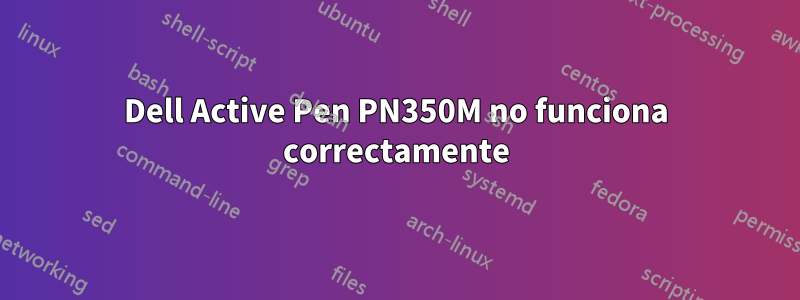
Estoy ejecutando Ubuntu 20.04 en una Dell Inspiron 15 7591 2 en 1. La computadora portátil viene con un lápiz óptico, el lápiz activo Dell PN350M, que desafortunadamente no funciona correctamente en mi sistema. Descubrí que el lápiz utiliza el protocolo Microsoft Pen para emparejarse con mi dispositivo. A continuación se muestran algunos de los resultados que podrían ayudar a resolver este problema.
Descubrí que sudo evtestmuestra las lecturas de presión perfectamente, sin embargo, xinput --testno muestra las lecturas de presión en absoluto y la punta se considera como el Botón 1.
sudo evtest
[sudo] password for parth:
No device specified, trying to scan all of /dev/input/event*
Available devices:
/dev/input/event0: Lid Switch
/dev/input/event1: Power Button
/dev/input/event2: Sleep Button
/dev/input/event3: AT Translated Set 2 keyboard
/dev/input/event4: Integrated_Webcam_HD: Integrate
/dev/input/event5: DELL0908:00 04F3:30E3 Mouse
/dev/input/event6: Dell WMI hotkeys
/dev/input/event7: Intel HID events
/dev/input/event8: Intel HID 5 button array
/dev/input/event9: PS/2 Generic Mouse
/dev/input/event10: 2.4G Mouse
/dev/input/event11: 2.4G Mouse
/dev/input/event12: DELL0908:00 04F3:30E3 Touchpad
/dev/input/event13: Video Bus
/dev/input/event14: Video Bus
/dev/input/event15: CUST0000:00 27C6:0118
/dev/input/event16: CUST0000:00 27C6:0118 Stylus
/dev/input/event17: CUST0000:00 27C6:0118 UNKNOWN
/dev/input/event18: sof-hda-dsp Headphone Mic
/dev/input/event19: sof-hda-dsp HDMI/DP,pcm=3
/dev/input/event20: sof-hda-dsp HDMI/DP,pcm=4
/dev/input/event21: sof-hda-dsp HDMI/DP,pcm=5
Select the device event number [0-21]: 16
Input driver version is 1.0.1
Input device ID: bus 0x18 vendor 0x27c6 product 0x118 version 0x100
Input device name: "CUST0000:00 27C6:0118 Stylus"
Supported events:
Event type 0 (EV_SYN)
Event type 1 (EV_KEY)
Event type 3 (EV_ABS)
Event code 47 (ABS_MT_SLOT)
Value 0
Min 0
Max 9
Event code 53 (ABS_MT_POSITION_X)
Value 0
Min 0
Max 5760
Resolution 17
Event code 54 (ABS_MT_POSITION_Y)
Value 0
Min 0
Max 3240
Resolution 17
Event code 57 (ABS_MT_TRACKING_ID)
Value 0
Min 0
Max 65535
Event code 58 (ABS_MT_PRESSURE)
Value 0
Min 0
Max 1023
Event code 59 (ABS_MT_DISTANCE)
Value 0
Min 0
Max 1
Properties:
Property type 1 (INPUT_PROP_DIRECT)
Testing ... (interrupt to exit)
Event: time 1599396868.187587, type 3 (EV_ABS), code 57 (ABS_MT_TRACKING_ID), value 43
Event: time 1599396868.187587, type 3 (EV_ABS), code 53 (ABS_MT_POSITION_X), value 3767
Event: time 1599396868.187587, type 3 (EV_ABS), code 54 (ABS_MT_POSITION_Y), value 1597
Event: time 1599396868.187587, -------------- SYN_REPORT ------------
Event: time 1599396868.189591, type 3 (EV_ABS), code 59 (ABS_MT_DISTANCE), value 0
Event: time 1599396868.189591, type 3 (EV_ABS), code 58 (ABS_MT_PRESSURE), value 11
Event: time 1599396868.189591, -------------- SYN_REPORT ------------
xinput --test 15
motion a[0]=44467 a[1]=32959
button press 1 a[0]=44467 a[1]=32959
motion a[0]=44467 a[1]=32939
motion a[0]=44490 a[1]=32919
motion a[0]=44501 a[1]=32878
motion a[0]=44524 a[1]=32858
motion a[0]=44546 a[1]=32818
motion a[0]=44592 a[1]=32757
motion a[0]=44626 a[1]=32716
motion a[0]=44672 a[1]=32676
motion a[0]=44717 a[1]=32656
motion a[0]=44774 a[1]=32615
motion a[0]=44831 a[1]=32595
motion a[0]=44888 a[1]=32575
motion a[0]=44956 a[1]=32575
motion a[0]=45013 a[1]=32575
motion a[0]=45070 a[1]=32575
motion a[0]=45127 a[1]=32555
motion a[0]=45195 a[1]=32555
motion a[0]=45252 a[1]=32534
motion a[0]=45309 a[1]=32514
motion a[0]=45366 a[1]=32494
motion a[0]=45422 a[1]=32454
motion a[0]=45491 a[1]=32433
motion a[0]=45548 a[1]=32413
motion a[0]=45616 a[1]=32393
motion a[0]=45695 a[1]=32373
motion a[0]=45775 a[1]=32332
motion a[0]=45832 a[1]=32312
motion a[0]=45877 a[1]=32292
motion a[0]=45912 a[1]=32292
motion a[0]=45934 a[1]=32272
motion a[0]=45934 a[1]=32251
motion a[0]=45946 a[1]=32231
motion a[0]=45946 a[1]=32211
motion a[0]=45946 a[1]=32191
motion a[0]=45957 a[1]=32150
motion a[0]=45957 a[1]=32110
motion a[0]=45968 a[1]=32049
motion a[0]=45980 a[1]=32009
motion a[0]=45991 a[1]=31928
motion a[0]=46048 a[1]=31665
motion a[0]=46037 a[1]=31705
motion a[0]=46105 a[1]=31422
motion a[0]=46094 a[1]=31443
motion a[0]=46105 a[1]=31402
motion a[0]=46116 a[1]=31341
motion a[0]=46116 a[1]=31341
button release 1 a[0]=46116 a[1]=31341
¡Cualquier ayuda sería apreciada!
Respuesta1
Logré crear un controlador de Python usando las bibliotecas evdev y libevdev. Estoy creando un dispositivo virtual y luego simplemente paso los eventos que encontré con el lápiz. Está funcionando con eventos de presión y seguimiento, sin embargo, no pude hacer funcionar los botones.
Simplemente copie esto y márquelo como ejecutable y verá un dispositivo llamado "Custom Stylus" que debería funcionar. Además, para hacerlo perfecto, lo agregué gnome-session-propertiespara que ejecute el script al inicio.
¡Espero que esto ayude!
#!/usr/bin/env python3
import sys
import libevdev
import time
import evdev
from evdev import UInput, AbsInfo, ecodes
import os
def main(args):
p = 0
i = 0
devices = evdev.list_devices()
for dev in devices:
# print('%-12i%s' % (p, evdev.InputDevice(dev).name))
if evdev.InputDevice(dev).name == 'CUST0000:00 27C6:0118 Stylus':
i = p
p += 1
# i=int(input("Enter number: "))
device = evdev.InputDevice(devices[i])
print(device)
# print(mouse.capabilities(verbose=True))
device.grab()
x, y = 0, 0
dev = libevdev.Device()
dev.name = "Custom Stylus"
dev.enable(libevdev.INPUT_PROP_DIRECT)
dev.enable(libevdev.EV_KEY.BTN_TOOL_PEN)
dev.enable(libevdev.EV_KEY.BTN_TOOL_RUBBER)
# Click
dev.enable(libevdev.EV_KEY.BTN_TOUCH)
# Press button 1 on pen
dev.enable(libevdev.EV_KEY.BTN_STYLUS)
# Press button 2 on pen, see great doc
dev.enable(libevdev.EV_KEY.BTN_STYLUS2)
# Send absolute X coordinate
dev.enable(libevdev.EV_ABS.ABS_X,
libevdev.InputAbsInfo(minimum=0, maximum=5760, resolution=17))
# Send absolute Y coordinate
dev.enable(libevdev.EV_ABS.ABS_Y,
libevdev.InputAbsInfo(minimum=0, maximum=3240, resolution=17))
# Send absolute pressure
dev.enable(libevdev.EV_ABS.ABS_PRESSURE,
libevdev.InputAbsInfo(minimum=0, maximum=1023))
dev.enable(libevdev.EV_SYN.SYN_REPORT)
dev.enable(libevdev.EV_SYN.SYN_DROPPED)
try:
uinput = dev.create_uinput_device()
print("New device at {} ({})".format(uinput.devnode, uinput.syspath))
# Sleep for a bit so udev, libinput, Xorg, Wayland, ...
# all have had a chance to see the device and initialize
# it. Otherwise the event will be sent by the kernel but
# nothing is ready to listen to the device yet. And it
# will never be detected in the futur ;-)
time.sleep(1)
# Reports that the PEN is close to the surface
# Important to make sure xinput can detect (and list)
# the pen. Otherwise, it won't write anything in gimp.
uinput.send_events([
libevdev.InputEvent(libevdev.EV_KEY.BTN_TOUCH,
value=0),
libevdev.InputEvent(libevdev.EV_KEY.BTN_TOOL_PEN,
value=1),
libevdev.InputEvent(libevdev.EV_SYN.SYN_REPORT,
value=0),
])
# Says that the pen it out of range of the tablet. Useful
# to make sure you can move your mouse, and to avoid
# strange things during the first draw.
uinput.send_events([
libevdev.InputEvent(libevdev.EV_KEY.BTN_TOUCH,
value=0),
libevdev.InputEvent(libevdev.EV_KEY.BTN_TOOL_PEN,
value=0),
libevdev.InputEvent(libevdev.EV_SYN.SYN_REPORT,
value=0),
])
for event in device.read_loop():
code, val = event.code, event.value
if code == ecodes.ABS_MT_POSITION_X:
uinput.send_events([
libevdev.InputEvent(libevdev.EV_ABS.ABS_X,
value=int(val)),
libevdev.InputEvent(libevdev.EV_KEY.BTN_TOUCH,
value=1),
libevdev.InputEvent(libevdev.EV_KEY.BTN_STYLUS,
value=0),
libevdev.InputEvent(libevdev.EV_KEY.BTN_STYLUS2,
value=0),
libevdev.InputEvent(libevdev.EV_KEY.BTN_TOOL_PEN,
value=1),
libevdev.InputEvent(libevdev.EV_SYN.SYN_REPORT,
value=0)])
# vpen.write(ecodes.EV_ABS, ecodes.ABS_X, int(val))
if code == ecodes.ABS_MT_POSITION_Y:
uinput.send_events([
libevdev.InputEvent(libevdev.EV_ABS.ABS_Y,
value=int(val)),
libevdev.InputEvent(libevdev.EV_KEY.BTN_TOUCH,
value=1),
libevdev.InputEvent(libevdev.EV_KEY.BTN_STYLUS,
value=0),
libevdev.InputEvent(libevdev.EV_KEY.BTN_STYLUS2,
value=0),
libevdev.InputEvent(libevdev.EV_KEY.BTN_TOOL_PEN,
value=1),
libevdev.InputEvent(libevdev.EV_SYN.SYN_REPORT,
value=0)])
if code == ecodes.ABS_MT_PRESSURE:
uinput.send_events([
libevdev.InputEvent(libevdev.EV_ABS.ABS_PRESSURE,
value=int(val)),
libevdev.InputEvent(libevdev.EV_KEY.BTN_TOUCH,
value=1),
libevdev.InputEvent(libevdev.EV_KEY.BTN_STYLUS,
value=0),
libevdev.InputEvent(libevdev.EV_KEY.BTN_STYLUS2,
value=0),
libevdev.InputEvent(libevdev.EV_KEY.BTN_TOOL_PEN,
value=1),
libevdev.InputEvent(libevdev.EV_SYN.SYN_REPORT,
value=0)])
device.ungrab()
except KeyboardInterrupt:
pass
if __name__ == "__main__":
main(sys.argv)


