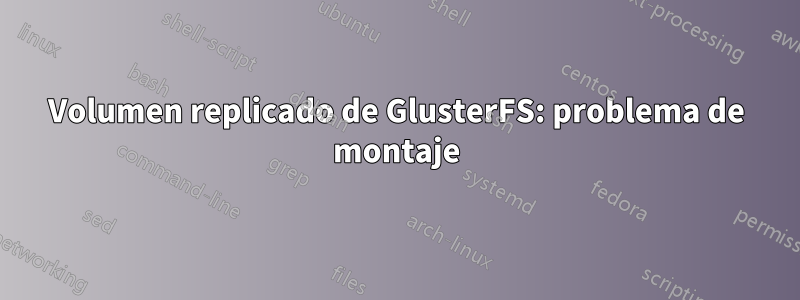
Estoy ejecutando GlusterFS usando 2 servidores (ST0 y ST1) y 1 cliente (STC), y el nombre del volumen es rep-volume.
Navegué por la red y leí todos los artículos que explicaban cómo solucionar problemas de montaje, pero desafortunadamente nada pudo ayudarme.
La primera vez que utilicé el siguiente comando funcionó perfectamente y tenía acceso de escritura:
$ mount.glusterfs ST0:/rep-volume /mnt/replica/
Pero después de reiniciar el cliente, no puedo volver a montarlo, aquí está el resultado:
$ mount.glusterfs ST0:/rep-volume /mnt/replica/
Mount failed. Please check the log file for more details.
El archivo de registro se muestra a continuación:
$ cat /var/log/glusterfs/mnt-replica.log
[2016-09-25 04:54:12.438020] I [MSGID: 100030] [glusterfsd.c:2408:main] 0-/usr/sbin/glusterfs: Started running /usr/sbin/glusterfs version 3.8.4 (args: /usr/sbin/glusterfs --volfile-server=ST0 --volfile-id=/rep-volume /mnt/replica)
[2016-09-25 04:54:12.444256] I [MSGID: 101190] [event-epoll.c:628:event_dispatch_epoll_worker] 0-epoll: Started thread with index 1
[2016-09-25 04:54:12.449300] I [MSGID: 101190] [event-epoll.c:628:event_dispatch_epoll_worker] 0-epoll: Started thread with index 2
[2016-09-25 04:54:12.449704] I [MSGID: 114020] [client.c:2356:notify] 0-rep-volume-client-0: parent translators are ready, attempting connect on transport
[2016-09-25 04:54:12.451504] I [MSGID: 114020] [client.c:2356:notify] 0-rep-volume-client-1: parent translators are ready, attempting connect on transport
[2016-09-25 04:54:12.451861] I [rpc-clnt.c:1947:rpc_clnt_reconfig] 0-rep-volume-client-0: changing port to 49152 (from 0)
Final graph:
+------------------------------------------------------------------------------+
1: volume rep-volume-client-0
2: type protocol/client
3: option ping-timeout 42
4: option remote-host ST0
5: option remote-subvolume /replica1
6: option transport-type socket
7: option transport.address-family inet
8: option send-gids true
9: end-volume
10:
11: volume rep-volume-client-1
12: type protocol/client
13: option ping-timeout 42
14: option remote-host ST1
15: option remote-subvolume /replica2
16: option transport-type socket
17: option transport.address-family inet
18: option send-gids true
19: end-volume
20:
21: volume rep-volume-replicate-0
22: type cluster/replicate
23: subvolumes rep-volume-client-0 rep-volume-client-1
24: end-volume
25:
26: volume rep-volume-dht
27: type cluster/distribute
28: option lock-migration off
29: subvolumes rep-volume-replicate-0
30: end-volume
31:
32: volume rep-volume-write-behind
33: type performance/write-behind
34: subvolumes rep-volume-dht
35: end-volume
36:
37: volume rep-volume-read-ahead
38: type performance/read-ahead
39: subvolumes rep-volume-write-behind
40: end-volume
41:
42: volume rep-volume-readdir-ahead
43: type performance/readdir-ahead
44: subvolumes rep-volume-read-ahead
45: end-volume
46:
47: volume rep-volume-io-cache
48: type performance/io-cache
49: subvolumes rep-volume-readdir-ahead
50: end-volume
51:
52: volume rep-volume-quick-read
53: type performance/quick-read
54: subvolumes rep-volume-io-cache
55: end-volume
56:
57: volume rep-volume-open-behind
58: type performance/open-behind
59: subvolumes rep-volume-quick-read
60: end-volume
61:
62: volume rep-volume-md-cache
63: type performance/md-cache
64: subvolumes rep-volume-open-behind
65: end-volume
66:
67: volume rep-volume
68: type debug/io-stats
69: option log-level INFO
70: option latency-measurement off
71: option count-fop-hits off
72: subvolumes rep-volume-md-cache
73: end-volume
74:
75: volume meta-autoload
76: type meta
77: subvolumes rep-volume
78: end-volume
79:
+------------------------------------------------------------------------------+
[2016-09-25 04:54:12.453806] I [rpc-clnt.c:1947:rpc_clnt_reconfig] 0-rep-volume-client-1: changing port to 49152 (from 0)
[2016-09-25 04:54:12.455009] I [MSGID: 114057] [client-handshake.c:1446:select_server_supported_programs] 0-rep-volume-client-0: Using Program GlusterFS 3.3, Num (1298437), Version (330)
[2016-09-25 04:54:12.455225] W [MSGID: 114043] [client-handshake.c:1111:client_setvolume_cbk] 0-rep-volume-client-0: failed to set the volume [Permission denied]
[2016-09-25 04:54:12.455239] W [MSGID: 114007] [client-handshake.c:1140:client_setvolume_cbk] 0-rep-volume-client-0: failed to get 'process-uuid' from reply dict [Invalid argument]
[2016-09-25 04:54:12.455243] E [MSGID: 114044] [client-handshake.c:1146:client_setvolume_cbk] 0-rep-volume-client-0: SETVOLUME on remote-host failed [Permission denied]
[2016-09-25 04:54:12.455256] I [MSGID: 114049] [client-handshake.c:1249:client_setvolume_cbk] 0-rep-volume-client-0: sending AUTH_FAILED event
[2016-09-25 04:54:12.455270] E [fuse-bridge.c:5318:notify] 0-fuse: Server authenication failed. Shutting down.
[2016-09-25 04:54:12.455278] I [fuse-bridge.c:5793:fini] 0-fuse: Unmounting '/mnt/replica'.
[2016-09-25 04:54:12.456149] W [glusterfsd.c:1286:cleanup_and_exit] (-->/lib64/libpthread.so.0(+0x7dc5) [0x7f039192adc5] -->/usr/sbin/glusterfs(glusterfs_sigwaiter+0xe5) [0x7f0392fbec45] -->/usr/sbin/glusterfs(cleanup_and_exit+0x6b) [0x7f0392fbeabb] ) 0-: received signum (15), shutting down
Aquí está la información del volumen de gluster en el Servidor1 (ST0):
ST0: ~ root # gluster volume info
Volume Name: rep-volume
Type: Replicate
Volume ID: 566324fc-668b-48cb-a3ee-0f9830cb03e0
Status: Started
Snapshot Count: 0
Number of Bricks: 1 x 2 = 2
Transport-type: tcp
Bricks:
Brick1: ST0:/replica1
Brick2: ST1:/replica2
Options Reconfigured:
nfs.disable: on
performance.readdir-ahead: on
transport.address-family: inet
auth.allow: STC
Estaré muy agradecido si alguien puede ayudarme. Gracias.
ACTUALIZAR:
La respuesta que proporcionó @FarazX fue realmente útil y resolvió mi problema, pero todavía estoy interesado en encontrar la razón por la cual esta condición funcionó mientras hacía lo mismo en el servidor del Cliente (sin éxito). Leí muchas cosas en bugzilla.redhat.com pero el motivo todavía me resulta un poco vago.
Respuesta1
Tuve el mismo problema, pero intenté montar los clientes en los mismos servidores y funcionó perfectamente.
En tu caso se haría ejecutando el siguiente comando en ST0 y ST1 respectivamente:
ST0: ~ root # mkdir /mnt/replica
ST0: ~ root # mount.glusterfs ST0:/rep-volume /mnt/replica/
ST0: ~ root # echo 'ST0:/rep-volume /mnt/replica glusterfs _netdev,fetch-attempts=10 0 0' >> /etc/fstab
&
ST1: ~ root # mkdir /mnt/replica
ST1: ~ root # mount.glusterfs ST1:/rep-volume /mnt/replica/
ST1: ~ root # echo 'ST1:/rep-volume /mnt/replica glusterfs _netdev,fetch-attempts=10 0 0' >> /etc/fstab
NÓTESE BIENVerifique la configuración y las reglas de su firewall.
Espero que esto pueda resolver tu problema.


