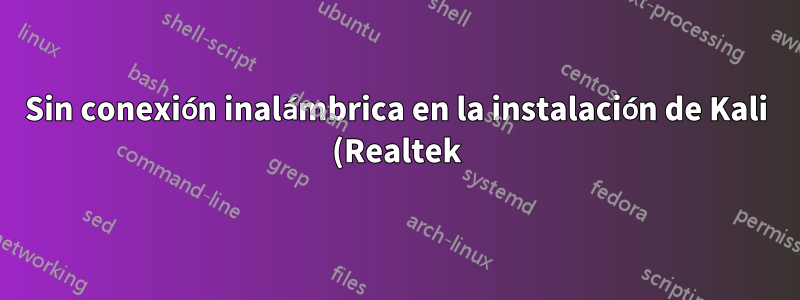.png)
Acabo de instalar Kali Linux (64) en mi computadora portátil, pero no he podido hacer funcionar el Wi-Fi y desafortunadamente no tengo un puerto Ethernet en mi computadora portátil. Vale la pena mencionar que el Wi-Fi funcionó bien durante la instalación de Kali.
Esto es lo que obtengo cuando ejecuto los siguientes comandos:
iwconfig:
lo no wireless extensions
wlan0 IEEE 802.11abg Mode:Monitor Tx-Power=12 dBm
Retry short limit:7 RTS thr:off Fragment thr:off
Power Management:on
ifconfig:
lo: flags=73<UP,LOOPBACK,RUNNING> mtu 65536
inet 127.0.0.1 netmask 255.0.0.0
inet6 ::1 prefixlen 128 scopeid 0x10<host>
loop txqueuelen 1 (Local Loopback)
RX packets 16 bytes 960 (960.0 B)
RX errors 0 dropped 0 overruns 0 frame 0
TX packets 16 bytes 960 (960.0 B)
TX errors 0 dropped 0 overruns 0 carrier 0 collisions 0
airmon-ng
PHY Interface Driver Chipset
phy0 wlan0 ?????? Realtek Semiconductor Corp. RTL8723AU 802.11n WLAN Adapter
lspci
00:00.0 Host bridge: Intel Corporation 3rd Gen Core processor DRAM Controller (rev 09)
00:02.0 VGA compatible controller: Intel Corporation 3rd Gen Core processor Graphics Controller (rev 09)
00:04.0 Signal processing controller: Intel Corporation 3rd Gen Core Processor Thermal Subsystem (rev 09)
00:14.0 USB controller: Intel Corporation 7 Series/C210 Series Chipset Family USB xHCI Host Controller (rev 04)
00:16.0 Communication controller: Intel Corporation 7 Series/C210 Series Chipset Family MEI Controller #1 (rev 04)
00:1a.0 USB controller: Intel Corporation 7 Series/C210 Series Chipset Family USB Enhanced Host Controller #2 (rev 04)
00:1b.0 Audio device: Intel Corporation 7 Series/C210 Series Chipset Family High Definition Audio Controller (rev 04)
00:1d.0 USB controller: Intel Corporation 7 Series/C210 Series Chipset Family USB Enhanced Host Controller #1 (rev 04)
00:1f.0 ISA bridge: Intel Corporation QS77 Express Chipset LPC Controller (rev 04)
00:1f.2 SATA controller: Intel Corporation 7 Series Chipset Family 6-port SATA Controller [AHCI mode] (rev 04)
00:1f.3 SMBus: Intel Corporation 7 Series/C210 Series Chipset Family SMBus Controller (rev 04)
00:1f.6 Signal processing controller: Intel Corporation 7 Series/C210 Series Chipset Family Thermal Management Controller (rev 04)
Respuesta1
Debe instalar linux-headersy build-essentialluego compilar el controlador desderepositorio git lwfinger:
apt install build-essential git
apt update && apt upgrade && apt dist-upgrade
Reinicie su sistema y luego ejecute:
apt install linux-headers-$(uname -r)
git clone https://github.com/lwfinger/rtl8723au.git
cd rtl8723au
make
make install
modprobe -v 8723au
Deberías recibir:
insmod /lib/modules/$(uname -r)/kernel/drivers/net/wireless/8723au.ko
El módulo inalámbrico debe estar correctamente cargado.
Para que el módulo esté disponible en todas las actualizaciones del kernel, instale dkms.
- Instalar dkms
- Copie esta fuente al directorio /usr/src/8723au-0.1/
- Ejecutar (como root):
# dkms add -m 8723au -v 0.1
- Probar una compilación:
# dkms build -m 8723au -v 0.1A partir de ahora, esta unidad debería estar disponible para cualquier kernel nuevo.
Respuesta2
Intentar modprobe r8723au; Esta tarjeta Realtek también necesita firmware. En Debian el paquete se llamafirmware-realtek


