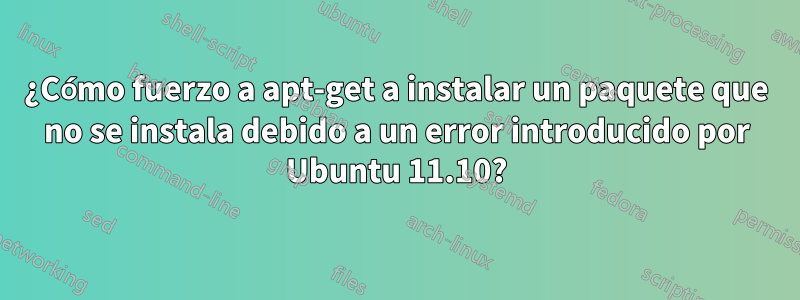
Ubuntu 11.10 separó python-profiler de la biblioteca estándar de Python debido a filosofías de licencia. (Según lo que pude buscar en Google, corríjanme si me equivoco).
Este es un error activo desde octubre para la versión 11.10. Tengo instalado Python 2.7.2, por lo que los errores de dependencia son incorrectos. 'apt-get check' no resuelve el problema.
¿Cuál es la mejor manera de resolver esto? Gracias.
sudo apt-get install python-profiler
Reading package lists... Done
Building dependency tree
Reading state information... Done
Some packages could not be installed. This may mean that you have
requested an impossible situation or if you are using the unstable
distribution that some required packages have not yet been created
or been moved out of Incoming.
The following information may help to resolve the situation:
The following packages have unmet dependencies:
python-profiler : Depends: python (>= 2.5) but it is not going to be installed
Depends: python (< 2.8) but it is not going to be installed
E: Unable to correct problems, you have held broken packages.
Respuesta1
El python-profilepaquete solo incluye algunos .pyarchivos:
$ apt-file list python-profiler
python-profiler: /usr/lib/python2.5/profile.py
python-profiler: /usr/lib/python2.5/pstats.py
python-profiler: /usr/lib/python2.6/profile.py
python-profiler: /usr/lib/python2.6/pstats.py
python-profiler: /usr/lib/python2.7/profile.py
python-profiler: /usr/lib/python2.7/pstats.py
python-profiler: /usr/share/doc/python-profiler/README.Debian
python-profiler: /usr/share/doc/python-profiler/changelog.Debian.gz
python-profiler: /usr/share/doc/python-profiler/copyright
python-profiler: /usr/share/lintian/overrides/python-profiler
Por lo tanto, puede descargar el paquete binario usando apt-get download python-profilery extraer su contenido con dpkg -x python-profiler_<version>_all.deb <dir>. Una vez que tenga el contenido del paquete, puede simplemente copiar los .pyarchivos a su ubicación para que los módulos del perfilador estén disponibles en su instalación de Python.


